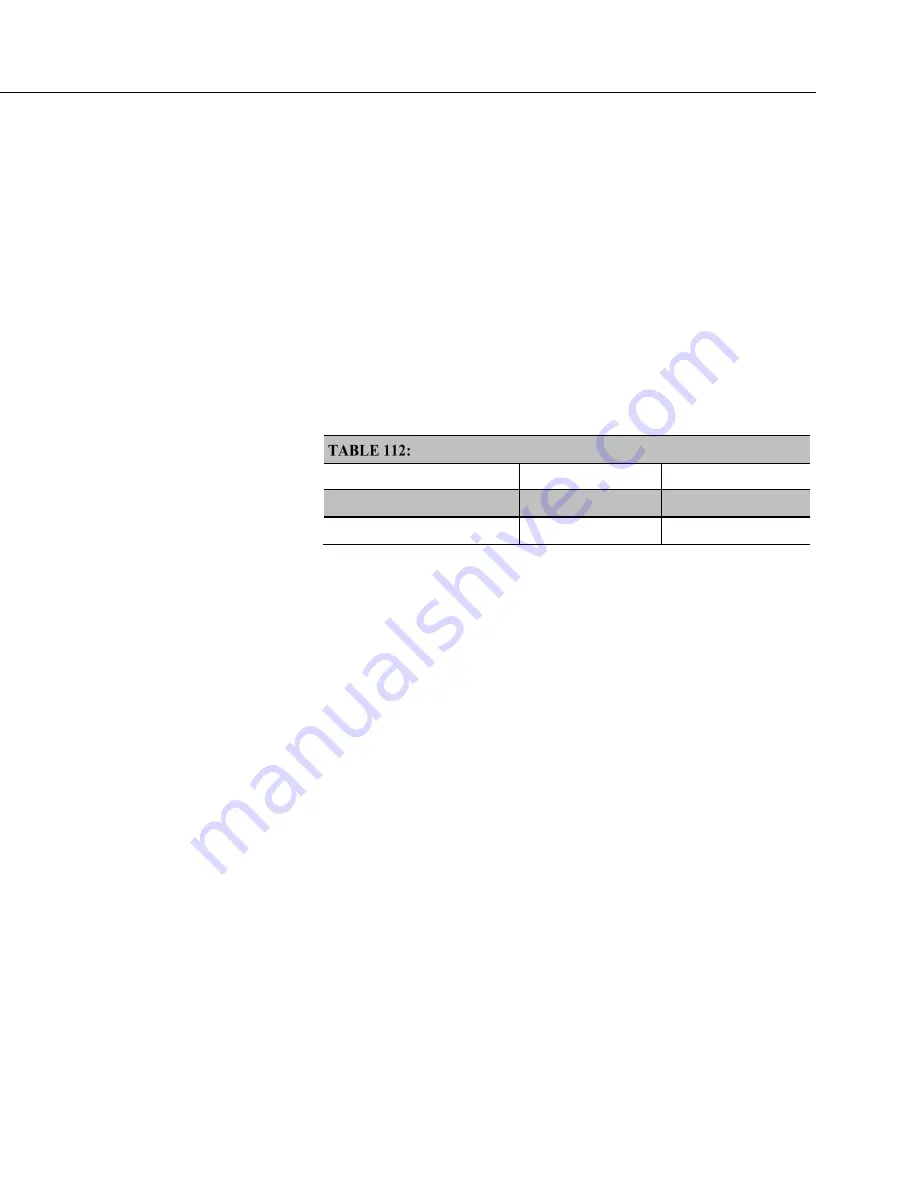
Section 8. Operation
443
TimerInput()
instruction measures frequencies of ≤ 1 kHz with higher frequency
resolution over short (sub-second) intervals. In contrast, sub-second frequency
measurement with
PulseCount()
produce measurements of lower resolution.
Consider a 1 kHz input. Table
Frequency Resolution Comparison
(p. 443)
lists
frequency resolutions to be expected for a 1 kHz signal measured by
TimerInput()
and
PulseCount()
at 0.5 s and 5.0 s scan intervals.
Increasing a measurement interval from 1 s to 10 s, either by increasing the scan
interval (when using
PulseCount()
) or by averaging (when using
PulseCount()
or
TimerInput()
), improves the resulting frequency resolution from 1 Hz to 0.1
Hz. Averaging can be accomplished by the
Average()
,
AvgRun()
, and
AvgSpa()
instructions. Also,
PulseCount()
has the option of entering a number
greater than
1
in the
POption
parameter. Doing so enters an averaging interval in
milliseconds for a direct running-average computation. However, use caution
when averaging. Averaging of any measurement reduces the certainty that the
result truly represents a real aspect of the phenomenon being measured.
Frequency Resolution Comparison
0.5 s Scan
5.0 s Scan
PulseCount()
,
POption
=
1
FR = 2 Hz
FR = 0.2 Hz
TimerInput()
,
Function
=
2
FR = 0.0011 Hz
FR = 0.00011 Hz
8.1.3.3.2 Frequency Measurement Q & A
Q
: When more than one pulse is in a scan interval, what does
TimerInput()
return when configured for a frequency measurement? Does it average the
measured periods and compute the frequency from that (f = 1/T)? For example,
Scan
(50,mSec,10,0)
TimerInput
(WindSpd(),11111111,00022000,60,Sec)
A
: In the background, a 32-bit-timer counter is saved each time the signal
transitions as programmed (rising or falling). This counter is running at a fixed
high frequency. A count is also incremented for each transition. When the
TimerInput()
instruction executes, it uses the difference of time between the edge
prior to the last execution and the edge prior to this execution as the time
difference. The number of transitions that occur between these two times divided
by the time difference gives the calculated frequency. For multiple edges
occurring between execution intervals, this calculation does assume that the
frequency is not varying over the execution interval. The calculation returns the
average regardless of how the signal is changing.
8.1.3.4 Switch Closure and Open-Collector Measurements
Switch closure and open-collector signals can be measured on
U
or
C
terminals.
Mechanical-switch closures have a tendency to bounce before solidly closing.
Unless filtered, bounces can cause multiple counts per event. The CR6
automatically filters bounce. Because of the filtering, the maximum switch
closure frequency is less than the maximum high-frequency measurement
Summary of Contents for CR6 Series
Page 2: ......
Page 4: ......
Page 6: ......
Page 32: ......
Page 36: ......
Page 38: ......
Page 76: ...Section 5 Overview 76 FIGURE 20 Half Bridge Wiring Example Wind Vane Potentiometer ...
Page 80: ...Section 5 Overview 80 FIGURE 23 Pulse Input Wiring Example Anemometer ...
Page 136: ......
Page 454: ...Section 8 Operation 454 FIGURE 104 Narrow Sweep High Noise ...
Page 459: ...Section 8 Operation 459 FIGURE 106 Vibrating Wire Sensor Calibration Report ...
Page 535: ...Section 8 Operation 535 8 11 2 Data Display FIGURE 121 CR1000KD Displaying Data ...
Page 537: ...Section 8 Operation 537 FIGURE 123 CR1000KD Real Time Custom ...
Page 538: ...Section 8 Operation 538 8 11 2 3 Final Storage Data FIGURE 124 CR1000KD Final Storage Data ...
Page 539: ...Section 8 Operation 539 8 11 3 Run Stop Program FIGURE 125 CR1000KD Run Stop Program ...
Page 541: ...Section 8 Operation 541 FIGURE 127 CR1000KD File Edit ...
Page 546: ......
Page 552: ......
Page 610: ...Section 11 Glossary 610 FIGURE 137 Relationships of Accuracy Precision and Resolution ...
Page 612: ......
Page 648: ......
Page 650: ......
Page 688: ......
Page 689: ......
















































