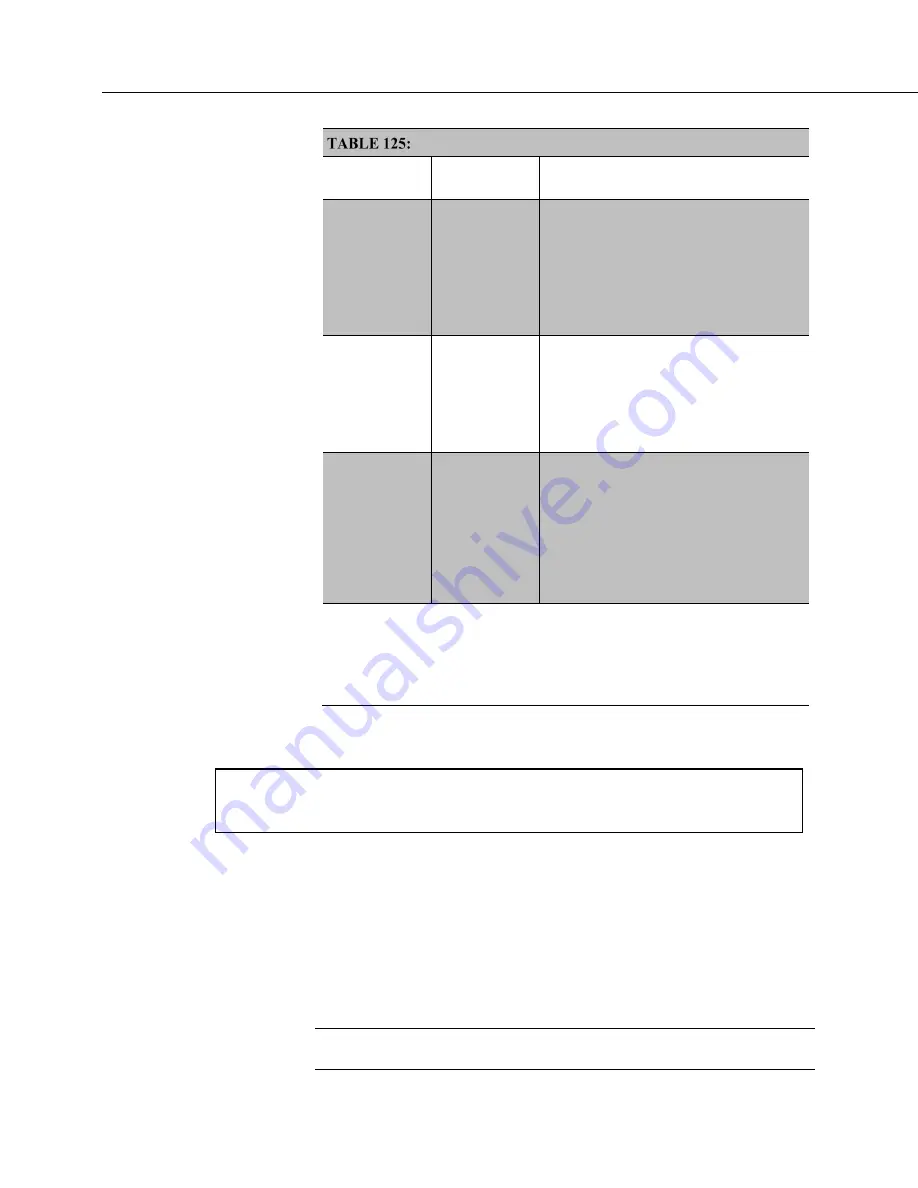
Section 8. Operation
506
CR6 File Attributes
Attribute
Function
Program Send Option
that Sets the Attribute
Run Always
(run on
power-up + run
now)
Runs now and
on power-up.
a)
Send
(p. 583)
1
b)
File Control
2
with
Run Now
and
Run
on Power-up
selected.
c) Campbell Scientific mass storage
device or memory card power-up
3
using
powerup.ini commands 1 and 13 (see table
Powerup.ini Commands
(p. 510))
.
Run on
Power-up
Runs only on
power-up
a)
File Control
2
with
Run on Power-up
selected.
b) Campbell Scientific mass storage
device or memory card power-up
3
using
powerup.ini command 2 (see table
Powerup.ini Commands
(p. 510))
.
Run Now
Runs only
when file sent
to CR6
a)
File Control
2
with
Run Now
checked.
b) Campbell Scientific mass storage
device or memory card power-up
3
using
powerup.ini commands 6 & 14 (see table
Powerup.ini Commands
(p. 510)
). However,
if the external-storage device remains
connected, the program loads again from
the external-storage device.
1
Support software program
Send
(p. 583)
command. See software Help.
2
Support software
File Control
(p. 583).
See software Help &
Preserving Data at
Program Send
(p. 231).
3
Automatic on power-up of CR6 with Campbell Scientific mass storage
device or memory card and Powerup.ini. See
Power-up
(p. 508).
8.8.5.2 Files Manager
FilesManager := { "(" pakbus-address "," name-prefix "," number-files ")" }.
pakbus-address := number. ; 0 < number < 4095
name-prefix := string.
number_files := number. ; 0 <= number < 10000000
This setting specifies the numbers of files of a designated type that are saved
when received from a specified node. There can be up to four such settings. The
files are renamed by using the specified file name optionally altered by a serial
number inserted before the file type. This serial number is used by the datalogger
to know which file to delete after the serial number exceeds the specified number
of files to retain. If the number of files is 0, the serial number is not inserted. A
special node PakBus address of 3210 can be used if the files are sent with FTP
protocol, or 3211 if the files are written with CRBasic.
Note
This setting will operate only on a file whose name is not a null
string.
Summary of Contents for CR6 Series
Page 2: ......
Page 4: ......
Page 6: ......
Page 32: ......
Page 36: ......
Page 38: ......
Page 76: ...Section 5 Overview 76 FIGURE 20 Half Bridge Wiring Example Wind Vane Potentiometer ...
Page 80: ...Section 5 Overview 80 FIGURE 23 Pulse Input Wiring Example Anemometer ...
Page 136: ......
Page 454: ...Section 8 Operation 454 FIGURE 104 Narrow Sweep High Noise ...
Page 459: ...Section 8 Operation 459 FIGURE 106 Vibrating Wire Sensor Calibration Report ...
Page 535: ...Section 8 Operation 535 8 11 2 Data Display FIGURE 121 CR1000KD Displaying Data ...
Page 537: ...Section 8 Operation 537 FIGURE 123 CR1000KD Real Time Custom ...
Page 538: ...Section 8 Operation 538 8 11 2 3 Final Storage Data FIGURE 124 CR1000KD Final Storage Data ...
Page 539: ...Section 8 Operation 539 8 11 3 Run Stop Program FIGURE 125 CR1000KD Run Stop Program ...
Page 541: ...Section 8 Operation 541 FIGURE 127 CR1000KD File Edit ...
Page 546: ......
Page 552: ......
Page 610: ...Section 11 Glossary 610 FIGURE 137 Relationships of Accuracy Precision and Resolution ...
Page 612: ......
Page 648: ......
Page 650: ......
Page 688: ......
Page 689: ......







































![Lambrecht Ser[LOG] Operator'S Manual preview](http://thumbs.mh-extra.com/thumbs/lambrecht/ser-log/ser-log_operators-manual_3390951-001.webp)



