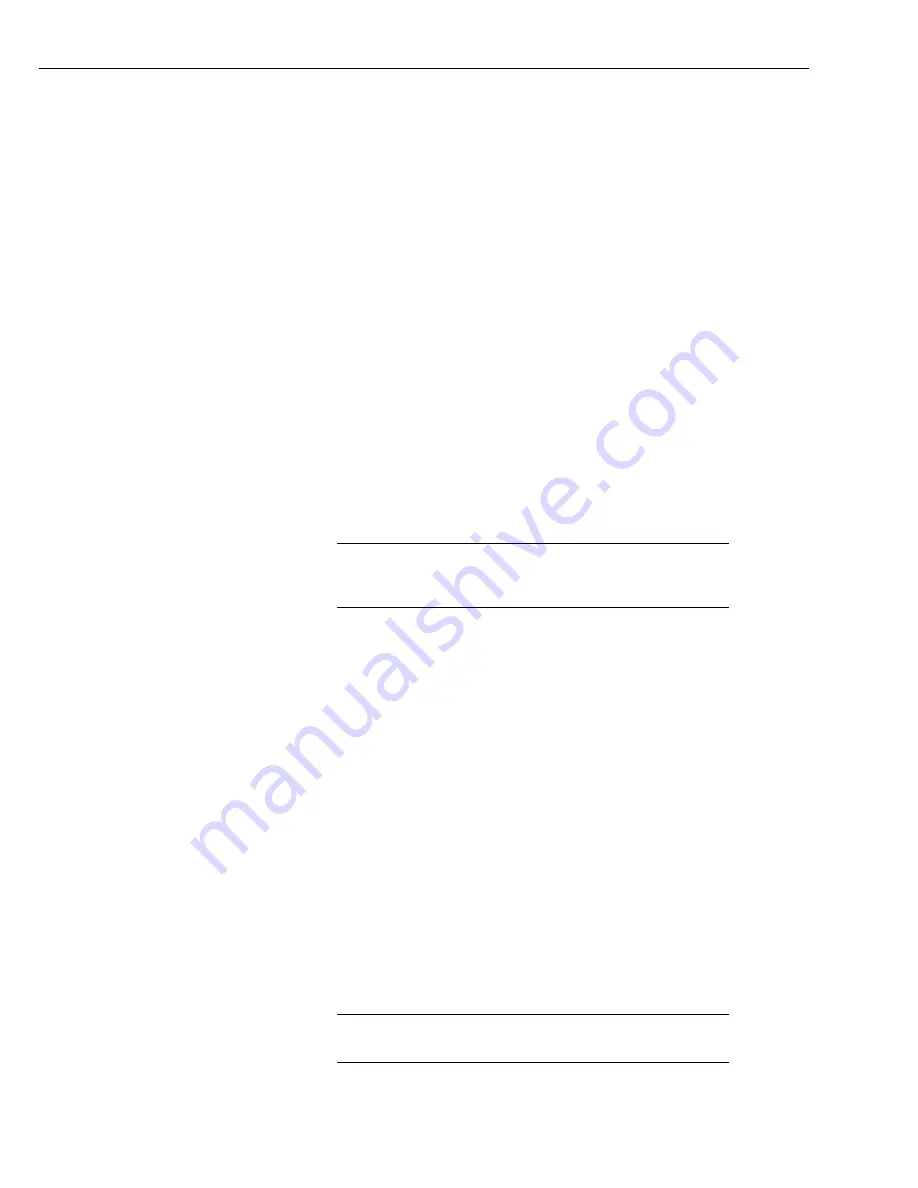
Using with Campbell Scientific Dataloggers
datalogger program by opening the serial port to which the modem is connected
and sending out commands using the serialout command. To allow another PPP
connection the program must close the serial port using serialclose otherwise the
PPP connection will be permanently blocked.
When using the Modem IP stack configuration commands are not normally sent
from the datalogger.
6. Installation of the COM110 modem
6.1 Configuring and Fitting the SIM
Before the COM110 modem can be used or tested, it must be fitted with a ‘SIM’
card (Subscriber Identification Modem) that enables it for use on a specific
cellular telephone network in a particular frequency band..
If possible, ensure that the SIM is configured so that it does not require a Personal
Identification Number (PIN) security code to be entered after the modem is
powered up. The PIN can most easily be disabled by inserting it into a separate,
hand-held standard GSM phone and following the instructions contained in the
phone manual. If a separate phone is not available, please contact Campbell
Scientific for details of how to disable the PIN code for use with the COM110. If
this is not possible, or if your airtime provider only allows operation with a PIN
enabled, please refer to Appendix A.
Some SIM suppliers send the SIM with the PIN enabled and set to a
default PIN number. Check the documentation that came with your
SIM.
The SIM card is installed in the COM110 modem in the slot at the aerial end of
the case. Before installing the SIM make sure power is disconnected from the
modem. The SIM is installed in a small tray that has to be ejected by pushing in
the small green button which is to the rights of the slot holding the tray. Use a pen
or similar to push the button inwards. Insert the SIM with card with the gold
contact side of the card facing upwards in the tray. Ensure the cut-out of one
corner of the card is orientated to match the recess in the tray so the SIM sits flat
in the tray. Push the tray back into the slot until fully in then, with the aerial
connected, power on the modem and check if the LED starts flashing within a
minute or so to indicate successful registration on the network.
6.2 Connection to a Datalogger
The COM110 modem can either be connected directly to the RS232 port of the
datalogger, if it has one, using the RS232 cable provided as part of the CS-
GSM/GPRS232 kit or to the CS I/O port of dataloggers that have this port, using
an SC-WMI or SC105.
If your datalogger has both an RS232 and CS I/O port you may still wish to use an
interface as it frees the RS232 port allowing a local PC to be connected to be used
or for connection to a sensor.
The SC-WMI is not recommended for use where other devices are
sharing the CS I/O port.
NOTE
NOTE
13
















































