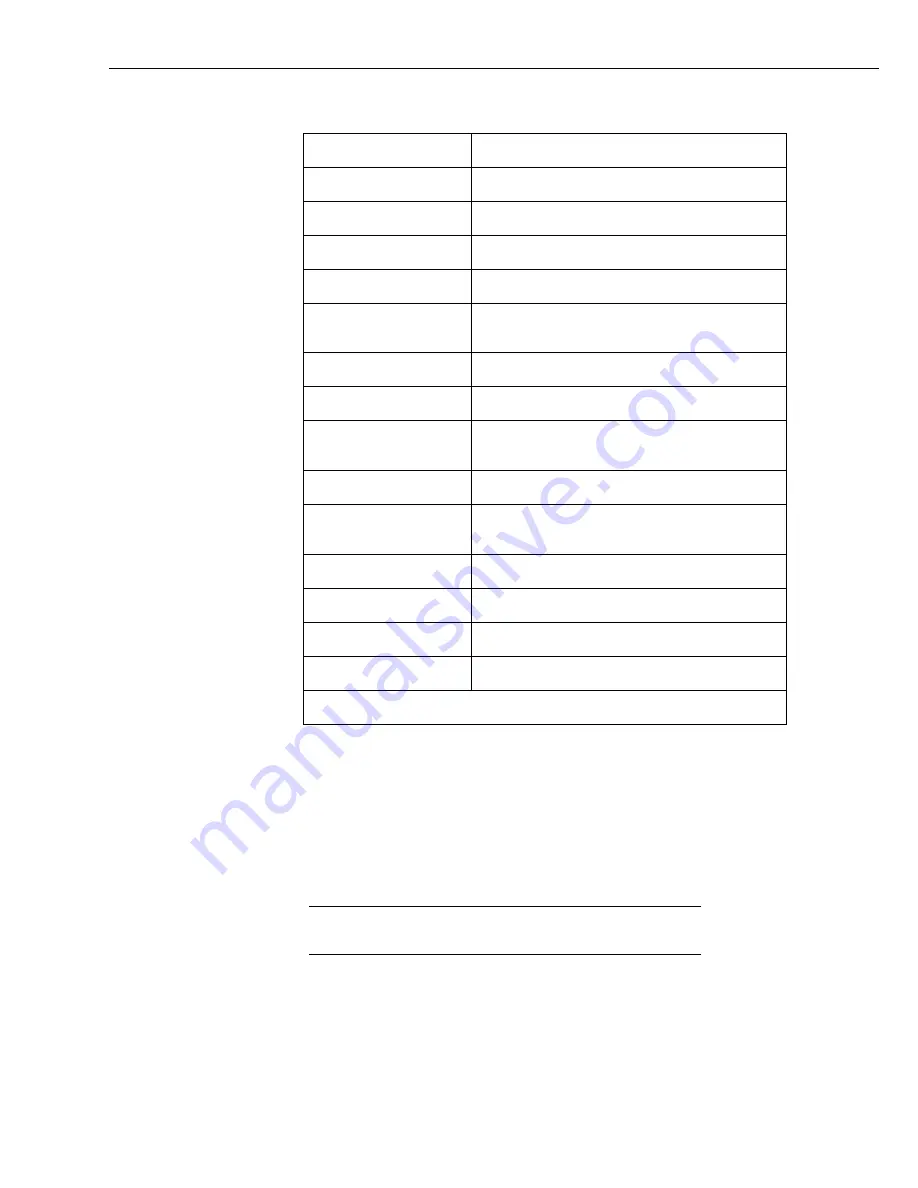
CS-GSM/GPRS Digital Transceiver Kits (including the COM110 modem)
Messages that can appear include:
Message
Cause/Fault
ppp initialized
PPP was enabled and initialised OK
ppp program opening
PPPOpen in the program
ppp program closing
PPPClose in the program
ppp closing
Now trying to hang up the connection
ppp closed failed
Could not hang up the modem. Check the
modem/settings
ppp close success
The PPP session was closed successfully
ppp dialling
The datalogger is trying to dial
ppp dial connecting
The dial string was accepted. Waiting for a
connection.
ppp dial failed
Invalid dial string or service not available
ppp dialled
The PPP server has been dialled OK – a connect
message was received.
ppp opening
Starting negotiations with the PPP server
ppp authenticating
Sending the username password information
ppp authentication failed
Username/Password invalid for APN being used
ppp authenticated
Username/Password accept and OK
ppp up: ip xxx.xxx.xxx.xxx peer xxx.xxx.xxx.xxx
At the end of a call “ppp up:” should end up showing the same values as ppp ip:
and ppp gw:
Where "peer" should be the gateway.
For a successful connection the messages should follow a sequence such as
initialized, dialling, dial connecting, dialled, opening, authenticating, authenticated
and up. If the sequence stops along the way and reports a failed message this gives
an indication of the cause of the failure as shown in the table above.
If there is no dial string, or if the dial string is PPP, then dialling is
skipped and ppp “opening” should start up immediately.
If the PPP link works (i.e. you get a non-zero IP address in the screen above) but
you do not get a connection to Loggernet, check these points for calling out to
fixed IP addresses:
•
That you are using the right IP and port setting in Loggernet to match
those assigned to you for the SIM.
NOTE
34
















































