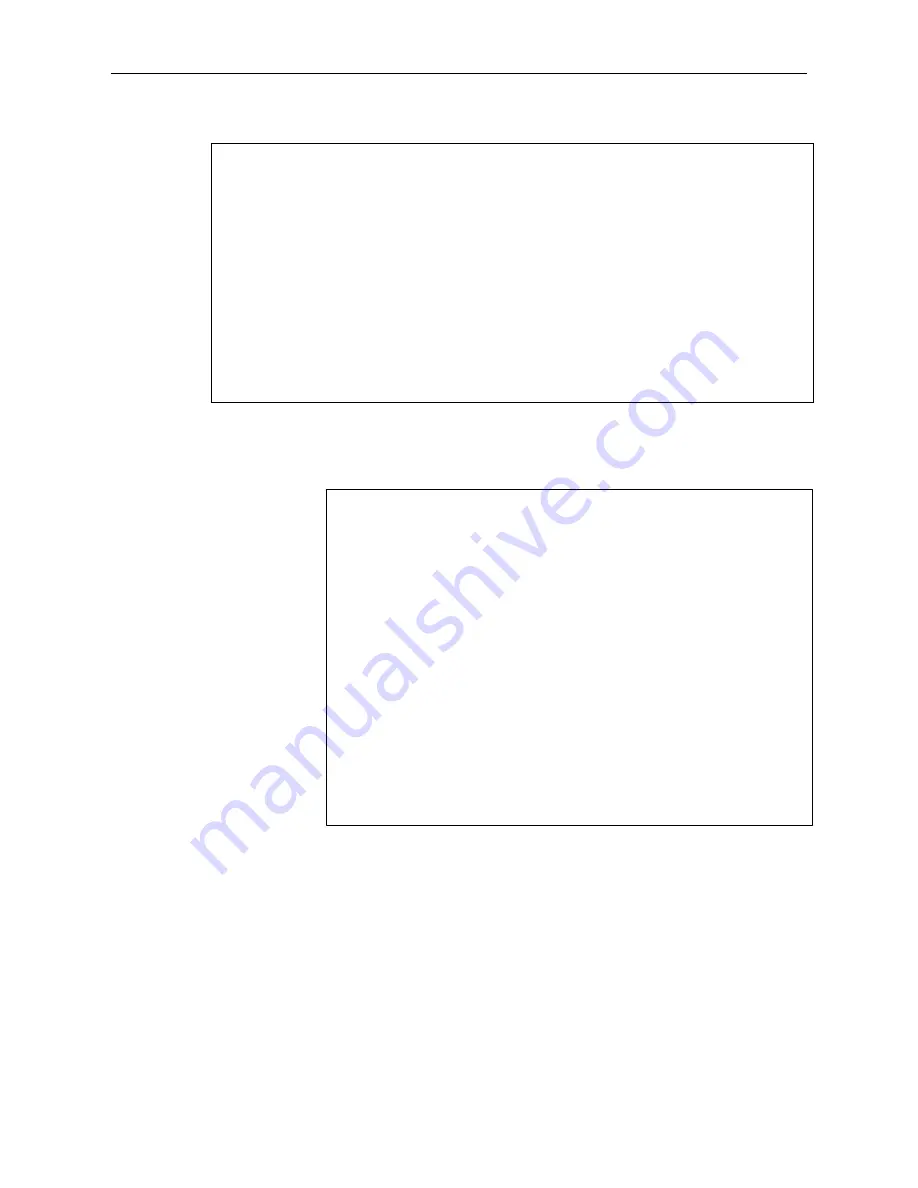
CS120A and CS125 Visibility and Present Weather Sensors
35
Menu 1: The message output menu
CS125 MESSAGE - MENU 1
ID 0
S/N 1006
(1) Set message format:FULL SYNOP
(2) Toggle units:METRES
(3) Toggle polled or continuous mode:CONTINUOUS
(4) Set continuous mode message-interval:60 second(s)
(5) Toggle output averaging period: 1 minute(s)
(6) Sampling interval:1 second(s)
(7) Configure custom message format
(6) Toggle special cal mode
(9) Refresh
(0) Return to main menu
This will take you to message sub 4 so that the parameters required can be
selected from the available options to configure the message output format;
Enter the number of a custom message field you wish to use and type return.
The screen will update with a 1 next to the chosen field. Repeat for each field
you want then exit the menu. The changes take effect after selecting “Exit and
Save” from the main menu.
Example
In the following example, selecting options 1, 3, 4, 10, 15 and 16 puts
averaging duration, system alarms, dirty windows values, SYNOP code, 10
minute average MOR, and TMOR into the custom range.
CS125 MESSAGE - SUB 4
Configure the message output format:
1 - Averaging duration = 0
2 - User alarms = 0
3 - System alarms = 0
4 - Dirty windows values = 0
5 - Sensor serial number = 0
6 - Particle count = 0
7 - Intensity = 0
8 - Accumulation = 0
9 - Generic SYNOP = 0
10 - SYNOP code = 0
11 - METAR code = 0
12 - NWS code = 0
13 - Temperature (Degrees C) = 0
14 - Humidity (%) = 0
15 – 10 minute ave. vis. = 0
16 – TMOR = 0
18 – Past SYNOP = 0
19 – EXCO = 0
Or, type 0 to exit without changes.
->
















































