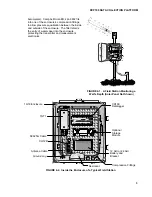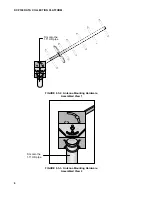DCP100 DATA COLLECTION PLATFORM
8
8. PROGRAMMING THE TRANSMITTER
8.1 STAR POUND MODE
The star/pound (*#) mode is for programming the
transmitter. It establishes and edits parameters,
displays status information, and performs test
transmissions. The *# mode can only be
accessed via a keyboard/display (not with a
computer).
NOTE: *# mode cannot be accessed
without a P120 instruction in the program
table.
8.2 ESTABLISHING AND EDITING
PARAMETERS
The parameters set the transmitter's clock and
define the address, transmission intervals, and
uplink channels (see Table 8.2-1). The
parameters are temporarily stored in the
datalogger. The clock parameters are transferred
to the TGT-1 after parameter 3 is entered with the
“A” key. The remaining parameters are
transferred to the TGT-1 after parameter 26 is
entered with the “A” key. If the keyboard/display
sits idle for 2 minutes, the datalogger will discard
all changes that have not been transferred to the
TGT-1.
Before establishing the parameters, type in *0.
The display should show only LOG, not LOG1,
LOG2, or LOG12.
CAUTION: The *# mode will not run when
*1 and *2 are active, therefore their scan
rates must be set to zero.
Enter the *# mode by typing in *#. The colon
disappears during the upload process and
reappears when the process is complete. 12:00
is displayed when you are in *# mode. Press A
to edit parameters. 01: is then displayed
indicating the datalogger is ready for parameter
1. You type an A to store each parameter and
to advance to the next one. Individual
parameters can also be edited by typing in *#
and the parameter number. Remember, the
TGT-1 clock is not changed until the “A” key is
pressed after the 3
rd
parameter. No other
changes are saved until the “A” key is pressed
after the 26
th
parameter.
TABLE 8.2-1. *# Parameter's Descriptions
Parameter Description
1 - 3
Set the transmitter's clock. All
scheduled operations are refer-
enced to this clock. Because
timing is critical, it must be set to
Coordinated Universal Time (CUT).
CUT can be obtained by calling the
WWV or WWVH time services (call
(303) 499-7111 for WWV time and
(808) 335-4363 for WWVH). The
clock must be reset at least once a
year. Parameter 1 is hours; 2 is
minutes and 3 is seconds. The
TGT-1 clock is set and starts to run
when the “A” key is pressed after
the 3
rd
parameter. Note: This is a
24-hour format.
4 - 11
The NESDIS-assigned address.
Convert the letters in the address to
their decimal equivalent (Table 8.2-2).
For example when the address is
0104C186, parameters 4 through 11
are the following:
Parameter Number
User Types
04:
0 A
05:
1 A
06:
0 A
07:
4 A
08:
12 A
09:
1 A
10:
8 A
11:
6 A
12
NESDIS-assigned self-timed uplink
channel (see Appendix E channel/
frequency correlation). If not assigned
a self-timed channel, type in zeros.
13
NESDIS-assigned random uplink
channel (see Appendix E for channel/
frequency correlation). If not assigned a
random channel, type in zeros.
14 - 17
Self-timed transmission interval is
NESDIS-assigned and usually 3 or 4
hours (minimum interval is 15 minutes).
Parameter 14 is days; 15 is hours; 16 is
minutes and 17 is seconds. Note: This
is a 24-hour format.
Summary of Contents for DCP100
Page 4: ......
Page 8: ...TABLE OF CONTENTS IV This is a blank page ...
Page 26: ......
Page 28: ......
Page 30: ......
Page 44: ......
Page 45: ...J 1 APPENDIX J TELONICS MODEL TGT1 CERTIFICATION BY NOAA NESDIS ...
Page 46: ......
Page 47: ...This is a blank page ...