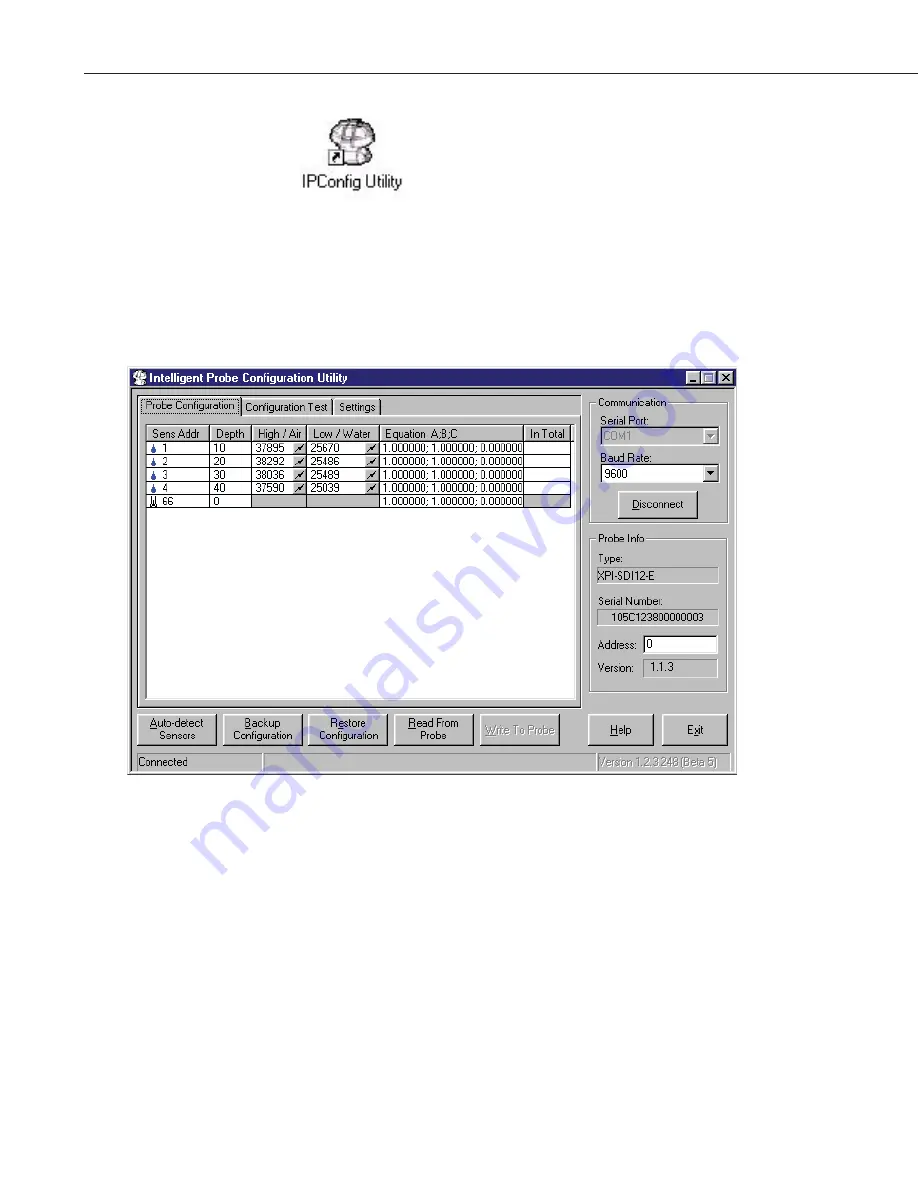
Appendix A. Normalization and Function Test
A-2
FIGURE A-3. IPConfig Utility Icon
Click “Connect” in the upper right area of the IPConfig window. The software
will connect to the probe and set up a configuration window.
A.1.1 Water
Content
Only
FIGURE A-4. IPConfig Probe Configuration Window
FIGURE A-4 shows an IPConfig Utility Probe Configuration window after
normalization is complete on a three-sensor probe with sensors placed at 10,
20, and 30 cm. Complete the following operations for a new probe:
Summary of Contents for EasyAG SDI-12
Page 2: ......
Page 3: ......
Page 26: ...Appendix A Normalization and Function Test A 6 ...
Page 40: ...Appendix B Tube Installation B 14 ...
Page 42: ...Appendix C Site Selection C 2 ...















































