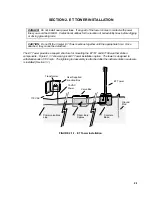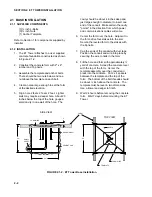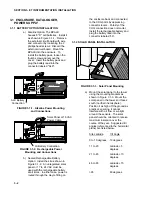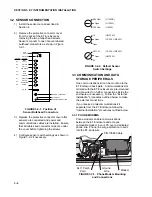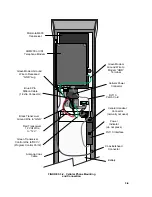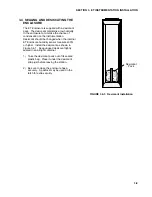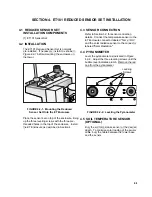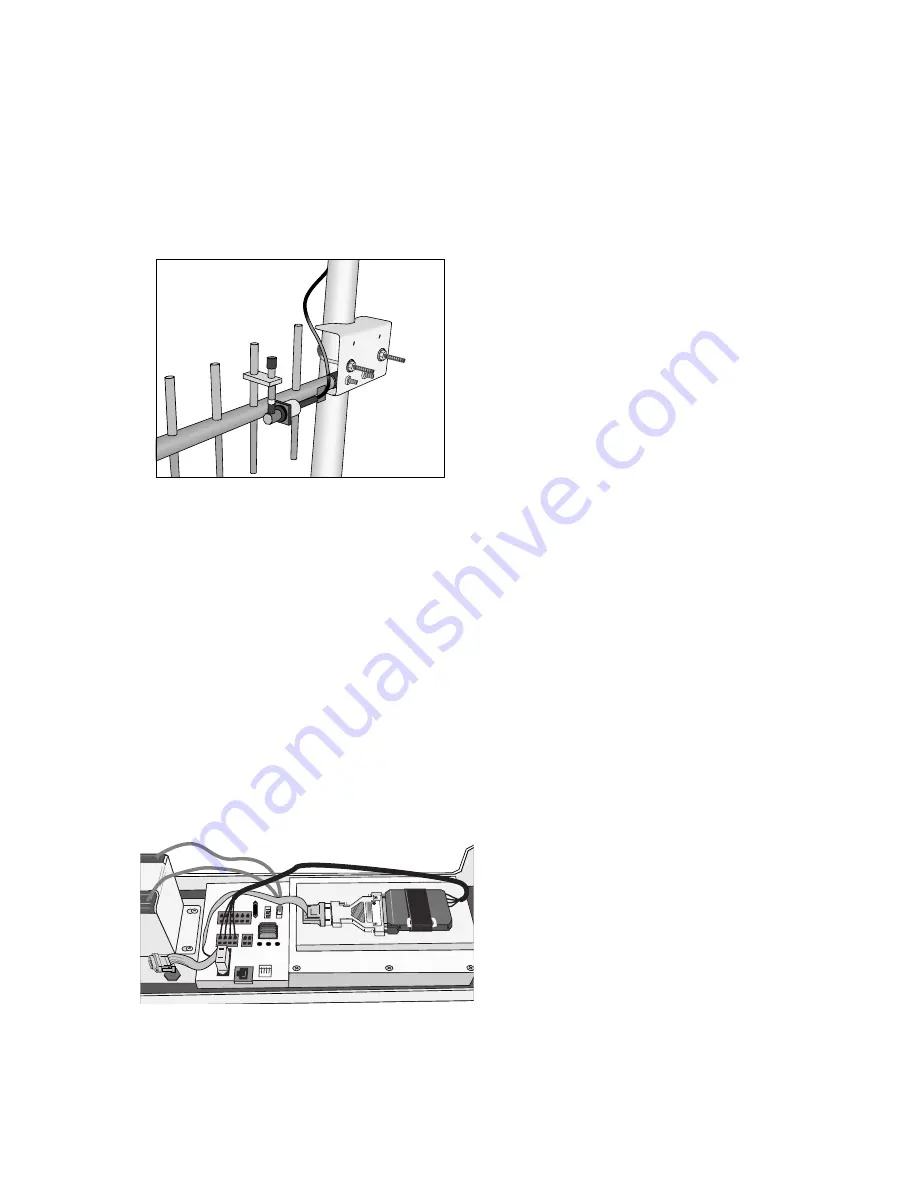
3-7
3.3.2.2 External Installation
The following cellular kit components are used
to make the external connections:
(1) Cellular Antenna
(1) 9 foot Coaxial Antenna Cable
(1) Antenna Mounting Bracket
FIGURE 3.3-3. Cellular Phone Antenna
Mounting
1) Mount the antenna to the ET Tower as
shown in Figure 3.3-3.
2) Connect the antenna to the external coaxial
bulkhead connector with the 9 foot antenna
cable.
3.3.3 SHORT-HAUL MODEM
Short-haul modems enable communication
between a datalogger and computer over two
twisted pairs of wires. The maximum distance
between modems is determined by baud rate
and wire gauge. At 9600 baud, the approximate
range is 4.0 miles. DCE / DTE switches on the
modems are set to DCE.
CAMPBELL
SCIENTIFIC LTD
SC932 - S/N E1055
QC
FIGURE 3.3-4. Short-Haul Modem Mounting
and Connection
3.3.3.1 Internal Installation
For installation inside the ET Enclosure, the
following components are provided in the short-
haul modem kit:
(1) SC932C Interface
(1) Rad Modem
(1) Rad/SC932C Mounting Bracket
(4) Screws
(1) 12 inch 4-wire patch cable
Install the short-haul modems as shown in
Figure 3.3-4 and 3.3-5.
1.
Mount the Rad / SC932C mounting bracket
into the ET Enclosure with the 3 pre-
threaded screws provided.
2.
Connect the Rad Modem and SC932C.
Strap them into the mounting bracket under
the Velcro strap.
3.
Connect the SC932C 9-pin port to the
internal ET Enclosure 9-pin port with the
blue ribbon cable provided.
4.
Wire the Rad Modem to the ET Enclosure
with the 12 inch patch cord. Match wire
labels to wiring panel labels on both the ET
Enclosure and the Rad Modem (+XMT to
+XMT, etc.). A small screw driver in
provided with the ET Enclosure to access
the Rad Modem connections.
3.3.3.2 External Installation
The following short-haul kit components are
used to make the external connections:
At the ET Enclosure:
(1) 20 foot 4-Wire Patch Cable
(2) 2 Direct Bury Splice Kits
(1) Length of User Supplied Wire (Supplier:
Anixter, p/n F-02P22BPN, Phone 847-
677-2600)
Summary of Contents for ET101
Page 4: ...This is a blank page ...
Page 12: ......
Page 26: ......
Page 30: ......
Page 32: ......
Page 36: ......
Page 37: ...This is a blank page ...