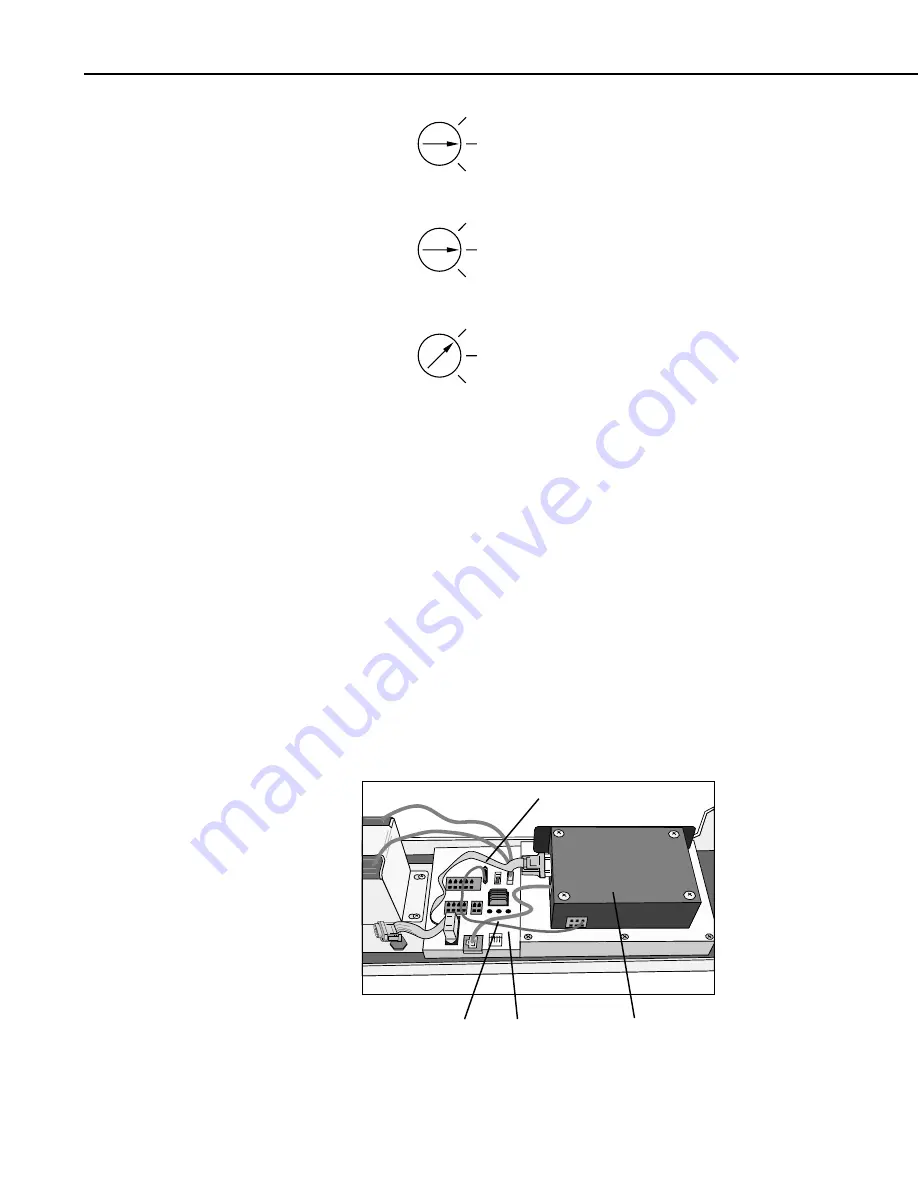
Section 3. ET Instrumentation Installation
3-6
Open
604 Ohm
100 Ohm
(LI1200X)
(LI190SB)
(LI200S)
Open
1 K
Open
(CS500, HMP45C)
(CS500, HMP45C)
(HMP35C)
Open
SW 12V
5V
(HMP35C)
FIGURE 3.2-2. Default Sensor Switch Settings
3.3 Communication and Data Storage Peripherals
One communications kit can be mounted to the ET Enclosure back plate.
Communications kits ordered with the ET Enclosure are pre-mounted and pre-
wired; no further connections inside the enclosure are necessary. Follow the
"External Installation" procedures outlined below to make the external
connections.
If you received a telecommunications kit separate from the ET Enclosure,
follow the "Internal Installation" procedures outlined below.
3.3.1 Phone Modems
Phone modems enable communications between the ET Enclosure and a Hayes
compatible modem in your PC over a dedicated phone line. Phone line surge
protection in built into the ET Enclosure.
FIGURE 3.3-1. Phone Modem Mounting and Connections
P/N 10588 Cable
RJ11 Patch
Cord
Ground
Wire
Modem
Summary of Contents for ET106
Page 4: ...This is a blank page...
Page 20: ...Section 2 ET Tower Installation 2 6 This is a blank page...
Page 34: ...Section 3 ET Instrumentation Installation 3 14 This is a blank page...
Page 44: ...Section 5 ET Software Installation 5 2 This is a blank page...
Page 50: ...Section 6 Maintenance and Troubleshooting 6 6 This is a blank page...
Page 51: ...This is a blank page...
















































