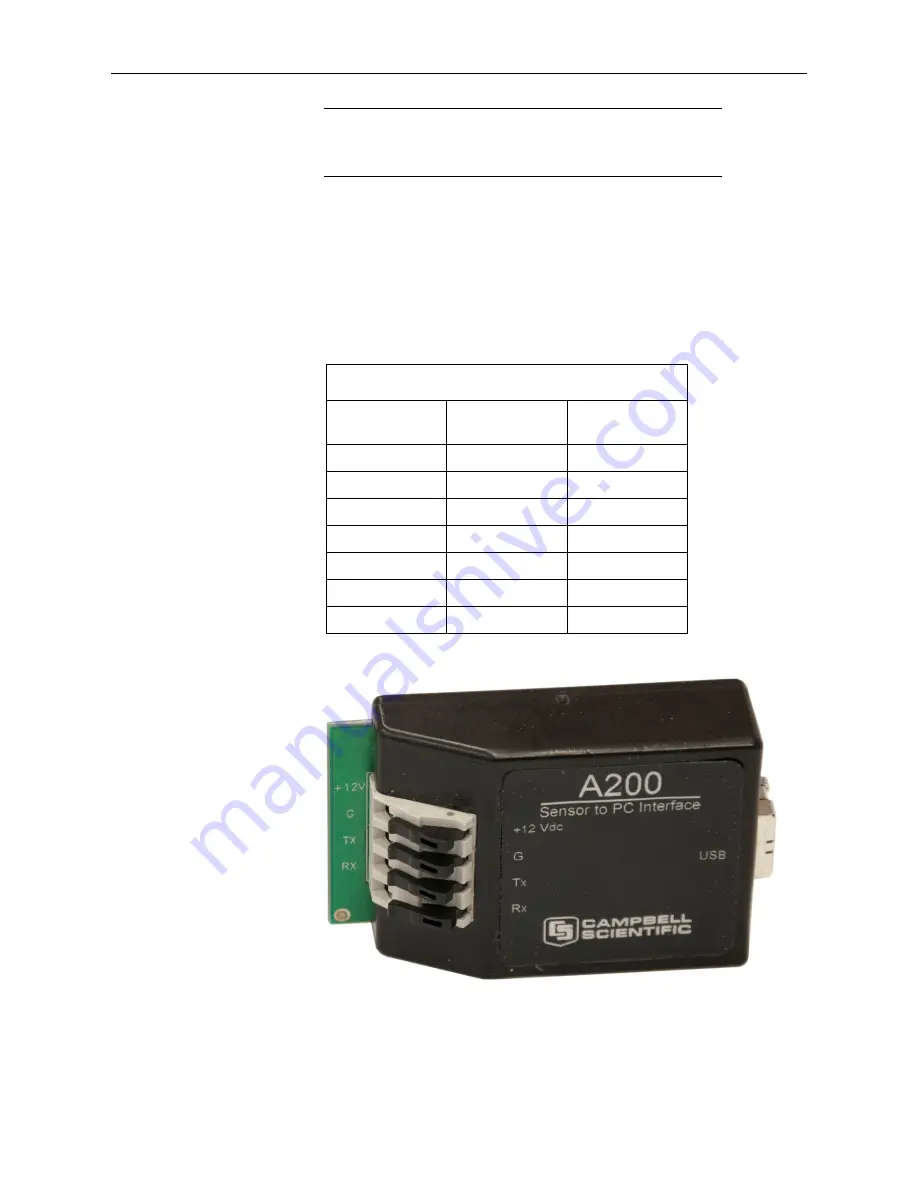
Appendix A. Changing GPS16X-HVS Settings
A-2
Drivers should be loaded before plugging the A200 into the
computer. The A200 drivers can be downloaded, at no charge,
A.1.1.2 Wiring
One end of the A200 has a terminal block while the other end has a type B
female USB port. The terminal block provides 12V, G, TX, and RX terminals
for connecting the GPS16X-HVS (see FIGURE
A data cable ships with the A200. This cable has a USB type-A male connector
that attaches to a computer USB port, and a type B male connector that
attaches to the A200 USB port.
TABLE A-1. A200 Wiring
Color
Sensor
Cable Label
A200
Terminal
Red
12V
+12 Vdc
Black
G
G
Yellow
G
G
White
Tx
Tx
Gray
PPS
No Connection
Blue
Rx
Rx
Shield
sig ground
G
FIGURE A-1. A200 Sensor-to-PC Interface
NOTE








































