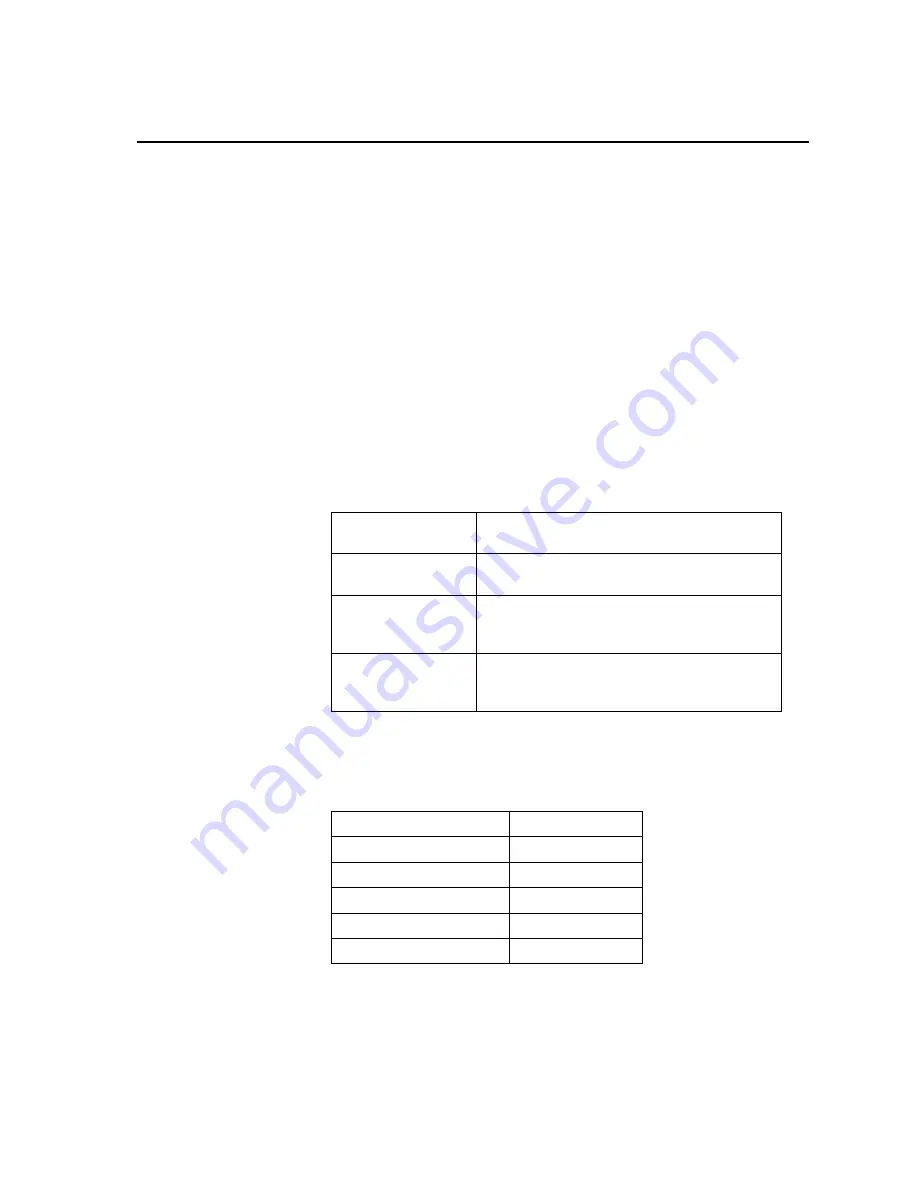
E-1
Appendix E.
LS300G-EU Settings
All of the LS300G-EU settings available from the Settings Editor in
DevConfig
are described below.
E.1 Modem Status Tab
Model (read only)
Specifies the model for this phone modem.
Modems Phone Number (read only)
Shows the modems phone number associated with the account.
ALEOS® SW/HW Version (read only)
Specifies the hardware and software versions of ALEOS® on the modem.
Network State (read only)
Specifies the current state of the cellular radio network connection.
Network Ready
Connected to a mobile broadband network and
ready to transfer data.
Connecting To
Network
Establishing a network connection; wait until the
connection is established.
No SIM or
Unexpected SIM
Status
Unable to read the SIM information; check that the
SIM card is installed correctly.
Network
Authentication Failed
Unable to connect to the network because of
invalid authentication data. If the problem persists,
contact your Mobile Network Operator.
Receive Signal Strength Indicator (RSSI) (read only)
Specifies the modems current receive signal strength.
RSSI
Signal Strength
> –70 dBm
Excellent
–70 dBm to –85 dBm
Good
–86 dBm to –100 dBm
Fair
< –100 dBm
Poor
–110 dBm
No Signal
Summary of Contents for LS300G-EU
Page 2: ......
Page 4: ......
Page 6: ......
Page 8: ......
Page 31: ...User Manual 21 Figure 9 1 Can t Connect...
Page 33: ...User Manual 23 Figure 9 3 One computer can connect other s cannot...
Page 34: ...LS300G EU GSM GPRS EDGE HSPA Sierra Wireless Cellular Modem 24...
Page 40: ...Appendix B EmailSend Using the Gmail Outgoing SMTP Server B 4...
Page 44: ...Appendix C Configuring the LS300G EU for Dynamic IP C 4...
Page 50: ...Appendix E LS300G EU Settings E 4...
Page 53: ...Appendix F Regulatory Information F 3 F 6 RoHS Compliance...








































