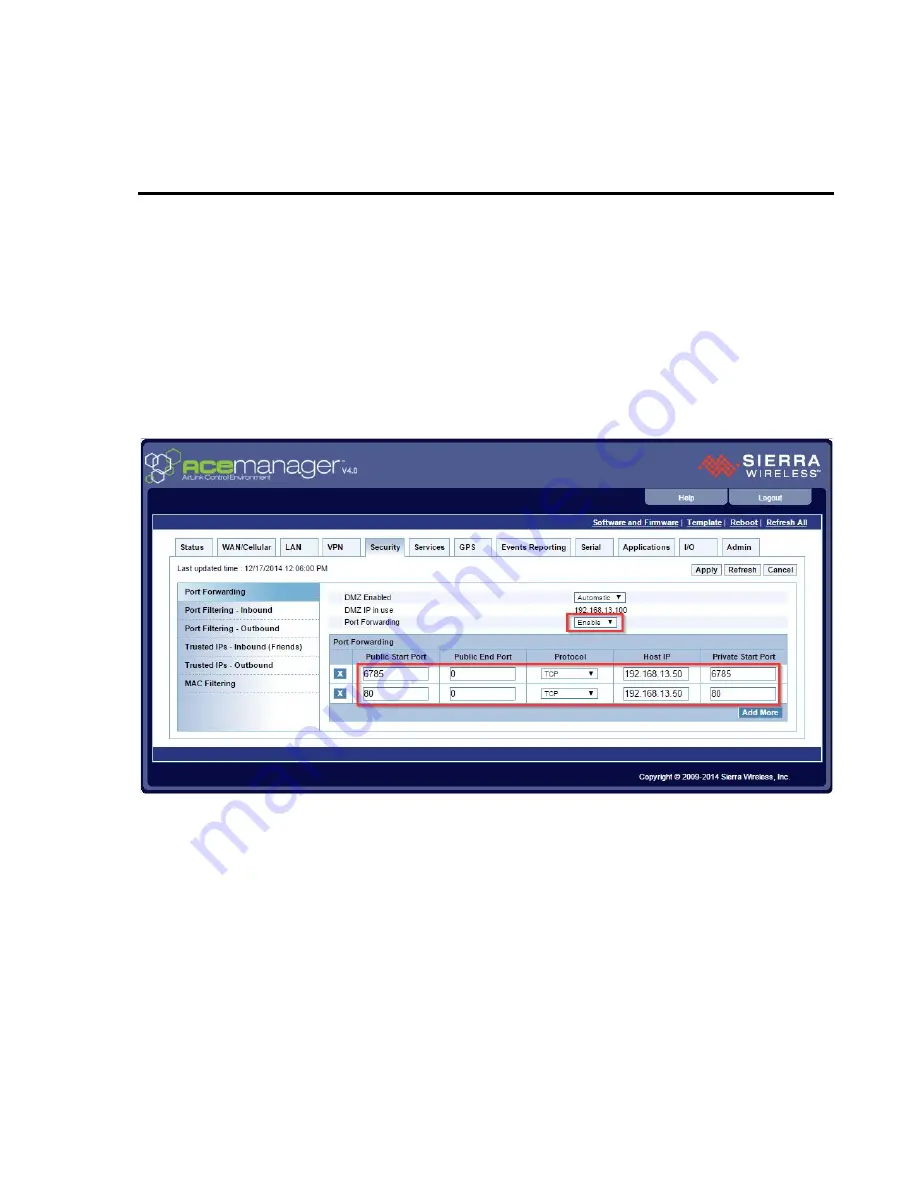
D-1
Appendix D. Using the LS300G
Ethernet Port
The LS300G Ethernet port can be used to communicate with IP-enabled
devices such as dataloggers and IP cameras. However, the use of Ethernet
communication increases the total system current demand (the modem and the
device you are connecting to) by several milliamps as compared to the use of
serial communication.
The following example can be used to communicate with a CR1000 / NL121
via the LS300G Ethernet port. Port forwarding in the LS300G needs to be
enabled and specific ports need to be forwarded to the CR1000 (in this case
ports 80 and 6785). Additional ports can be configured as needed. The host IP
address 192.168.13.50 specified in the figure below is the IP address of the
CR1000.
For this example, a static IP address, Subnet Mask, IP Gateway, and DNS is
configured in the CR1000 as shown in the figure below. The example CR1000
IP address of 192.168.13.50 is the same address used in the LS300G port
forwarding configured previously.
Summary of Contents for LS300G
Page 2: ......
Page 6: ......
Page 31: ...LS300G GSM GPRS EDGE HSPA Sierra Wireless Cellular Modem 23 FIGURE 9 1 Can t Connect...
Page 34: ...LS300G GSM GPRS EDGE HSPA Sierra Wireless Cellular Modem 26...
Page 40: ...Appendix B EmailSend Using the Gmail Outgoing SMTP Server B 4...
Page 44: ...Appendix C Configuring the LS300G for Dynamic IP C 4...
Page 50: ...Appendix E LS300G Settings E 4...
Page 53: ...Appendix F Regulatory Information F 3 F 6 RoHS Compliance...
Page 54: ...Appendix F Regulatory Information F 4...
Page 55: ......












































