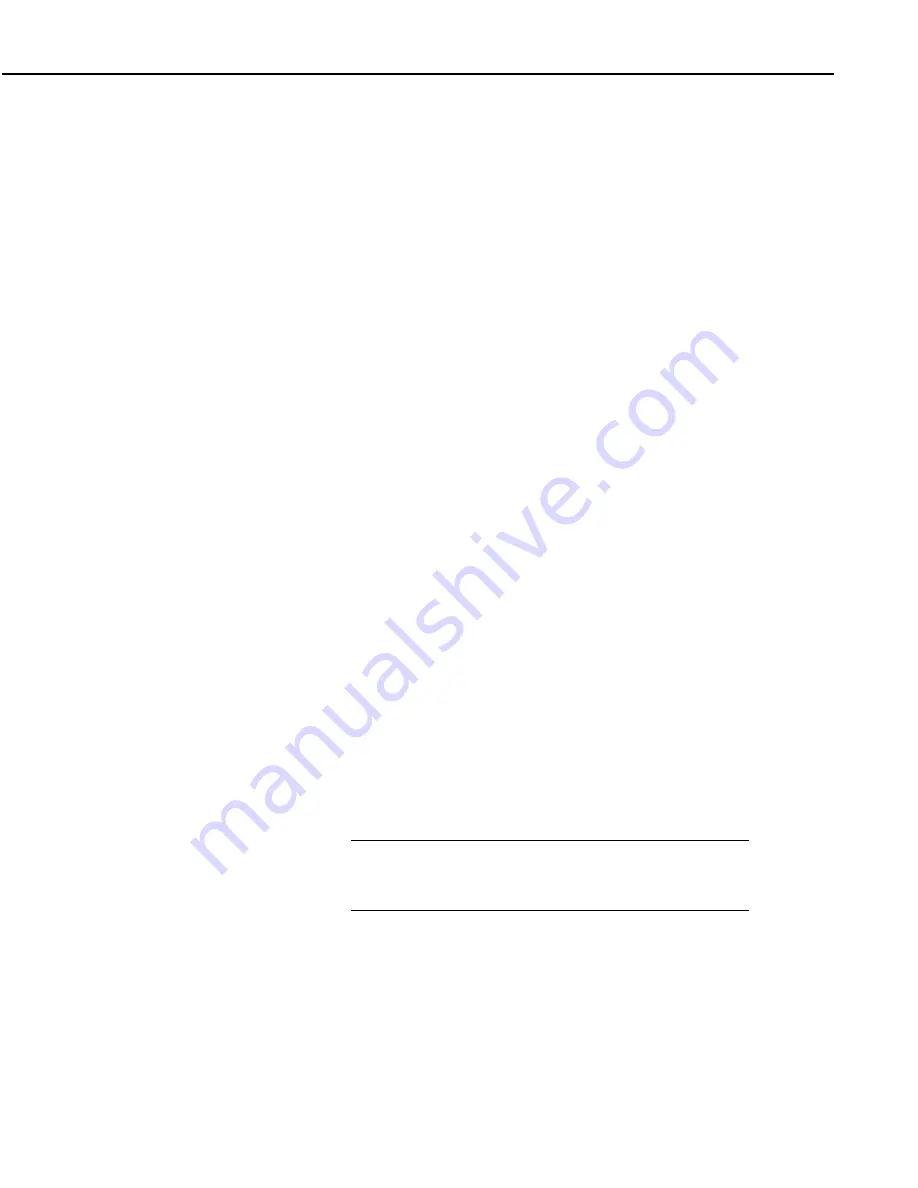
Section 3. Report: SPLIT
PC208W, Version 3.3, Instruction Manual
3-37
“ PCDATE” within the Report Heading inserts the computer's current date
(Month-Day-Year). For the European format (Day-Month-Year), enter
“ PCEDATE” .
3.3.6.3 Column Headings
Up to three lines per column can be entered as column headings. These
headings are limited to a length of one less than the Output field width.
Column headings associated with Time Series outputs are repeated for Final
Summaries if a title for the Final Summary is requested on the headings for
report line.
The number of digits to report to the right of the decimal point is entered in the
Decimal field and is unique for each column. The value output will be
rounded to the specified number of digits. Leave this field blank if you do not
want to round the data to a specific number of digits.
3.4 Help Option
On-line Help is available from any location in SPLIT. Simply select the area
of SPLIT in question and press <F1>. SPLIT also offers a brief on-the-fly
Help. Place the cursor on the area of SPLIT in question; after a moment a brief
description pops up.
3.5 Editing Commands
SPLIT supports the Windows Cut, Copy, and Paste commands. Text from any
field in SPLIT or other Windows applications can be Cut, Copied, or Pasted.
3.6 Running SPLIT From a Command Line
Existing parameter files can be executed using SPLITR.EXE which is a "run-
time" version of the Split Report Generator. When SPLITR.EXE is run, the file
is processed as if the user chose Run | Go from the Split menu. SPLITR.EXE
can be executed from a Task in PC208W, from a batch file, or from a
Windows 95/98/NT command line prompt.
SPLITR.EXE is a Windows program and cannot be executed
from a Standard MS-DOS command line prompt. Therefore, it
cannot be run from the Windows 3.1 MS-DOS prompt.
3.6.1 Processing Alternate Files
SPLITR allows the user to select different input and/or output files for an
existing parameter file by entering them on the command line after the
parameter filename. For example:
“ SPLITR LOGAN/R TEST.DAT TEST.PRN”
NOTE
Summary of Contents for PC208W
Page 2: ...This is a blank page...
Page 4: ......
Page 58: ...Section 2 Program EDLOG 2 18 PC208W Version 3 3 Instruction Manual This is a blank page...
Page 98: ...Section 3 Report SPLIT 3 40 PC208W Version 3 3 Instruction Manual This is a blank page...
Page 126: ...Section 6 Program Conversion 6 4 PC208W Version 3 3 Instruction Manual This is a blank page...
Page 156: ...This is a blank page...
















































