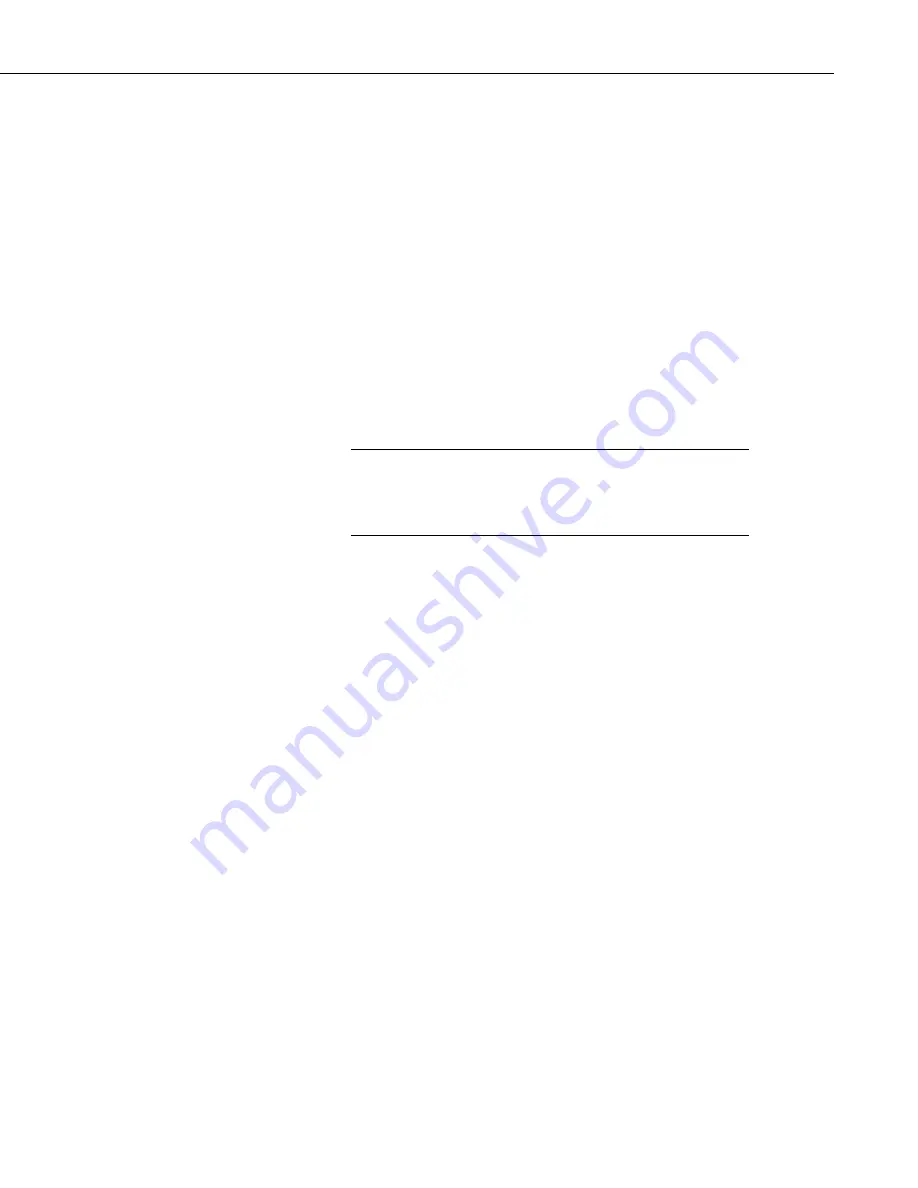
Section 5. Split
If a parameter is to be left as it is in the parameter file, then space comma space
( , ) may be entered in the command line. For instance, if the parameter file
LOGAN.PAR contained TEST1.DAT as an input file name, the following
command line would leave the input file TEST1.DAT and change the output
file to TEST.PRN.
“SPLITR LOGAN/R , TEST.PRN”
5.6.3.1 Input/Output File Command Line Switches for Processing Alternate Files
The one caveat of using the command line to specify an alternate input and/or
output file name is that Split’s default options will be used with the alternate
file. For instance, by default, output files are written with field-formatted
columns. If the original PAR file specified a comma-separated output, that
option would be ignored and the and defaults would be used.
Command line switches can be used to control these options for the output and
input files. The switch is added immediately after the input or output file
name.
In most instances, full path names to the Splitr executable and
the input and output file names must be used. In addition, if long
file names are used in the path, you may need to surround the
path and file name by double quotes.
NOTE
Output File Options
These switches are entered after the output file name; e.g., Splitr Test.par/r
Input.dat
Output.prn/P
/P
Sends the output to a printer. This is the same as checking the Printer
box for the Report type on the Output File tab.
/R
Creates a formatted RPT file. This is the same as checking the File
box for the Report type on the Output File tab.
/W
Creates a simple HTML file. This is the same as checking the HTML
box for the Report type on the Output File tab.
/A
Appends the output to the end of an existing file. This is the same as
selecting Append for the If File Exists option on the Output File tab.
/L
Creates a new output file with a different name if a file exists. This is
the same as selecting Create New for the If File Exists option on the
Output File tab.
/O
Turns the screen display off when Split is processing the PAR file.
This is the same as clearing the Screen Display check box on the
Output File tab.
/6..9
Sets the default width for all the columns in the report. This is the
same as entering a value in the Default Column Width field on the
Output File tab.
5-51
Summary of Contents for PC400
Page 2: ......
Page 16: ...Section 1 Introduction 1 6...
Page 18: ...Section 2 System Requirements 2 2...
Page 46: ...Section 4 The PC400 Main Screen 4 24...
Page 49: ...Section 5 Split 5 3...
Page 82: ...Section 5 Split 5 36...
Page 114: ...Section 6 View 6 14...
Page 132: ...Section 7 Short Cut Program Generator 7 18...
Page 188: ...Section 9 Datalogger Program Creation with CRBasic Editor 9 30...
Page 230: ...Appendix B Table Based Dataloggers B 12...
Page 249: ......
















































