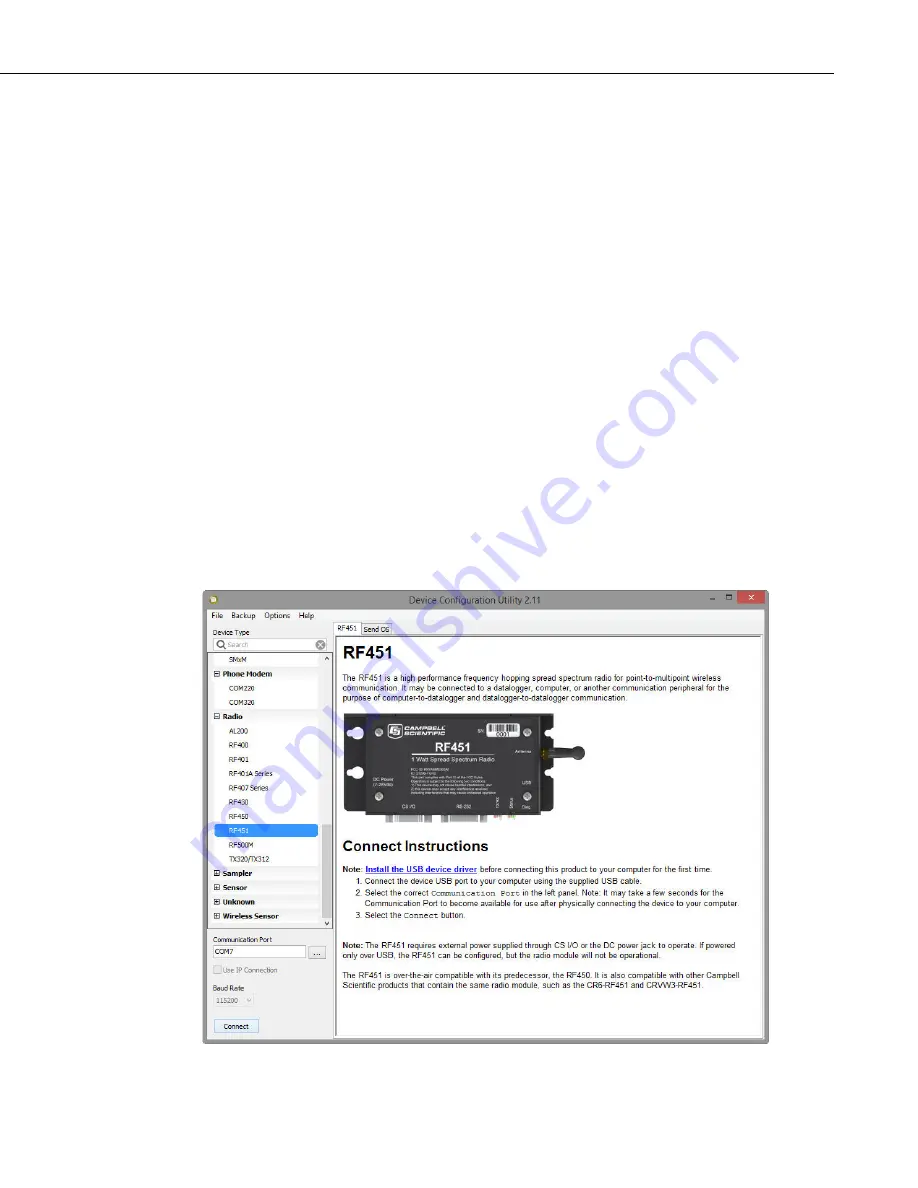
RF451 Spread Spectrum Radio
5
Environmental
Operating Temperature:
–40 to 85 °C
Dimensions:
2.74 x 7.01 x 13.61 cm (1.08 x 2.76 x 5.36 in)
Weight:
0.18 kg (0.4 lb)
Humidity:
0 to 95% non-condensing
Compliance
FCC ID:
KNYAMM0921TT
Industry Canada (IC):
2329B-AMM0921TT
7. Installation
7.1 Using the
Device Configuration Utility
Radios are configured using the Campbell Scientific
Device Configuration
Utility
(
DevConfig
) software tool that comes with
LoggerNet
).
DevConfig
is also available for free from the Campbell Scientific website.
The following general procedure is used to configure an RF451 radio via
DevConfig
:
1.
Launch
DevConfig
from the
LoggerNet
toolbar, by double clicking the
icon on the Windows® Desktop, or through the Windows Start Menu:
Start | All Programs | LoggerNet | Device Configuration Utility
.
2.
From the
Device Type
list, select the
RF451
. Information, instruction, and
help are provided on each screen.
FIGURE 7-1. Startup DevConfig Screen for Configuring the RF451
Summary of Contents for RF451
Page 2: ......
Page 6: ......
Page 10: ...Table of Contents iv ...
Page 34: ...RF451 Spread Spectrum Radio 24 ...
Page 36: ......
Page 46: ...Appendix B Installation Scenarios B 10 ...
Page 58: ...Appendix D Distance vs Antenna Gain Terrain and Other Factors D 10 ...
Page 60: ......
Page 61: ......
















































