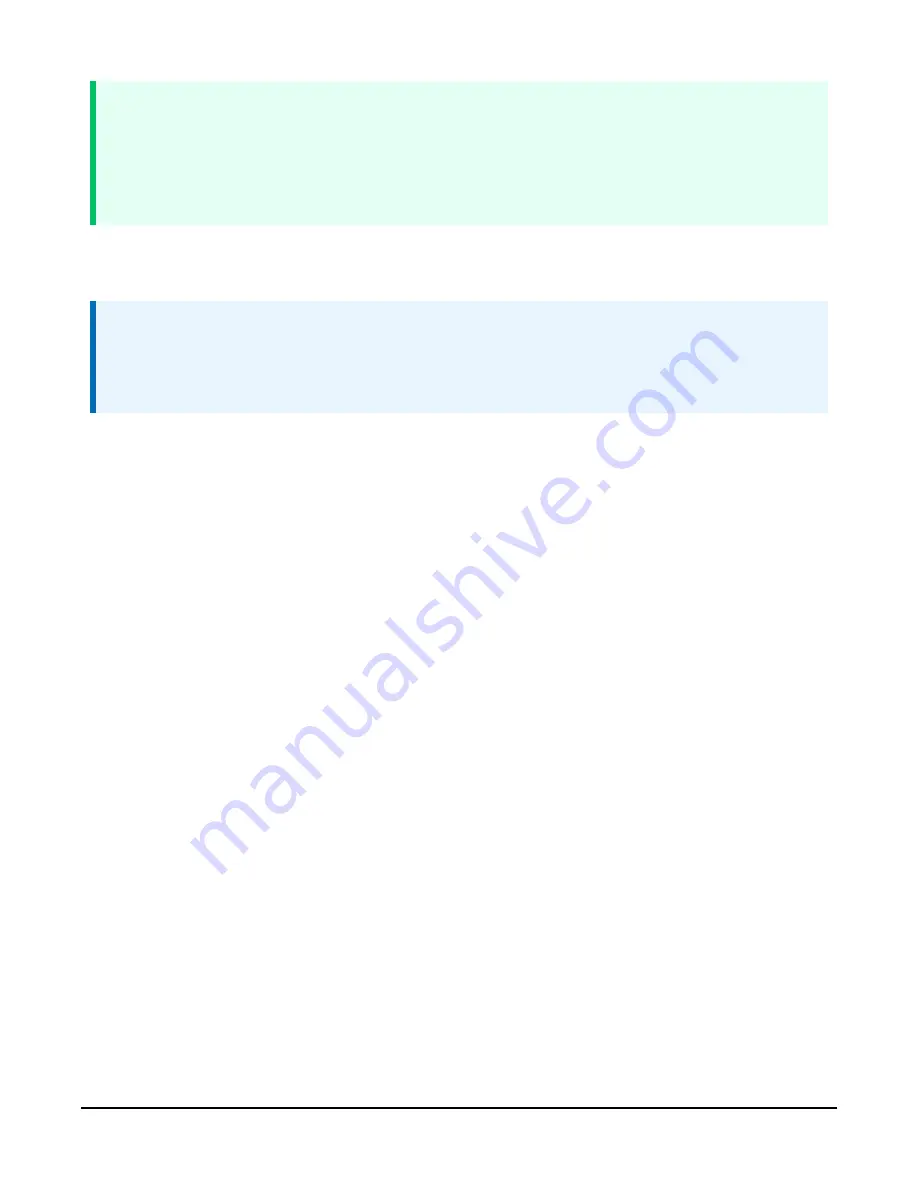
TIP:
Prepaid cellular data plans may experience service slow downs when data limits are reached.
If file transfer from a cellular-connected data logger works initially, but later has problems,
check for data overage on the cellular plan.
This does not apply to Campbell Scientific cellular data services.
4.2 Install the SIM card
NOTE:
If you purchased cellular service from Campbell Scientific with the module, it will come with
the SIM (Subscriber Identity Module) card already installed. Proceed to
The RV50(X) requires a Mini-SIM (2FF); a smartcard that securely stores the key identifying a
mobile subscriber. You should only need to install the SIM once in the life of the module.
To install the SIM card:
1. Remove the SIM card cover.
2. Note the location of the notched corner for correct alignment. The gold contact points of
the SIM face down when inserting the SIM card as shown in the following figure. Gently
slide the card into the slot until it stops and locks into place. To eject the SIM card, press it
in slightly and release.
3. Replace the SIM card cover.
RV50(X) Sierra Wireless AirLink® 4G LTE Cellular Modem
4











































