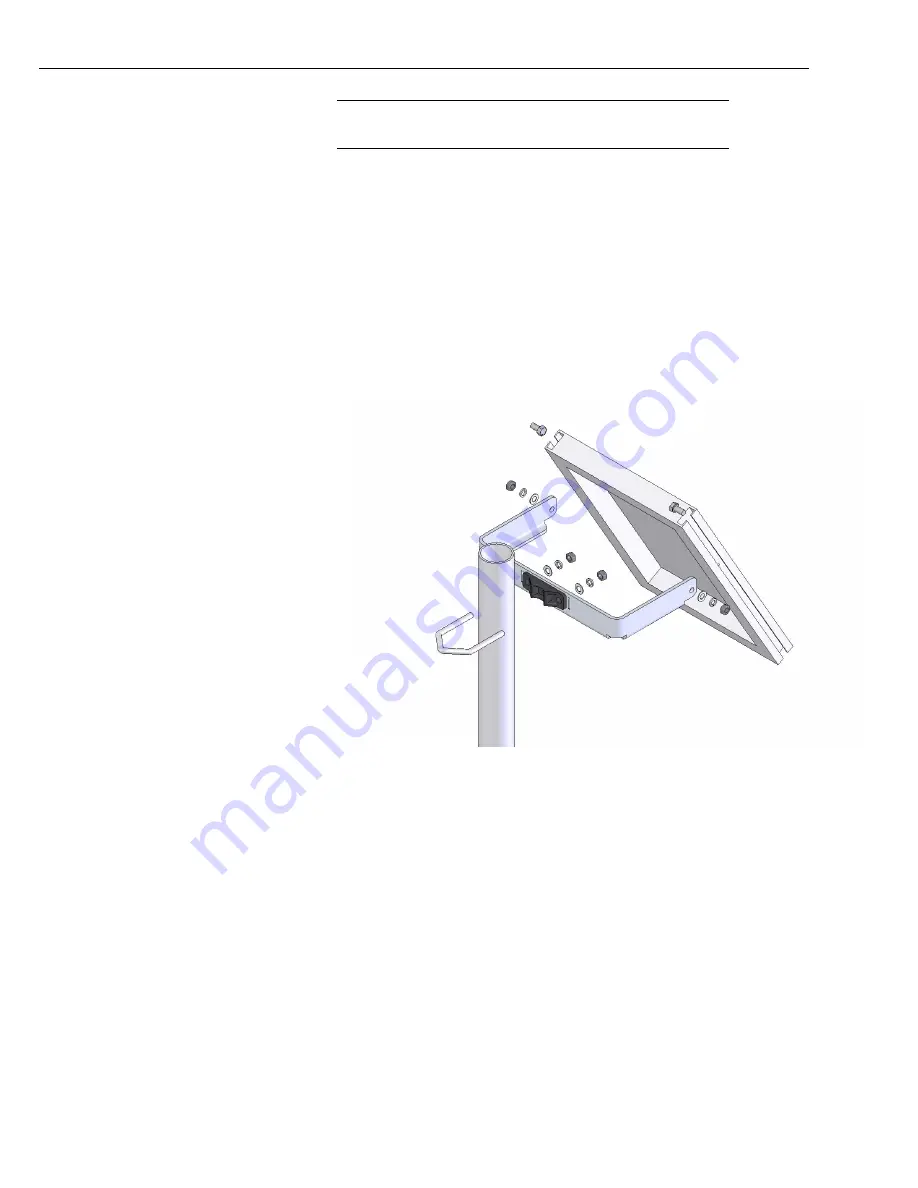
User Guide
3
It is also possible to mount the panel on the leg of a tripod, but this
may limit the range of angles at which the panel can be set.
The SP5/SP10 bracket is not fitted to the Solar Panel before shipping and should
be attached as follows (see Figure 2):
1.
Assemble the M8 bolts through the bracket, and through the holes in the side of
the Solar Panel.
The panels have slotted side-channels. Slide the head of the bolt into the
channel, spring open the bracket to let the bolt come out through the hole in the
bracket and fit the nuts outside the bracket. Use the washers in the same order.
2.
Fit the bracket to the mast using the M8 ‘V’ bolts and fasteners.
3.
Position the Solar Panel at the desired angle and tighten. It is advisable to use a
thread locking compound on the M8 nuts if extreme weather conditions may be
encountered.
Figure 2. Assembly details of bracket for the SP5 and SP10
The SP30 and larger standard panels are supplied with a Solar Panel Multi-Fit
bracket (Part number 006607). This is a substantial bracket that fits many different
sizes of panels using small clamps fitted under the rear lip of the frame at either
side of the panel (it works with panels up to 500 mm internal width). This allows
easy exchange of the panel in the field, e.g. to upgrade to a larger size panel.
One bracket is supplied as standard with each panel. For exposed sites, especially
with the larger panels, e.g. the SP100, a second bracket can be used to allow the
panel to be mounted on two vertical tubes rather than one. Those tubes could be
the two sides of a large tower or user-supplied poles which are fixed into the
ground. Each bracket has two `V’ bolt fittings for poles in the range of 25-54 mm
diameter. Optional band clamps are available to allow the brackets to be fitted to
larger poles. The bracket is supplied preassembled but needs to be mounted on the
back of the panel as shown in Figure 3.
NOTE








































