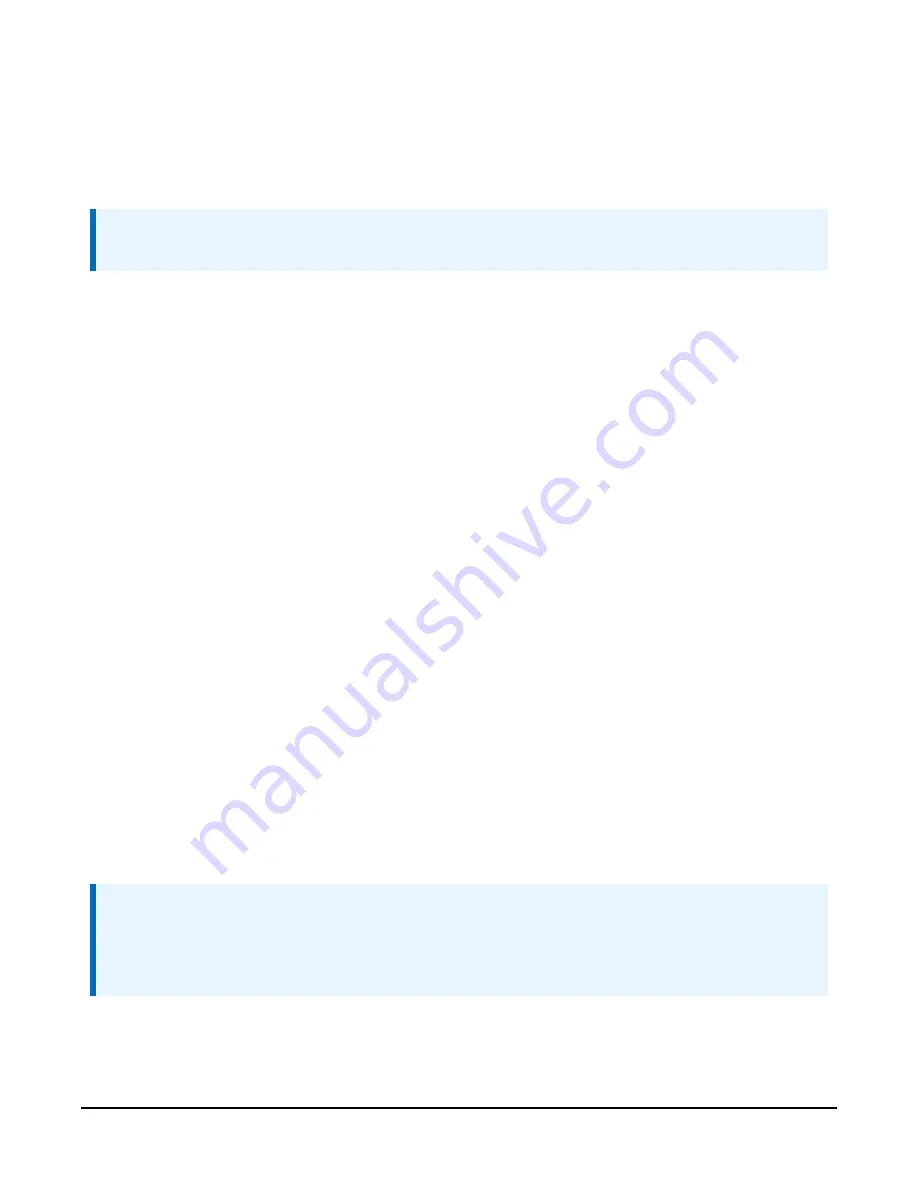
b. A laptop can be used to connect directly to the RS-232 port at the station using a
standard 9-pin serial cable. Do NOT use a null modem cable.
2. Verify all sensors are functioning correctly.
3. Verify the weather station clock and set as necessary.
NOTE:
Use standard time in the station if calculating. Do not use daylight savings time.
6.7 Communication peripherals
Communication kits ordered with the enclosure are pre-mounted and pre wired; no further
connections inside the enclosure are necessary. Follow the external installation procedures in
later sections to make the external connections.
If you received a telecommunication kit separate from the enclosure, follow the “Internal
Installation” procedures outlined in later sections. Schematics for the phone and short haul
modems are in
Communication modems schematics
Default settings for the data logger in the T107 station:
l
PakBus address 1
l
RS-232 Port: Autobaud (300 to 115,200 bps)
l
ME: Autobaud
l
SDC7 or SDC8: 115,200 bps
6.7.1 Direct connect to T107 station
The T107 station does not require an interface device for direct RS-232 communication. The
inside of the enclosure has a RS-232 and CS I/O port available for communication (see
(p. 36)). Most standard communication options use the CS I/O port leaving the RS-232 port
free for direct communication with a laptop or desktop computer using a standard RS-232 serial
cable. The data logger used in the T107 station can communicate with more than one device at a
time allowing troubleshooting to be done in the field with a laptop while remote communication
devices are accessing the station.
NOTE:
Use Device Configuration Utility (DevConfig) and connect directly to the station to change
the data logger configuration. DevConfig is included with LoggerNet and can be obtained, at
no charge, from our website at
Section 6. Installation
35















































