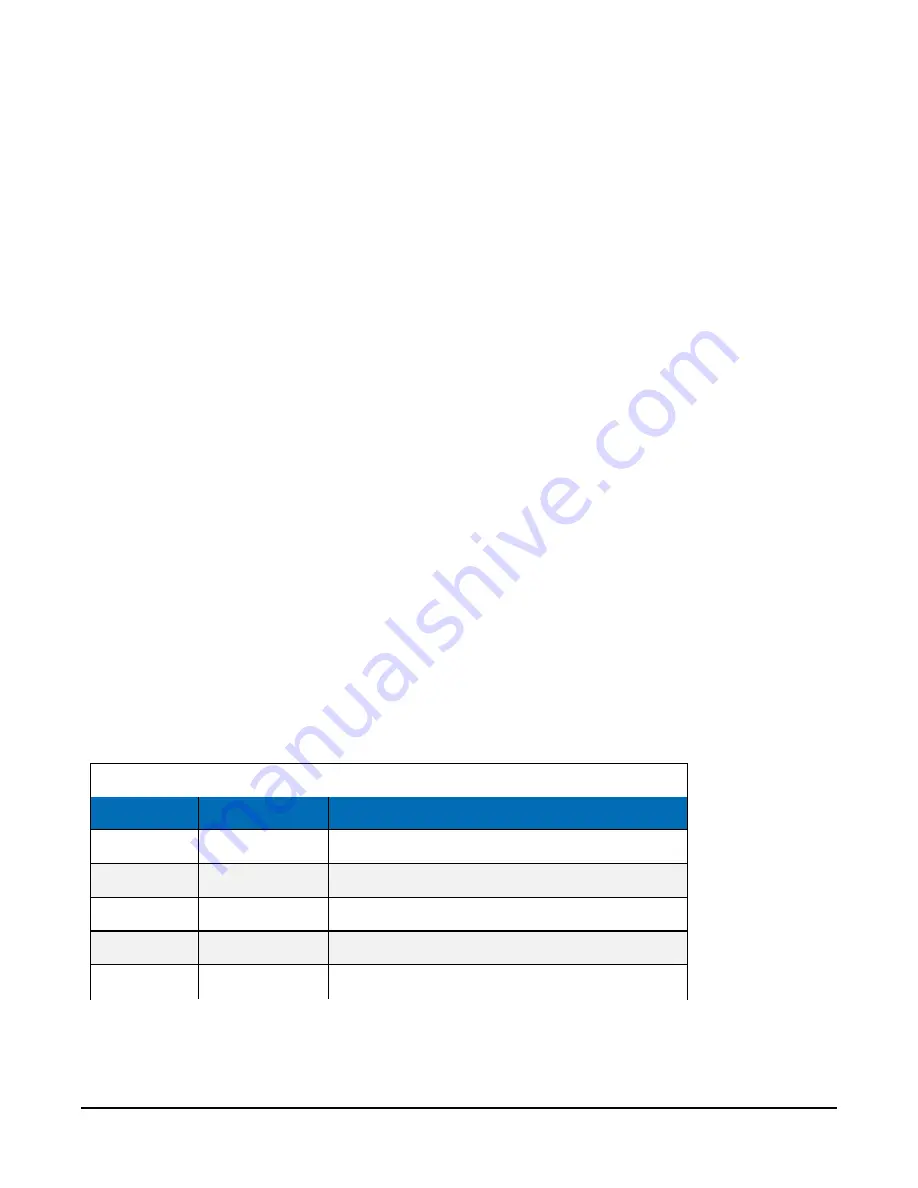
3. Make sure the communication device at the computer is properly configured and cabled
(
(p. 35)).
4. Call your local Toro distributor if still no response.
7.2.3 NAN, ±INF, or unreasonable results displayed in a
variable or stored in a data table
1. Make sure the battery voltage is between 9.6 and 16 VDC.
2. Verify sensors are plugged into the correct sensor connector and the locking ring is
securely in place (see
3. Check connectors for any corrosion on pins.
4. If Short Cut or VisualWeather is used to create the station program, double check the
wiring diagram to see if it matches the physical wiring on the sensor connectors on the
back of the enclosure.
5. If CRBasic is used to create the station program, verify channel assignments and multipliers.
Data logger program may need to be changed.
6. Inspect the sensor for damage and/or contamination. If damaged, contact your local Toro
distributor for repair or purchase of a replacement sensor.
7.2.4 WindSonic1-ET diagnostic codes
The WindSonic outputs a diagnostic code (
(p. 67)) with each wind direction and speed
measurement. A data logger program can be written that filters out all data when the diagnostic
is not 0. The programs can also report the number of good samples that were used in computing
the on-line statistics. If the total number of good samples is less than 98% of the expected
samples, the WindSonic may be in need of repair.
Table 7-2: WindSonic Diagnostic Codes
Diagnostic
Status
Comment
0
Okay
All okay
1
Axis 1 Failed
Insufficient samples, possible path obstruction
2
Axis 2 Failed
Insufficient samples, possible path obstruction
4
Both Axis Failed Insufficient samples, possible path obstruction
8
NVM error
Nonvolatile Memory checksum failed
Section 7. Maintenance and troubleshooting
67















































