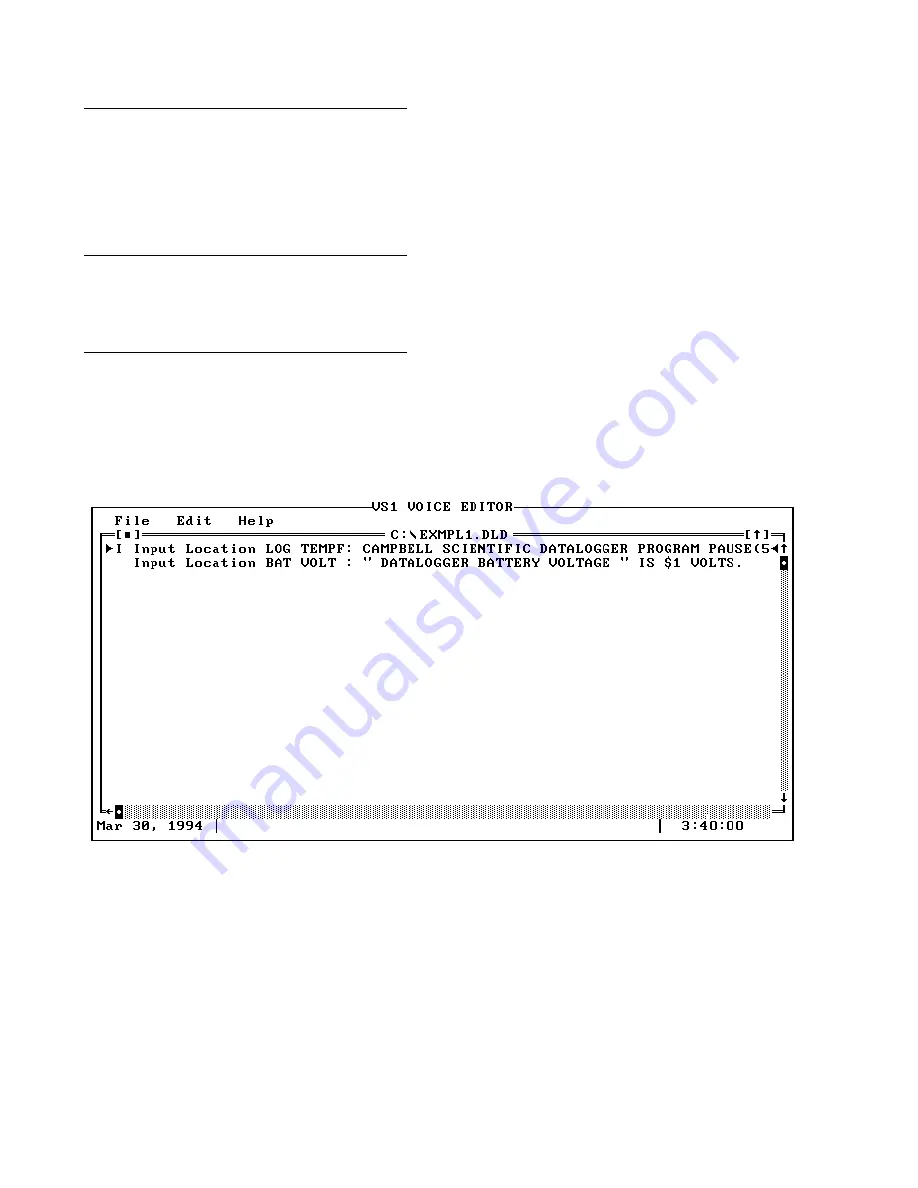
VS1 AND VOICE SYNTHESIZER EDITOR
12
To select CANCEL using a mouse,
place the mouse cursor on CANCEL
and click the left mouse button. Placing
the mouse cursor on the solid square in
the upper left hand corner of the
CHOOSE A FILE window and then
clicking the left mouse button has the
same effect as the CANCEL option.
You can select CANCEL from the
keyboard by using <Tab> or <Shft>
<Tab> to highlight CANCEL and then
press <Enter>. Pressing <Esc> has the
same effect as the CANCEL option.
Select EXMPL1.DLD from the FILES: area. The
CHOOSE A FILE window will close and you will
see a new window with the name of the
directory and file at the top of the window (See
Figure7-2). Inside the window you should see
two lines of text.
When you called the datalogger earlier, it went
through a message concerning the internal
temperature of the datalogger as soon as the
receiver was picked up. This message is called
an INITIAL MESSAGE.
Notice the first line in EXMPL1.DLD is
highlighted and has an "I" on the far left side.
This indicates this line is an initial message and
will be spoken whenever someone calls the
datalogger. You can have as many initial
messages as you like but the VS1 will only
speak them in the order they are entered in the
Editor. This order is from top to bottom as you
see them in the Editor.
In the column to the right of the "I" you should
see the name of the input memory location
used in EXMPL1.DLD. Each input location line
is associated with a specific input memory
location in the datalogger.
FIGURE 7-2 Edit Screen for EXMPL1.DLD






































