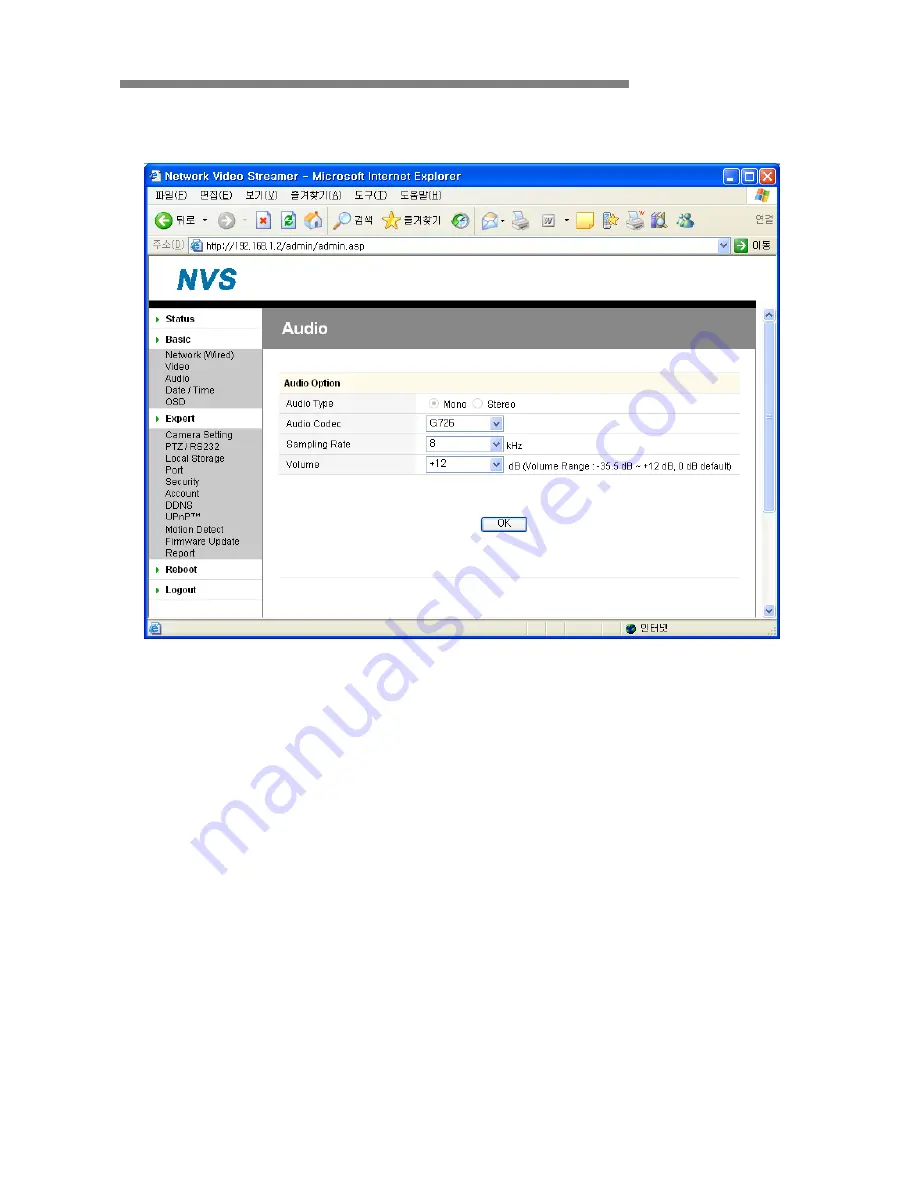Reviews:
No comments
Related manuals for MR100-CP95H

EOS C100
Brand: Canon Pages: 6

DIGITAL IXUS 430
Brand: Canon Pages: 2

3235B001
Brand: Canon Pages: 28

CC5MPX 6HULHV
Brand: Campbell Pages: 116

DC-D4223RX
Brand: Idis Pages: 26

DC-D4212R
Brand: Idis Pages: 40

DC-D3C33HRX
Brand: Idis Pages: 45

DC-D1223WX'
Brand: Idis Pages: 12

TC-D5531RX
Brand: Idis Pages: 12

DC-B1001
Brand: Idis Pages: 58

DC-B3303X
Brand: Idis Pages: 48

DC-S1283WRX
Brand: Idis Pages: 20

DC-S6283HRXL
Brand: Idis Pages: 54

V-VGACON
Brand: Ken A Vision Pages: 2

FastStor 2
Brand: Quantum Pages: 3

MRMC-1460-00
Brand: MRMC Pages: 12

iKon-XL SO
Brand: Andor Technology Pages: 2

T20 - Advantix Auto Camera
Brand: Kodak Pages: 86