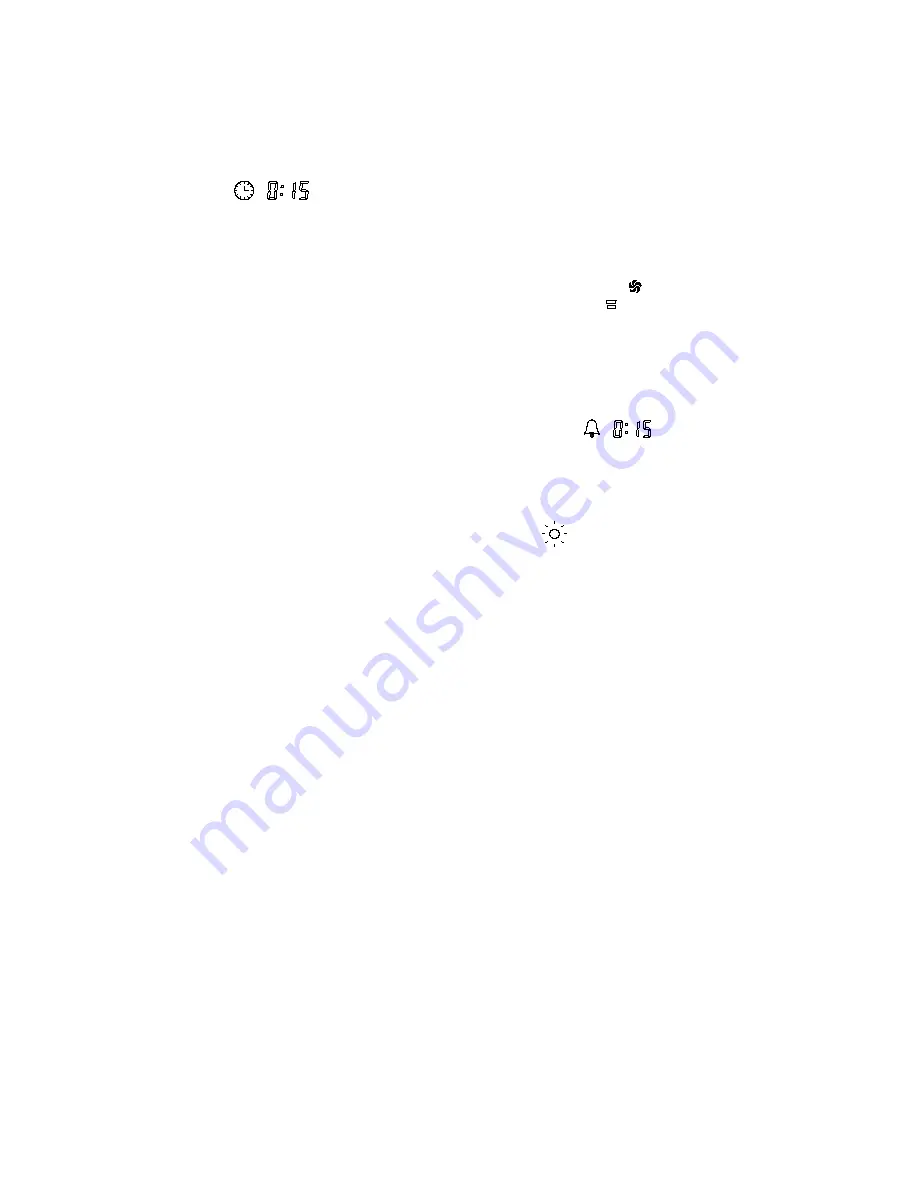
display flashing, push key A to switch to set hours and minutes, and then
push C or E to set the correct time. The Clock’s system is 24 hours.
When the motor is on, push the key B, the light is on, at the same time it
shows “
” is flashing as well on the digital display
,
and to push
key B to switch hours and minutes, and it’s to set the time to
automatically shut off the motor by pushing key C or E. Push key B for 3
seconds to stop the delay timer.
Push key C or E, the first speed is on, and it shows “
” on the digital
display
,
and push key C once again to turn off
;
To run the 2
nd
, 3
rd
and
“Turbo” speed, then push Key E. If it’s “Turbo”speed on, then push E
once again to turn off; and to push key C down to 3
rd
, 2
nd
and 1
st
speed.
Push the key F, the light is flashing, and it shows“
” flashing on
the digital display
,
to push key F to switch hours and minutes
,
and to set
the alarm time by pushing the key C or E. To stop the alarm, push the
key F. And to cancel the alarm set, then push the key F for 3 seconds.
Push the key G, the light is on, and it shows“
” on the digital display,
and push the G again to turn off the light.
•COMMANDS:
(Fig.23)
A= Timer (automatic shut off)
B= Speed 1 / adjust / switch off
C= digital display screen (showing timer and speed)
D= Speed 3 / adjust / switch off
E= Light
When pushing A, digital display screen shows "15 minutes" for timer, and
the minutes can be adjusted by pushing "+" or "-" on B and D. And the first
speed is on, pushing A once to switch off, the digital display shows "00".
When pushing B, it shows "F1" on the digital display screen, and the first
speed is on. Pushing B once to switch off, and the digital display shows
"00".
When pushing D, it shows "F3" on the digital display screen, and the third
speed is on. Pushing D twice to switch off, and it shows "00" on the screen.
The second speed F2 and Turbo speed F4 can be adjusted by pushing B or
D.
When pushing E, the buttons light is on and the light is on, only push E once
again to switch off the light.


































