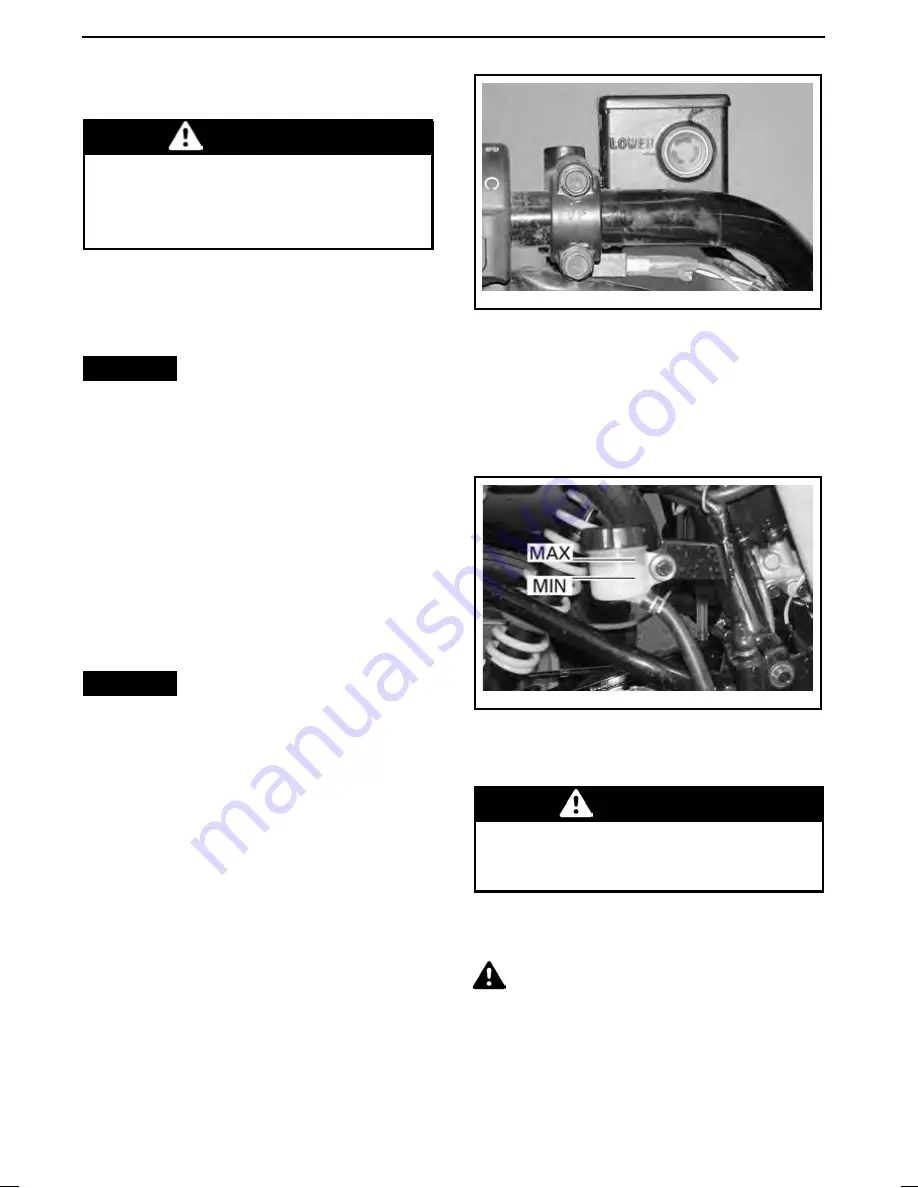
MAINTENANCE PROCEDURES
Brakes
WARNING
New brakes will not perform to
their maximum efficiency until
after their initial break-in is com-
plete. Use extra caution.
Recommended Brake Fluid
Always use brake fluid meeting the
DOT 4 specification only.
NOTICE
To avoid serious damage
to the braking system, do not use
fluids other than the recommended
fluid, nor mix different fluids for ad-
justing the level.
Brake Fluid Level
With vehicle on a level surface, check
brake fluid in reservoirs for proper
level. They should be above MIN.
mark.
Add fluid as required.
Do not overfill.
Clean filler cap before removing.
NOTICE
Use only DOT 4 brake
fluid from a sealed container. Do
not use brake fluid taken from old or
already opened containers.
NOTE:
A low fluid level may indicate
leaks or worn brake pads. See an au-
thorized Can-Am dealer.
Brake Fluid Reservoirs
(at Handlebar)
Turn handlebar in the straight-ahead
position to ensure reservoirs are lev-
eled. Check the brake fluid level, the
reservoir is full when the fluid reaches
of the top of window.
Visually inspect lever boot condition.
Check for cracks, tears, and other dam-
age. Replace if damaged.
vmr2006-085-004
TYPICAL — LH REAR BRAKE FLUID
RESERVOIR
Rear Brake Fluid Reservoir
With vehicle on a level surface, brake
fluid should be between MIN. and
MAX. level marks.
vmo2006-014-032
UNDERNEATH RH REAR FENDER
Brake Fluid Replacement
WARNING
Brake fluid replacement should
be performed by an authorized
Can-Am dealer.
Brake Inspection
CAUTION
The brakes can be
very hot after prolonged use of the
vehicle and can cause burns. Wait
for the brakes to cool down.
118
______________
Summary of Contents for DS250
Page 10: ...TABLE OF CONTENTS 8 _______________ ...
Page 11: ...SAFETY INFORMATION ________ SAFETY INFORMATION ________ 9 ...
Page 71: ...VEHICLE INFORMATION _______________ 69 ...
Page 90: ...VEHICLE TRANSPORTATION This page is intentionally blank 88 ______________ ...
Page 91: ...MAINTENANCE _______________ 89 ...
Page 124: ...STORAGE AND PRESEASON PREPARATION This page is intentionally blank 122 ______________ ...
Page 125: ...TECHNICAL INFORMATION ______________ 123 ...
Page 135: ...TROUBLESHOOTING ______________ 133 ...
Page 141: ...WARRANTY ______________ 139 ...
Page 161: ...CUSTOMER INFORMATION ______________ 159 ...
Page 164: ...CHANGE OF ADDRESS OWNERSHIP This page is intentionally blank 162 ______________ ...
Page 165: ...CHANGE OF ADDRESS OWNERSHIP ______________ 163 ...
Page 166: ...CHANGE OF ADDRESS OWNERSHIP This page is intentionally blank 164 ______________ ...
Page 167: ...CHANGE OF ADDRESS OWNERSHIP ______________ 165 ...
Page 168: ...CHANGE OF ADDRESS OWNERSHIP This page is intentionally blank 166 ______________ ...
Page 169: ...CHANGE OF ADDRESS OWNERSHIP NOTES ______________ 167 ...
Page 170: ...CHANGE OF ADDRESS OWNERSHIP NOTES 168 ______________ ...
















































