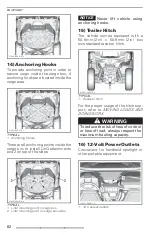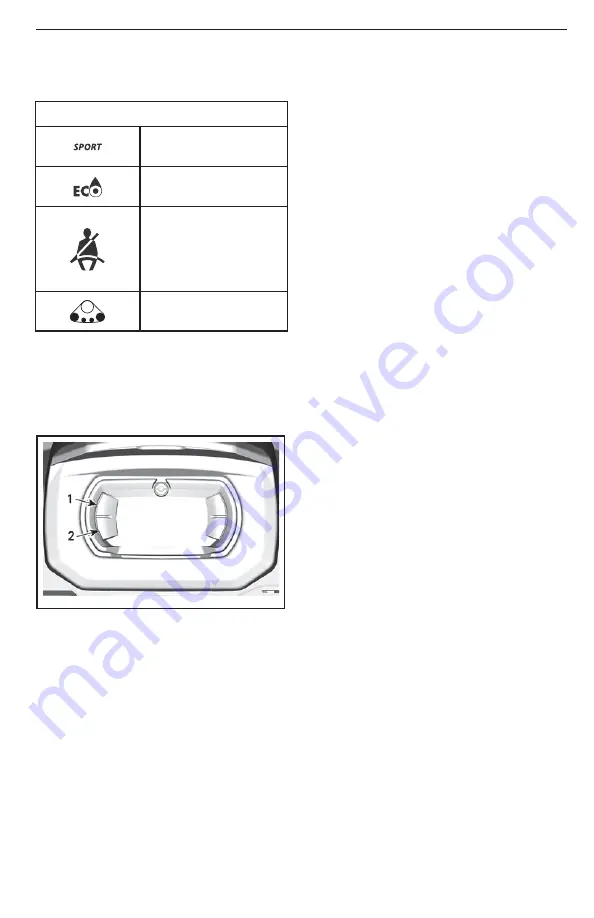
4.5" DIGITAL DISPLAY
Icons and Indicators - Multifunction
Display
ICONS AND INDICATORS
Denotes SPORT
mode is selected.
Denotes ECO mode
is selected.
When lit, seat belt
not buckled with
vehicle immobilized.
Flashing when vehicle
is moving.
Track kit active (If
equipped)
Settings
The
buttons
to
navigate
through
menus are located on the left side of
the LCD display.
219002066-007
1. Upper button
2. Lower button
Setup
Using LOWER button, Select
SET-
TINGS
and hold to enter setting menu.
Maintenance Reset
NOTE:
Only when the maintenance is
due.
Using LOWER button, Select
RES
MAINT
and hold to reset maintenance.
Fault Codes
NOTE:
Only when codes are actives.
Using LOWER button, Select
CODES
and hold to see actives fault codes.
Fault codes will be scrolled on the
Lower Display.
Reset Stats
Using LOWER button, select
RESET
STAT
and hold to reset.
Unit Selection
This multifunction gauge is factory pre-
set in Imperial units but it is possible to
change it to Metric units.
Using LOWER button, Select
UNITS
and hold button to change units.
Setting Clock
Using LOWER button, Select
CLOCK
and hold to change units.
1. Press LOWER button to select clock
display.
2. Push and hold LOWER button.
3. Press LOWER button to select
12:00 AM PM or 24:00 time base.
4. Push and hold LOWER button to ac-
knowledge selection.
5. Press LOWER button to change
hours (hours flash).
6. Push and hold LOWER button to ac-
knowledge hour selection.
7. Press LOWER button to switch to
minutes (minutes flash).
8. Push and hold LOWER button to ac-
knowledge minutes selection.
Setting Language
The gauge display language can be
changed.
Refer to an authorized
Can-Am dealer for language availability
and to setup the gauge to your prefer-
ence.
Setting Brightness
The brightness of the LCD display can
be adjusted.
_______________
69
Summary of Contents for Maverick Sport 1000 2021
Page 11: ...SAFETY INFORMATION ________ SAFETY INFORMATION ________ 9 ...
Page 59: ...VEHICLE INFORMATION _______________ 57 ...
Page 78: ...EQUIPMENT 219002126 014 TYPICAL 76 ______________ ...
Page 100: ...LIFTING AND SUPPORTING THE VEHICLE This page is intentionally blank 98 ______________ ...
Page 101: ...MAINTENANCE _______________ 99 ...
Page 136: ...STORAGE AND PRESEASON PREPARATION This page is intentionally blank 134 ______________ ...
Page 137: ...TECHNICAL INFORMATION ______________ 135 ...
Page 142: ...EC DECLARATION OF CONFORMITY DOC_SSV_MY21 EN 16990 140 ______________ ...
Page 158: ...SPECIFICATIONS This page is intentionally blank 156 ______________ ...
Page 159: ...TROUBLESHOOTING ______________ 157 ...
Page 165: ...WARRANTY ______________ 163 ...
Page 184: ...This page is intentionally blank 182 ______________ ...
Page 188: ...This page is intentionally blank 186 ______________ ...
Page 189: ...CUSTOMER INFORMATION ______________ 187 ...
Page 193: ...CHANGE OF ADDRESS OWNERSHIP ______________ 191 ...
Page 194: ...CHANGE OF ADDRESS OWNERSHIP 192 ______________ ...