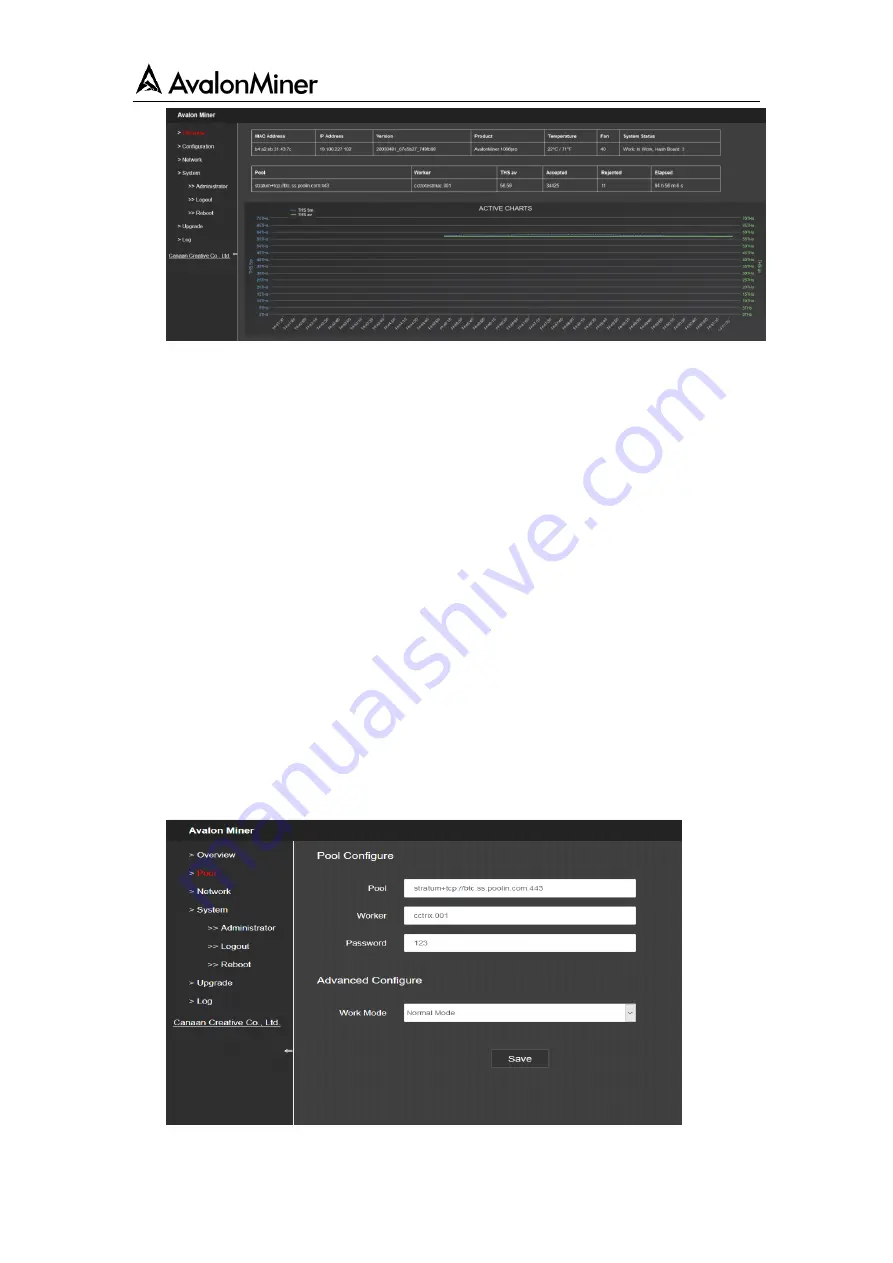
1066 Pro
6
Network Setting
Click the Network in the configuration menu and set it to DHCP (dynamic acquisition) or
IP(Static).
Note:
After pressing the save button
,
please remember to restart the machine to make sure
your network setting effective. To restart it, users can click Reboot on the left, or press RESET
button (on the miner), or power off and on.
Mining Pool Setting
The below figure is the factory settings. There are two modes here: Normal Mode and High-
Performance mode. When using the high-performance mode, please be noted to use high
consumption power supply for output in case of any hardware damage.
Note:
After pressing the save button, please remember to restart the machine to make sure
your mining pool configuration effective. To restart it, users can click Reboot on the menu, or
press RESET key (on the miner) or restart the miner physically.





































