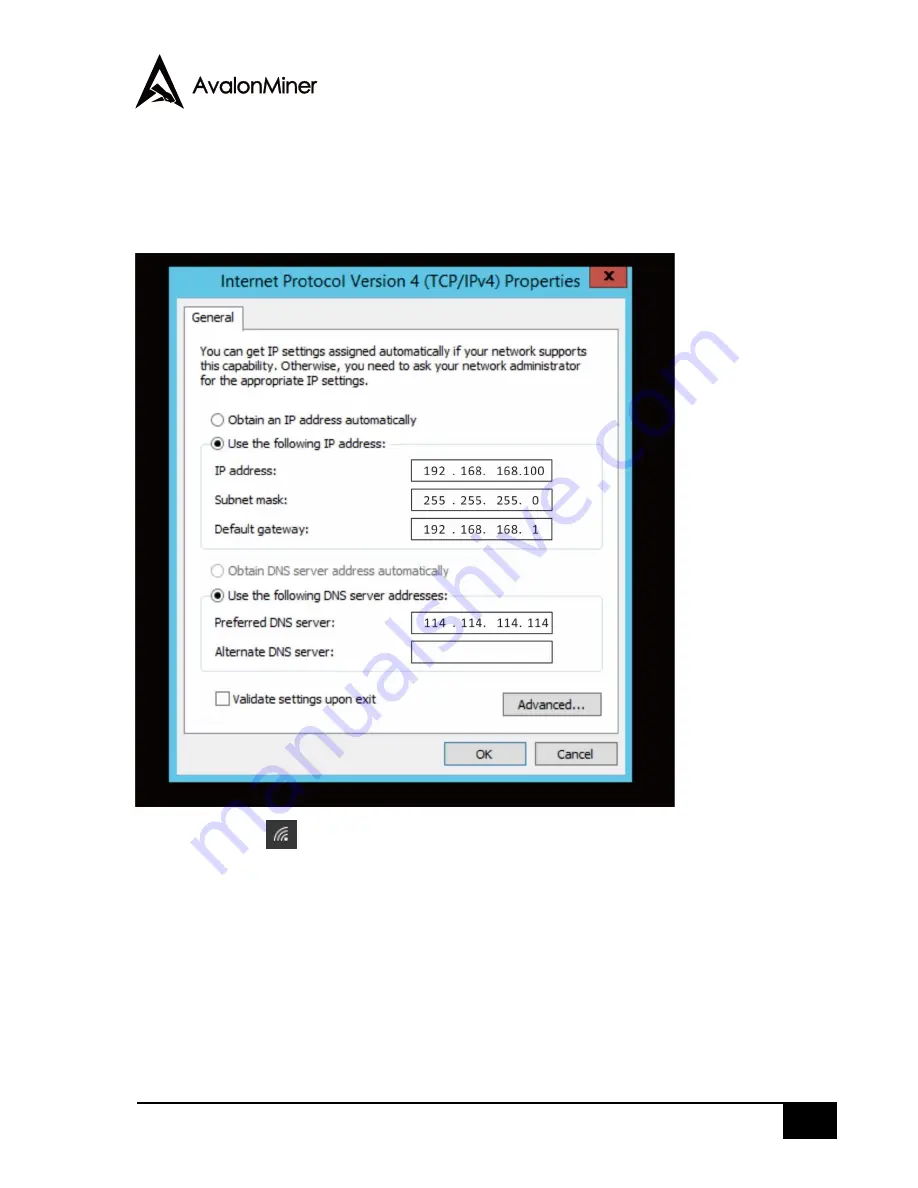
7
Set PC to static IP address: 192.168.168.100 (or any other non-conflicting address with the same
segment), subnet mask: 255.255.255.0, connect to the same network with the device (under the
same switch or router, or directly connect PC to the device network).
1. Please right click
to
“
open network &
internet settings”;
2.
Go to “change adapter options” to disable WLAN and enable Ethernet.
Then use browser to access http://192.168.168/to configure the device. (Modify static IP, etc.)
After configuration, nothing will take effect unless machine rebooted. Users are free to either
click Reboot key on the left part of the interface or power off manually. Note: please do
remember to switch internet conn
ection, otherwise there won’t be access to internet for
miners.
Please input the IP address modified into the browser. The indicator lamp will turn green under
correct operations.





































