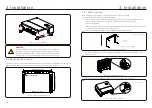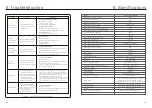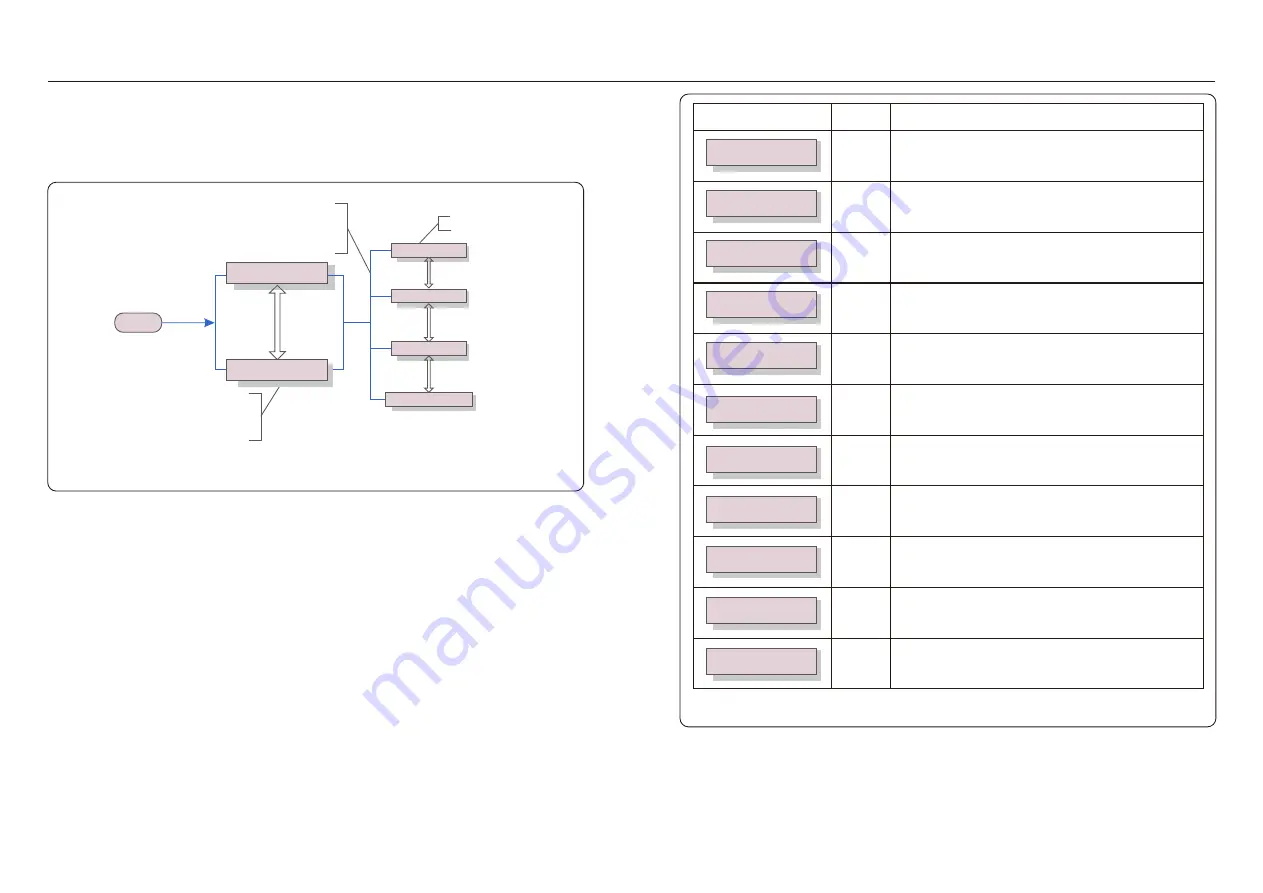
6. Normal operation
6. Normal operation
VPV_Total: Shows input voltage total.
IPV_Total: Shows input current total.
Table 6.1 Information list
Status: Generating
Power: 1488W
Grid Frequency
F_Grid 50.06Hz
Total Energy
0258458 kwh
This Month: 0123kwh
Last Month: 0123kwh
Today: 15.1kwh
Yesterday: 13.5kwh
10 sec
10 sec
10 sec
10 sec
10 sec
10 sec
Status: Shows instant status of the Inverter.
Power: Shows instant output power value.
F_Grid: Shows the grid's frequency value.
Total generated energy value.
This Month: Total energy generated this month.
Last Month: Total energy generated last month.
Today: Total energy generated today.
Yesterday: Total energy generated yesterday.
Display
Duration
Description
Inverter
SN
00000000000000
10 sec
Display series number of the inverter.
10 sec
V_C: Shows the grid's voltage value.
I_C: Shows the grid's current value.
10 sec
V_A: Shows the grid's voltage value.
I_A: Shows the grid's current value.
Rea_Power: 000Var
App_Power: VA
10 sec
Rea_Power: Shows the reactive power of the inverter.
App_Power: Shows the apparent power of the inverter.
Work Mode: Volt-watt
DRM NO.:08
10 sec
Work Mode: Shows current working mode.
DRM NO.: Shows DRM Number.
VPV_Total: 1000.0V
IPV_Total: +99.0A
V_A: 345.7V
I_ A: 109.0A
V_C: 345.0V
I_ C: 109.8A
In normal operation, LCD screen alternatively shows inverter power and operation status
(see Figure 6.1). The screen can be scrolled manually by pressing the UP/DOWN keys.
Pressing the ENTER key gives access to Main Menu.
5 sec
Start
Power 110000W
01-01-2019 12:04
Status: Generating
01-01-2019 12:04
Information
Settings
Advanced Info.
Advanced settings
UP/DOWN
UP/DOWN
UP/DOWN
UP/DOWN or
auto-scroll
(10 sec)
Pressing the
ENTER key
gives access to
the main menu.
Pressing the
ESC key
calls back the
previous menu.
Main Menu
Figure 6.1 Operation Overview
6.3 Main Menu
There are four submenus in the Main Menu (see Figure 6.1):
1. Information
2. Settings
3. Advanced Info.
4. Advanced Settings
6.4 Information
.39.
.38.
The Canadian Solar three Phase Inverter main menu provides access to operational
data and information. The information is displayed by selecting "Information" from the
menu and then by scrolling up or down.