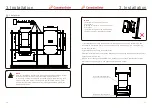1. Introduction
1. Introduction
1.2 Unpacking and storage
.7.
.6.
Inverter wire box packing list
CSI
SERIES
GRID
-
TIED
PV
Inverter
CSI
-
50KTL
-
GS
-
FLB
&
CSI
-
50KTL
-
GS
-
B
CSI
-
60KTL
-
GS
-
B
&
CSI
-
66KTL
-
GS
-
B
INSTALLATION
AND
OPERATION
MANUAL
VERSION
1
.
0
Part #
2-1
Description
Inverter wire box
2-2
Wire box mounting plate
2-3
Power Train mounting plate
2-4
2-5
Number
1
1
1
1
Wire box package accessories
1
Installation instructions
Inverter power train packing list
1-1
1-2
2-5
2-1
2-2
2-3
Part #
1-1
1-2
Description
Inverter Power Train
Power Train packaging accessories
Number
1
4
Hexagon bolt M6*4
Remarks
2-4
2-4-1
Hexagon bolt M10*40
2-4-2
Flat Washer M10
2-4-3
Hexagon nut
2-4-4
2-4-5
2-4-6
6
6
6
8
2
Hexagon flange nut
2
Lock plate
Hexagon bolt M6*12
The inverter and wire box ship in separate cartons. When unpacking, please verify all the
parts listed below are included:
1-3
1-4
1-3
1-4
Handle M10
2
Installation instructions
1
CSI
SERIES
GRID
-
TIED
PV
Inverter
CSI
-
50KTL
-
GS
-
FLB
&
CSI
-
50KTL
-
GS
-
B
CSI
-
60KTL
-
GS
-
B
&
CSI
-
66KTL
-
GS
-
B
INSTALLATION
AND
OPERATION
MANUAL
VERSION
1
.
0