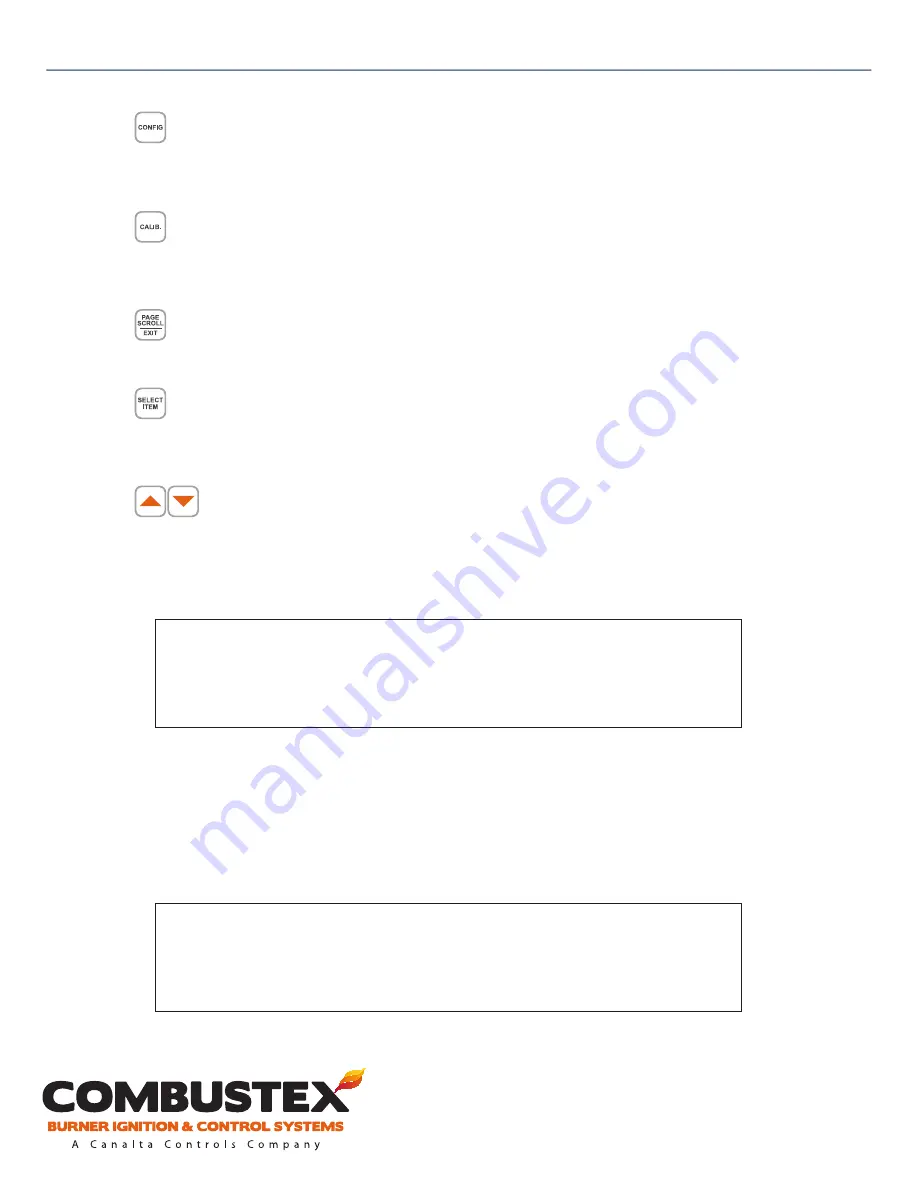
8
of 42
Combustex BMS-2000 [5.03] Operations Manual -
2. OPERATION
Phone:
403.342.4494
|
Web:
www.canaltaflow.com
For operational, technical or installation assistance, please contact us.
Call Us Toll Free:
1-855-226-2582
Upon power-up, the introduction message and controller version will be displayed:
From the main display, the user can scroll through five different pages.
To enable the scroll function:
1. Press the ‘PAGE SCROLL’ button. Notice that the
>
symbol appears beside the page number in the
top left-hand corner of the display.
2. Press the
and
buttons to go to the desired page.
Burner Management System V 5.03
REV 2.xx
1>
Low Input Voltage
1 of 3
•
CONFIG allows the user access to the Configuration Menu.
Note:
BMS must be shut down (
not in NORMAL OPERATION
) in order to access the
Configuration Menu.
Note:
Configuration Menu is password protected.
•
CALIB allows the user access to the Calibration Menu.
Note:
BMS must be shut down (
not in NORMAL OPERATION
) in order to access the
Calibration Menu.
Note:
Calibration Menu is password protected.
•
PAGE SCROLL / EXIT displays a
>
symbol beside the page number in the top left corner of the
BMS display, indicating that the user may scroll through the pages by pressing the arrow keys.
PAGE SCROLL is also used to exit the Configuration and Calibration Menus.
•
SELECT ITEM allows the user to scroll through any active shutdowns on BMS display page 1,
change the control parameters on page 2, and adjust settings on pages 4 and 5 (using the
arrow keys). SELECT ITEM also moves the cursor from right to left when inputting any
password or numerical value.
•
The arrows are used to scroll through pages, scroll through the Configuration and
Calibration Menus, and adjust settings and numerical values.











































