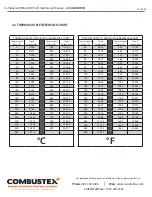12
of 42
Combustex BMS-2000 [5.03] Operations Manual -
2. OPERATION
Phone:
403.342.4494
|
Web:
www.canaltaflow.com
For operational, technical or installation assistance, please contact us.
Call Us Toll Free:
1-855-226-2582
2.4 TEMPERATURE CONTROL
Temperature control is accessed on page two of the BMS-2000 controller display. This page displays:
• Bath and/or Process Temperature
• Bath and/or Process Set Point
• Temperature Control Output Status
• HTSD Set Point (as set in the configuration menu)
* Note: Displayed temperature units are specified at time of order.
While viewing this page, the operator can:
• Adjust the Local Set Point
• Switch between Local, Remote or Serial Set Point Control
• Adjust ‘Manual’ Control’s Output Value
To make these changes:
1. Depress the ‘SELECT ITEM’ key repeatedly until the flashing cursor is in front of the parameter to be
changed.
2. Use the
and
buttons to scroll through the options or to change the value.
NOTES:
• When configured for proportional control, the output will be displayed in ‘%’.
• When configured for ON/OFF control, the output will be displayed as ‘ON’ or ‘OFF’.
• Set point input offers three options:
• Loc. = Local (from BMS keypad)
• Rem. = Remote (via 4-20mA signal) - ‘REMOTE SP I/P’ must be enabled in configuration
• Ser. = Serial (computer interface, RS 232/485)
2. Bath: +21C
SP : +70C Loc.
OUT.: 90% Auto
HTSD: +95C