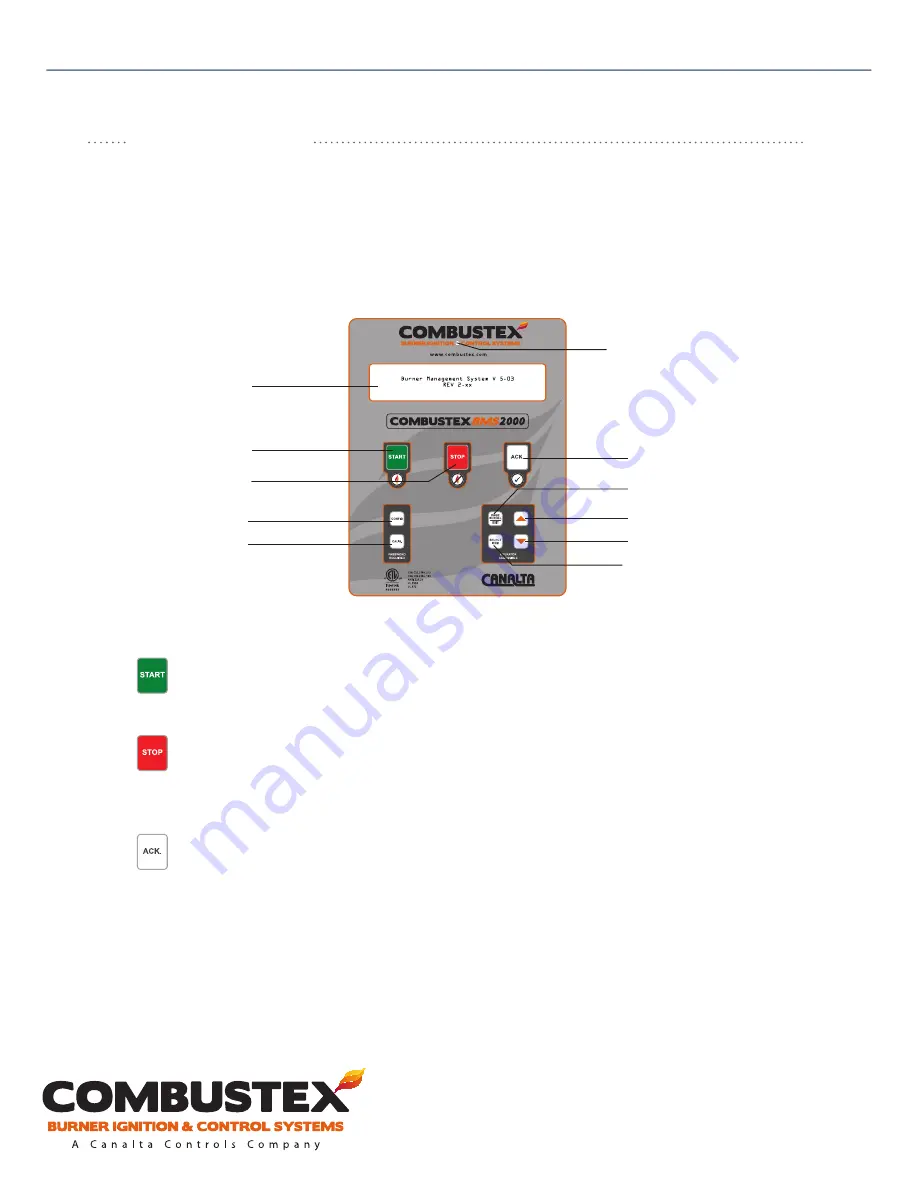
7
of 42
Combustex BMS-2000 [5.03] Operations Manual -
2. OPERATION
Phone:
403.342.4494
|
Web:
www.canaltaflow.com
For operational, technical or installation assistance, please contact us.
Call Us Toll Free:
1-855-226-2582
Start Key
Stop Key
LCD Display
Configuration Key
Calibration Key
Auto Backlight Sensor
Acknowledge Key
Page Scroll Key
Up Key
Down Key
Select Item Key
2.1 OVERVIEW
The operator interface of the BMS-2000 consists of two components:
• Heated, Back-lit LCD Alphanumeric Display
• 9-Key Membrane Keypad
OPERATION
Keypad functions:
•
START initiates the automatic ignition sequence of the pilot and BMS. Once the pilot flame is
proven, the BMS will continue into NORMAL OPERATION.
Note:
the BMS display must read “CLEAR TO START” in order to initiate startup sequence.
•
STOP cancels the ignition sequence and / or shutdown the operation of the BMS and pilot
by closing all fuel train valves and extinguishing the pilot flame. A shutdown reading
of “LOCAL MANUAL S/D” will be displayed on BMS display page 1, indicating the STOP
button has been pressed.
•
ACK clears any active shutdowns displayed on BMS display page 1. This key also acknowledges
passwords and selects items in the calibration and configuration menus for adjustment.
Note:
active shutdowns will only be cleared from the display
if they have been cleared in the
field and a safe condition exists
. If the ACK button is pressed and a shutdown has not
been field-cleared, a
*
symbol will appear beside the shutdown, indicating that it has
been acknowledged by the operator, but the error still exists in the field.










































