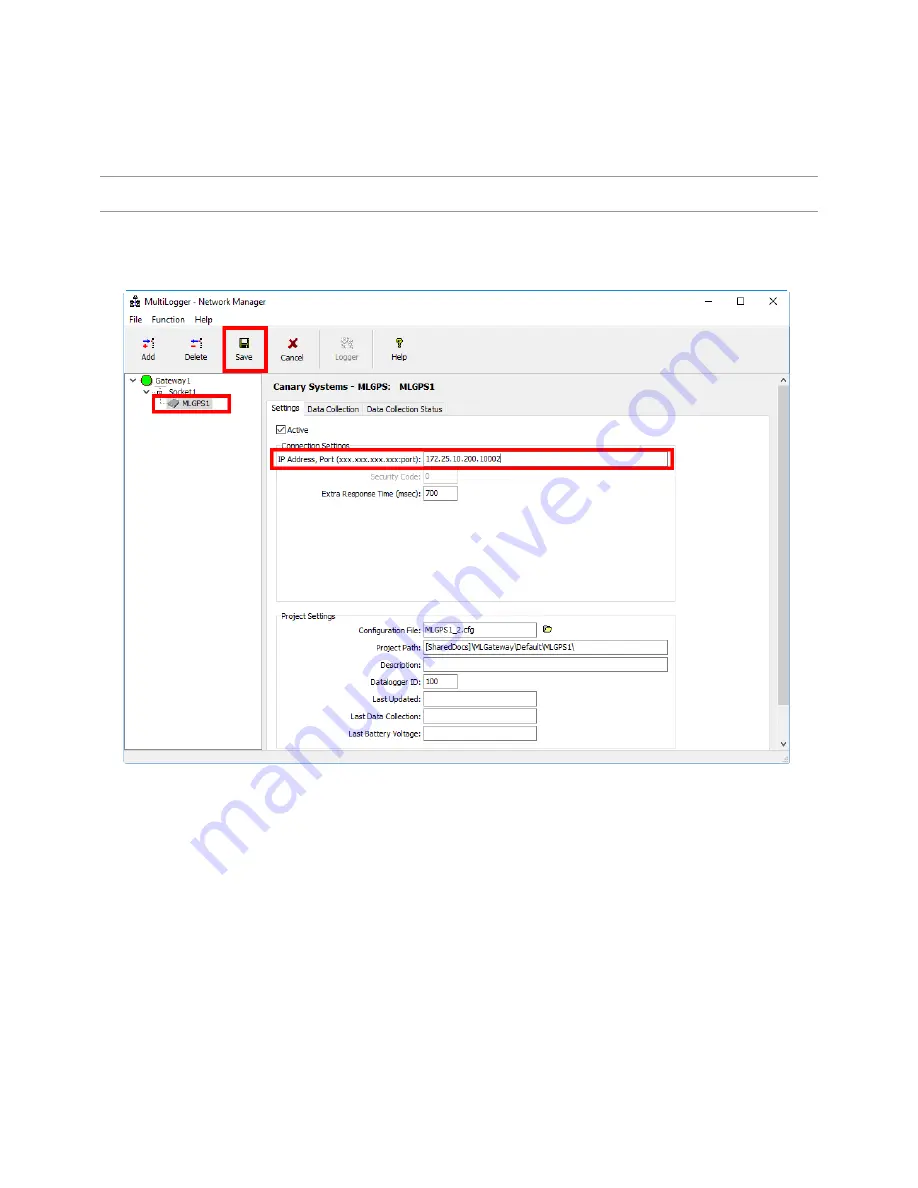
Section 4 - MultiLogger Configuration
MLGPS-P
User's Guide
35
The Network Manager displays the new MLGPS node and device settings, as shown in Figure 4.2 F. The unit
can be renamed by selecting the MLGPS node in the tree and clicking on it a second time. When renaming the
station, it is important to name it something meaningful for in-field location. This automatically renames the
configuration file for the unit to the name entered.
Note - Once the name is set and saved it should not be changed. However, if the name does need to be changed in
the future, contact Canary Systems for assistance.
Next, update the IP Address edit with the assigned IP address for the xPico installed in the MLGPS. The port is
entered following the IP address, separated with a colon. The default port is
10002
.
If the MLGPS is connected over Wi-Fi, an Extra Response Time of
700
milliseconds is recommended.
(Figure 4.2 F ‒ Updating the IP address of the MLGPS with that of the installed and configured xPico)
Clicking the
Save
button on the toolbar to save the changes and to update the Network Manager with the
saved configuration. The MLGPS can now be configured.
















































