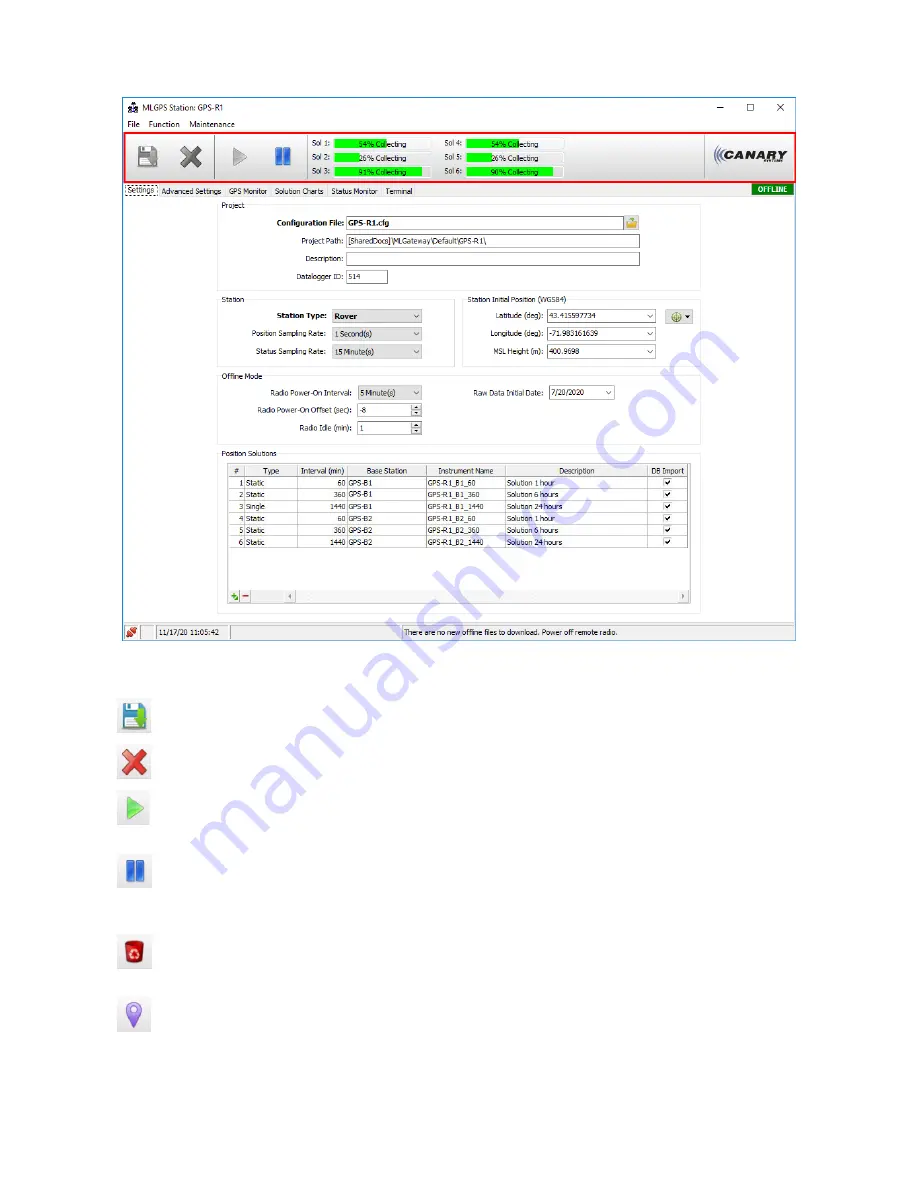
Section 4 - MultiLogger Configuration
MLGPS-P
User's Guide
37
(Figure 4.3 B ‒ The Logger form opened for an MLGPS rover with its toolbar highlighted)
The Logger form has a toolbar with common controls:
Save
changes made to the Logger form.
Cancel
changes made to the Logger form.
Start
is a primary function. When active, it performs data logging from the GPS receiver, and for
DGPS applications, processes solutions and broadcasts Base Station data to the Rovers.
Stop
can be used during maintenance of a GPS station when no data logging is wanted due to
disturbance of the antenna. Please note that stopping Base Station logging will impact all Rover Station
solutions. This situation may result in outliers or gaps in solutions' data.
Clear
purges the current position cache. After the function completes, it activates the Start function.
One use of the Clear function would be a situation where the GPS station is moved to a different location.
Average
is used to calculate the Base Station's position. This should be done
after
installing the
MLGPS station but
before
activating the Rover Stations. The Base Station's position is used to calculate
atmospheric corrections for solution processing. This function is not available for Rovers.
See
Section 4.4
for a detailed description of each Logger form tab and its features.















































