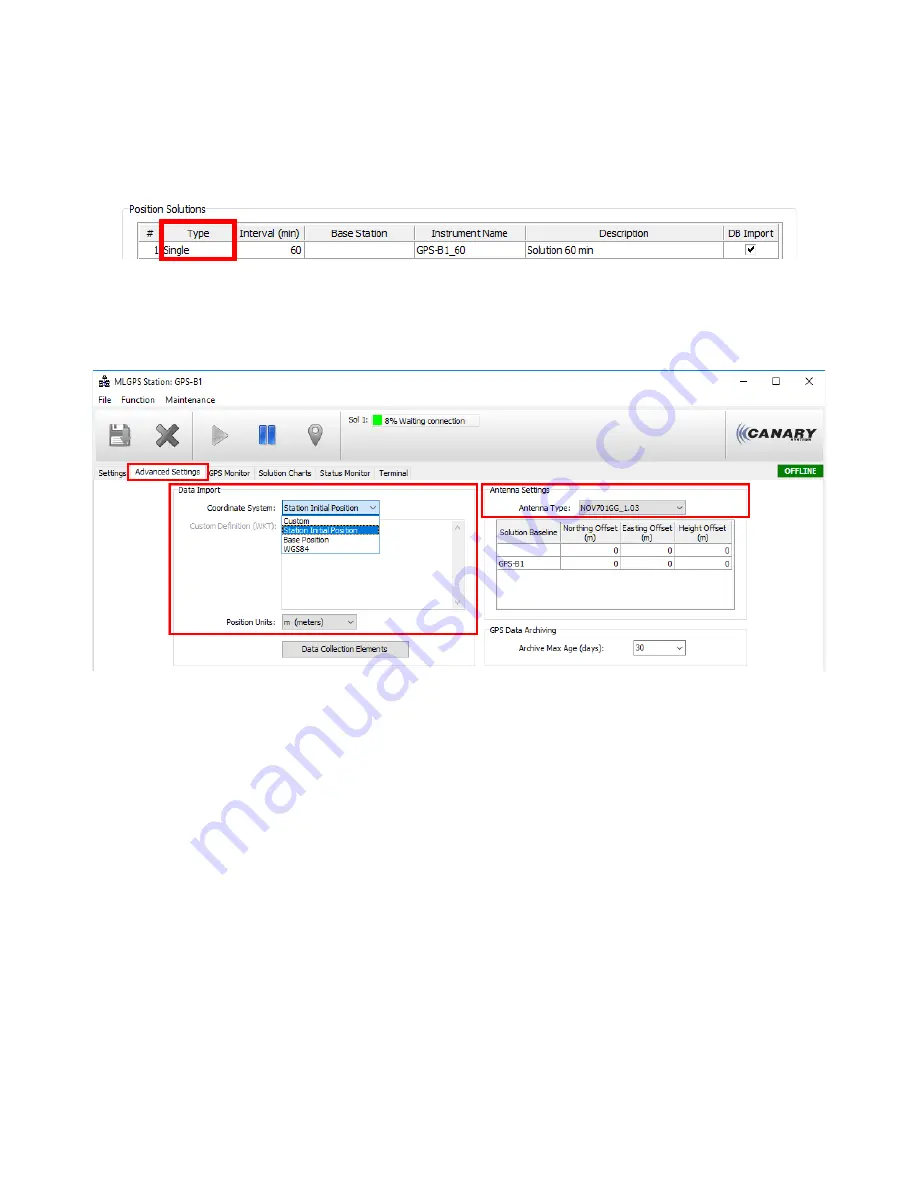
Section 4 - MultiLogger Configuration
40
MLGPS-P
User's Guide
Configure a Base Station Solution
A solution can be configured for the Base Station's data through the
Position Solutions
options, for the
purpose of monitoring the Base Station's position. A
Single
type solution can be configured for simple
averaging of positional data without the use of Differential GPS, or a
Static
type solution can be configured to
monitor the station's position relative to another Base Station.
(Figure 4.3.1 E ‒ The Position Solutions options, with a Single-type solution configured for the Base Station)
Enter Coordinate System and Antenna Settings
It is recommended during the initial configuration of the Base Station to specify the coordinate system and the
GPS antenna type in the
Advanced Settings
tab of the Logger form.
(Figure 4.3.1 F ‒ The Advanced Settings tab with Data Import and Antenna options highlighted)
The Coordinate System for a Base Station should be the
Station Initial Position
(default). It can be selected
from the
Coordinate System drop-down
of the
Data Import
options.
Specifying the GPS antenna type from the
Antenna Settings
options allows for better overall accuracy. When
the type is selected, a pre-calculated offset from physical center for that antenna make and model is added.
See Section 4.4 for more information on the Advanced Settings tab and its options.
















































