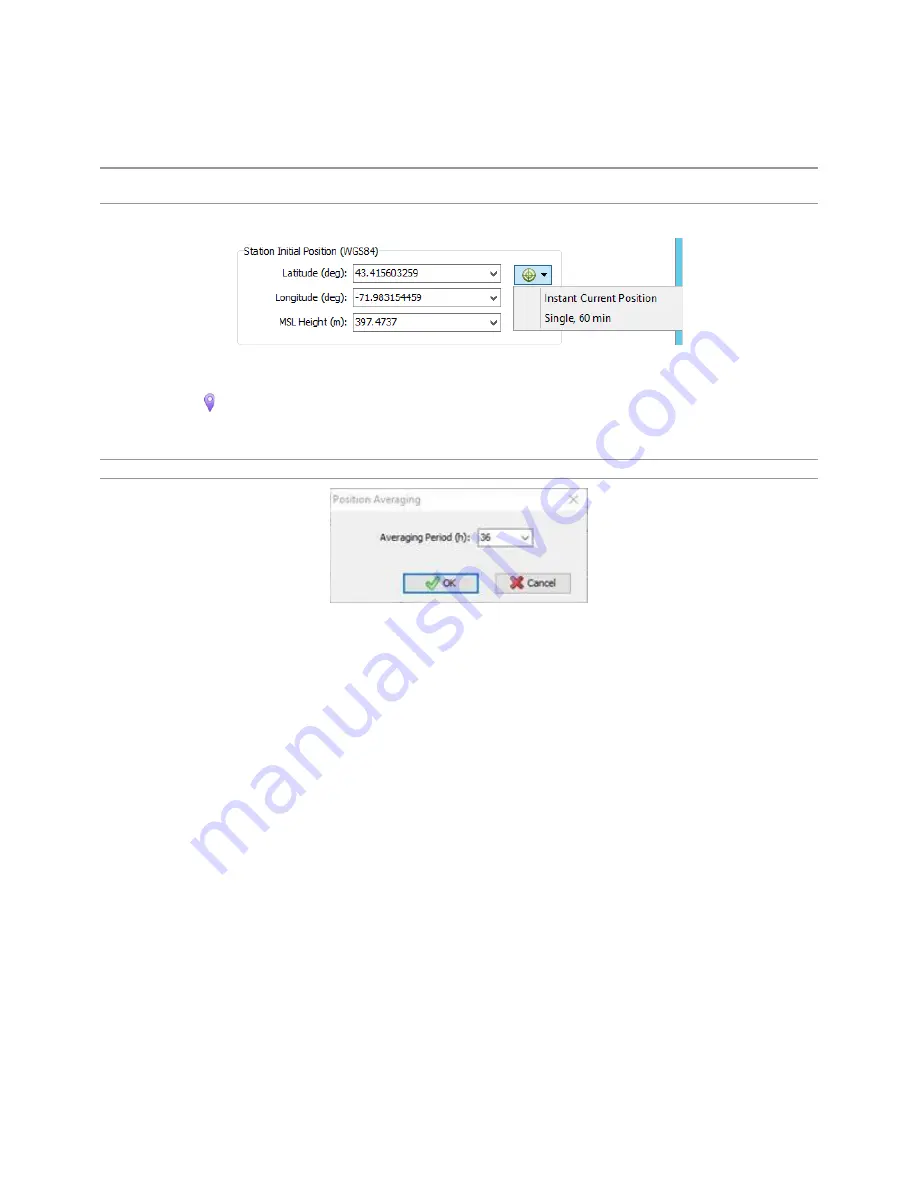
Section 4 - MultiLogger Configuration
MLGPS-P
User's Guide
41
Setting the Base Station Position
A crucial component of differential processing is knowing the exact location of the Base Station: Accurate
coordinates must be entered for the Base Station to be an effective point of reference.
Note - For Base Stations with no available network connection, additional steps are needed. See Appendix C -
Configuring Offline Only Stations.
If known, the coordinates can be manually entered in the
Station Initial Position
fields.
(Figure 4.3.1 G ‒ The Station Initial Position options of the Logger form)
If the Base Station Initial Position is unknown, it should be determined by the
Average
function. Click the
Average button
on the logger form toolbar to open a dialog for the setting of the Averaging Period in hours.
The default is 36 hours. Longer Averaging Periods provide for more precise positioning. Select
Okay
when the
desired Averaging Period is entered in the form and the Average function will begin.
Note
– Offline mode must be set to Always ON for the averaging option to be available.
(Figure 4.3.1 H)
















































