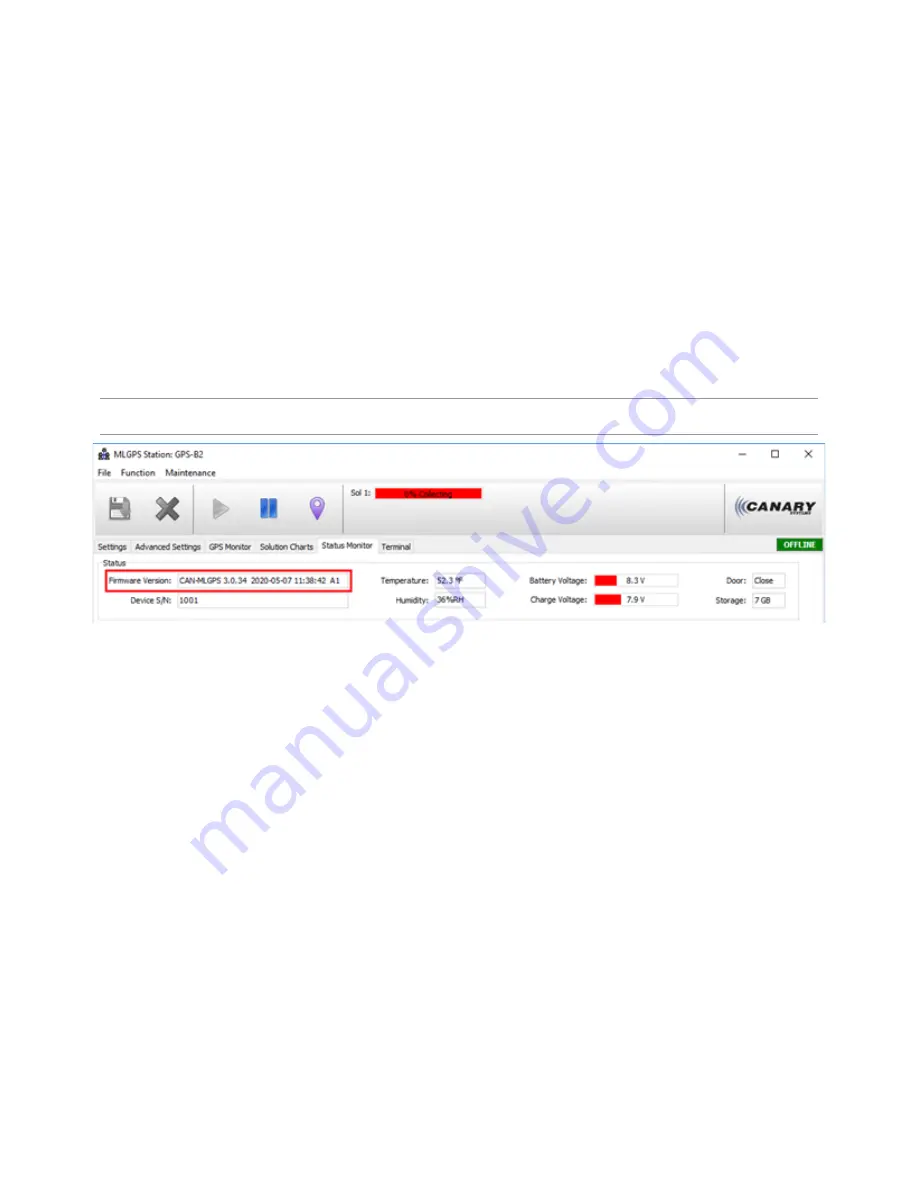
Section 5 - Using MicroSD Card
72
MLGPS-P
User's Guide
Section 5 - Using MicroSD Card
The MLGPS unit is shipped with a removeable microSD card already inserted for use with Offline Mode.
Offline Mode improves data collection with virtually no gaps, even with an unreliable or no Wi-Fi connection.
The 32GB SD card can hold over 1200 days' worth of raw GPS data. Data is stored in a memory ring; once the
microSD card runs out of free space, it begins to gradually overwrite the oldest data records.
In an area with unreliable communication the microSD card can be removed from the MLGPS Stations and
files can be manually collected. In the event files need to be retrieved manually from the microSD card, there
are important steps that should be followed.
5.1 Replacing the MicroSD Card
Before removing the microSD card, check to determine the firmware version of the MLGPS module. If this
information is unknown, the version can usually be found in MultiLogger on the Status Monitor tab. The
Firmware version is automatically populated and saved to MultiLogger when the unit is first configured. This
information is useful when determining when it is safe to remove the microSD card in step 3 below.
Hint - Stations that have had their Firmware updated using a microSD card, may not have the correct Firmware
version listed in MultiLogger.
(Figure 5.1 A)
















































