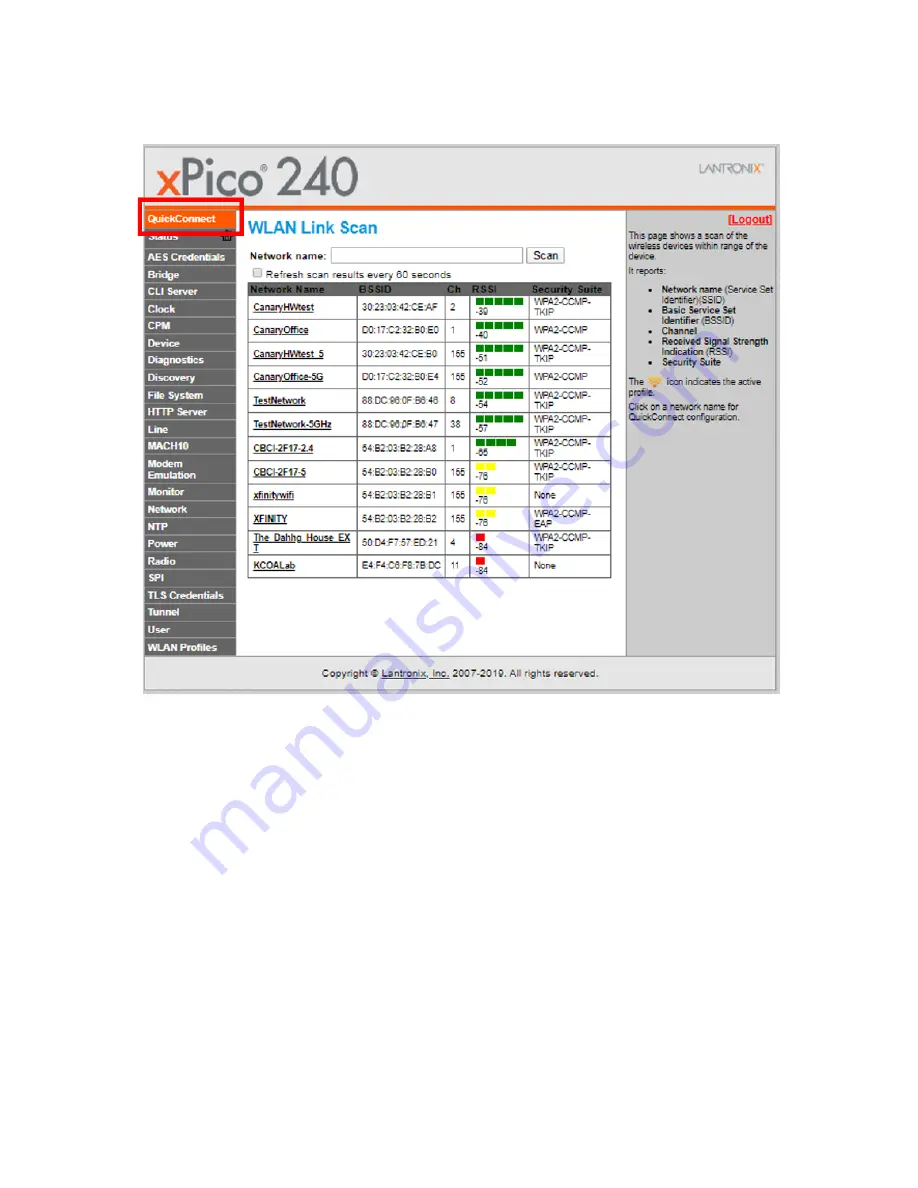
Appendix A - xPico Connection Via Browser
78
MLGPS-P
User's Guide
2. Once connecting using the browser interface, click
QuickConnect
at the top left of the window to display a
list of all networks visible to the xPico module.
(Figure A 2)
3. From the list provided, select the designated network to open its WLAN profile.
















































