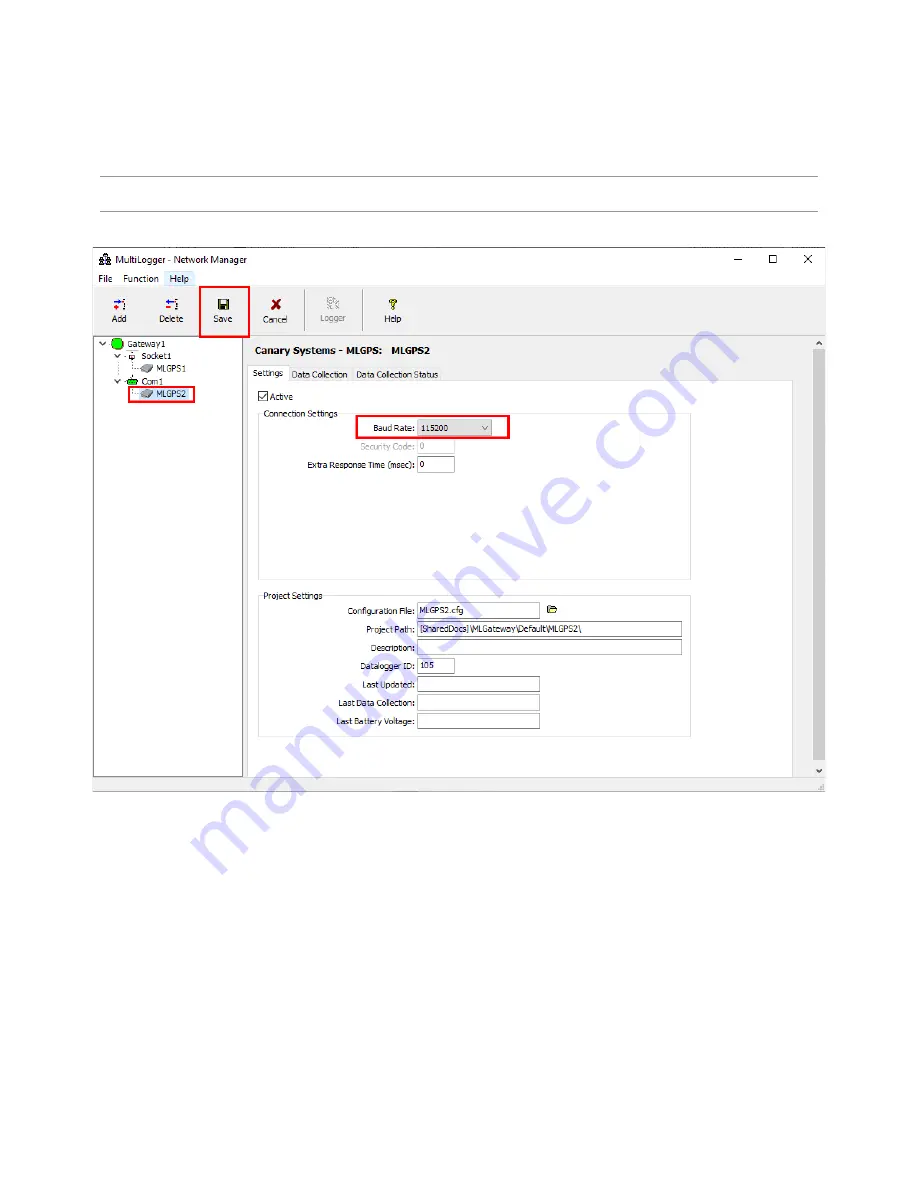
Appendix C - Configuring Offline Only Stations
88
MLGPS-P
User's Guide
The Network Manager displays the new MLGPS node and device settings. The unit can now be given a
specific name by selecting the MLGPS node in the tree and clicking on it a second time. When renaming the
station, it is important to name it something meaningful for in-field location. Note that this automatically
renames the configuration file for the unit to the name entered.
Note - Once the name is set and saved it should not be changed. However, if the name does need to be changed in
the future, contact Canary Systems for assistance.
Ensure the correct Baud Rate is selected, 115200 for the MLGPS, and
Save
.
(Figure C 5)
Clicking the
Save
button on the toolbar to save the changes updates the Network Manager with the saved
configuration. The MLGPS can now be configured.








































