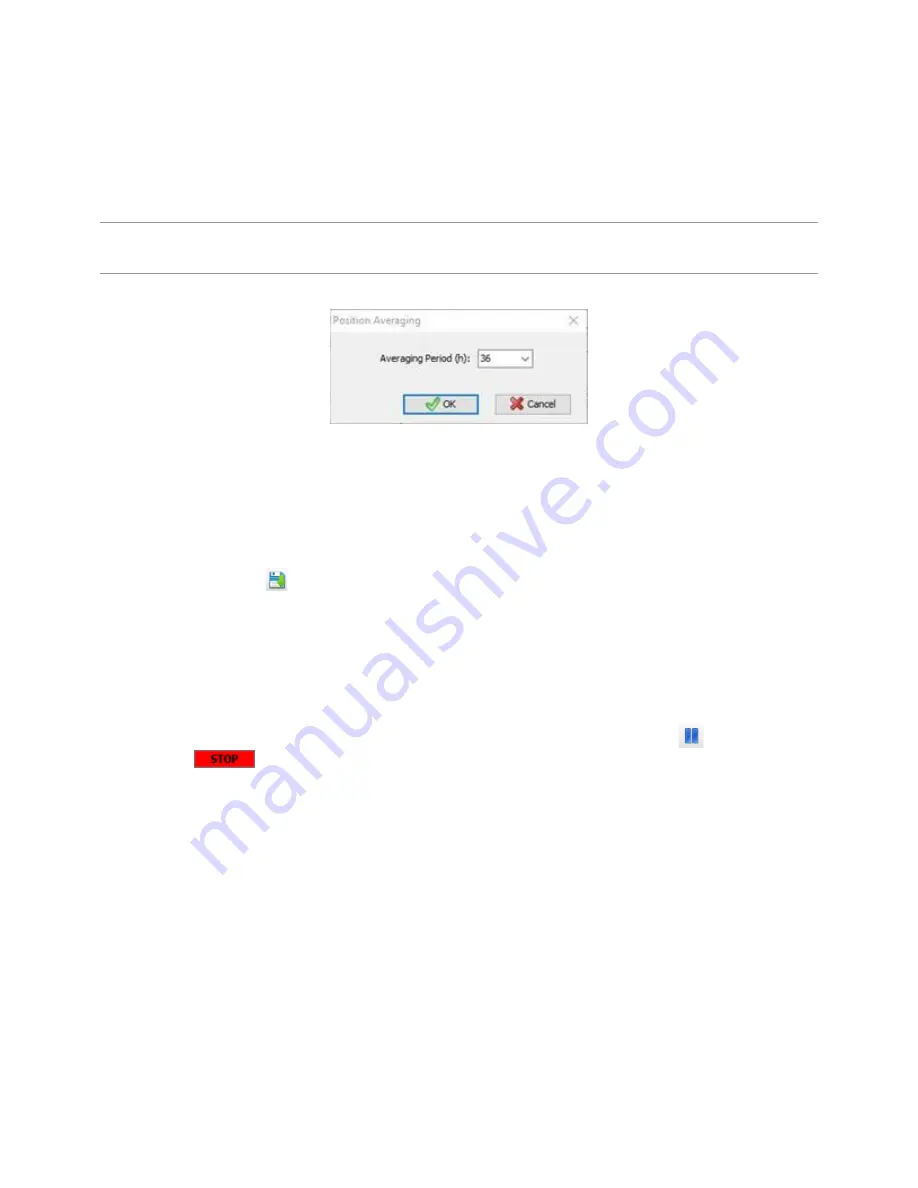
Appendix C - Configuring Offline Only Stations
MLGPS-P
User's Guide
89
C.2 Determining Base Station Position for Offline Only Stations
For a Base Station that has no network access, and the position is unknown, averaging is required as outlined
under "Setting the Base Station Position" in
4.3.1 Base Station Configuration.
However, additional steps are
required to set the Base Station Position as there is no network connection.
1. Using a field laptop with MLServer and MultiLogger installed, connect to the station using a serial cable.
Note
– Follow steps 1-8 outlined in Appendix B – Allowing Communication to an LTE Gateway, to enable the serial
port of the MLGPS units for direct communication. After clicking Disconnect in Device Configuration Utility, leave the
Serial cable plugged in until the following steps instruct you to disconnect it.
2. Select the Average button and select the Averaging Period in hours and OK.
(Figure C 6)
3. The laptop can be disconnected from the station during the Averaging period selected.
4. Return to the station once the Averaging period is complete and reconnect to the station using the serial
cable.
5. Open MultiLogger and check the results.
If satisfactory, navigate to the Settings tab and assign the position to the
Instant Current Position
as the
Station Position and Save
the MLGPS logger form.
6. Record the position. These coordinates should be manually entered as the Station Initial Position when
configuring MultiLogger on the server.
The serial cable can now be disconnected, and the station can be left until it is time to retrieve the microSD
card with the raw files. See
Section 5 - Using MicroSD Card
for details on retrieving raw files from the MLGPS
unit.
Offline Only stations should be Paused in MultiLogger to prevent MLServer from attempting to connect to the
station, throwing an error as there is no available connection. Pressing the Pause button
updates the
program status
.
Return to section
4.3.1 Base Station Configuration, "Station Initial Position"
to finish setting up MultiLogger on
the server.
Using 24 Hour Solution
Averaging is the preferred method. However, if a slight variance in absolute coordinates is acceptable, a 24-
hour solution can also be used for the initial position.
This option does not require connecting a laptop to the station.
When the raw data is collected and manually imported, a 24-hour solution can be configured. That solution can
then be used as the initial starting position.






































