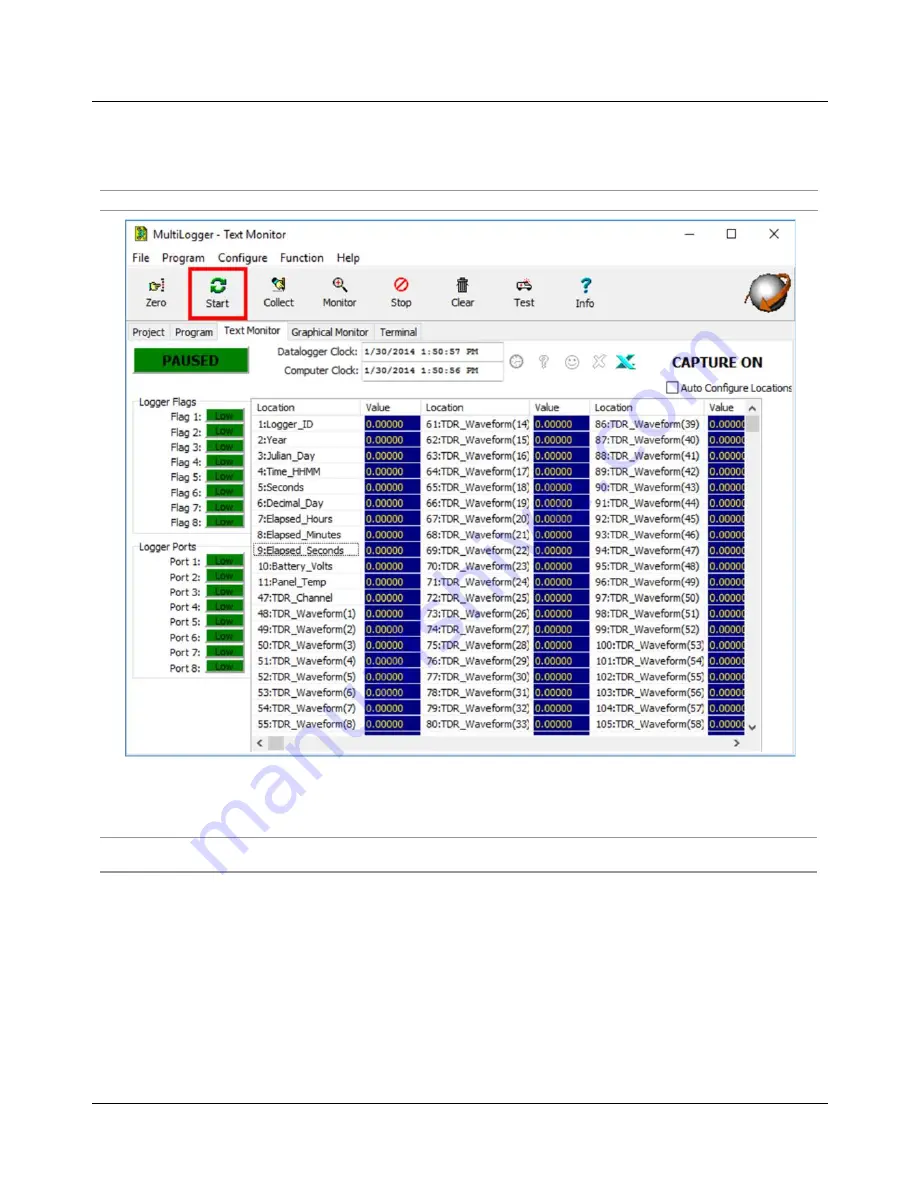
Section 4 ‒ MultiLogger Configuration
38
MLTDR-W-50S User's Guide
Download Program and Begin Logging
When all channels have been configured, the program can be compiled and downloaded to the datalogger.
Press
Start
on the Logger form toolbar to create the program and download it to the station.
Note
‒ Once Start is completed the button caption changes to Update.
(The location of the Start/Update button in the toolbar of the Logger form)
A prompt is displayed to confirm clearing of the datalogger memory. Press
Yes
to continue. The program will
be created and then downloaded to the station. A dialog will show progress.
WARNING
– If the Start button is captioned as Update or if data has previously recorded by the logger, it is advised
that you Collect before Starting or Updating, as this action will clear any existing data.
















































