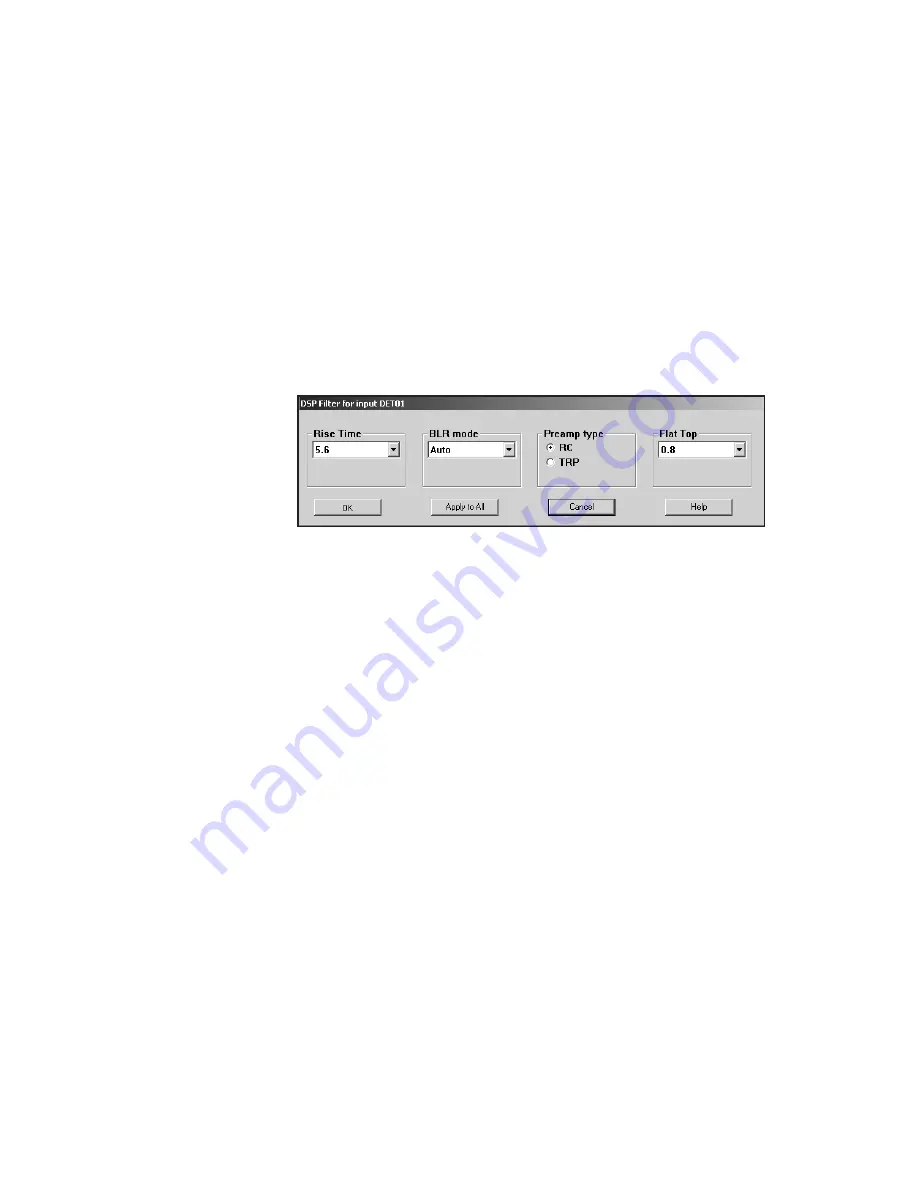
Inh. Polarity
Sets the device’s Inhibit signal polarity to either Positive or Negative. If you are using
a TRP preamplifier, the Inhibit Polarity control matches the polarity of the device’s In-
hibit (reset) input to the polarity of the preamp’s Inhibit output. This control can only
be set via the MID Editor.
DSP Filter Parameters
The DSP Filter settings screen (Figure 10) for the 9660 contains the following con-
trols.
BLR Mode
Sets the baseline restorer mode. With a setting of AUTO, the baseline restorer is auto-
matically optimized as a function of trapezoid shaping time and count rate. With set-
tings, of SOFT, MEDIUM and HARD, the baseline restorer is set to fixed rates as
selected.
Preamp Type
Selects the Preamplifier type as either TRP (Transistor Reset Preamp type) or RC (RC
coupled preamp type). RC enables the pole/zero adjust screen in the
MCA | Ad-
just | Filter Device
screen; TRP disables pole/zero adjustment. This control can only
be set via the MID Editor.
Rise Time
Symmetrically sets the rise time and fall time of the digital filter time response. As
with conventional Gaussian shaping, the degree of noise filtering is proportional to the
rise time selection. The rise time can be selected from 35 rise/fall times ranging from
0.4 to 28
µ
s.
User’s Manual - ICN 9231014G
13
MID Editor
Figure 10 MID Editor's DSP Filter Settings Dialog
















































