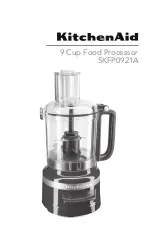DSP Filter Parameters
The DSP Filter settings screen (Figure 13) for the 9660 contains the following con-
trols.
BLR mode
Sets the baseline restorer mode. With a setting of AUTO, the baseline restorer is auto-
matically optimized as a function of trapezoid shaping time and count rate. With set-
tings, of SOFT, MEDIUM and HARD, the baseline restorer is set to fixed rates as
selected.
Rise Time
Symmetrically sets the rise time and fall time of the digital filter time response. As
with conventional Gaussian shaping, the degree of noise filtering is proportional to the
rise time selection. The rise time can be selected from 35 rise/fall times ranging from
0.4 to 28
µ
s.
Flat Top
Sets the flat top portion of the digital filter time response. The flat top matches the fil-
ter to the detector charge collection characteristics to minimize the effects of ballistic
deficit. The flat top time can be selected from 21 flat top selections ranging from 0 to 3
µ
s.
Pole/Zero
Sets the device’s pole/zero setting (0 to 4095). The values 1 to 4095 represent 1.7 ms
to 40
µ
s; a value of zero sets the pole/zero compensation off (infinity).
Auto P/Z (9660A only)
Available only for the 9660A with the automatic pole/zero option installed. Initiates
automatic p/z process at the device.
Auto BDC
Initiates automatic BDC process (optimizing of the trapezoidal flat top parameters to
match the collection time of the detector) at the device.
Chapter 3 - Genie™ 2000 User Interface and Controls
18
Model 9660-9660A ICB Digital Signal Processor
Figure 13 Adjust Screen's Filter Settings