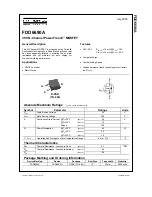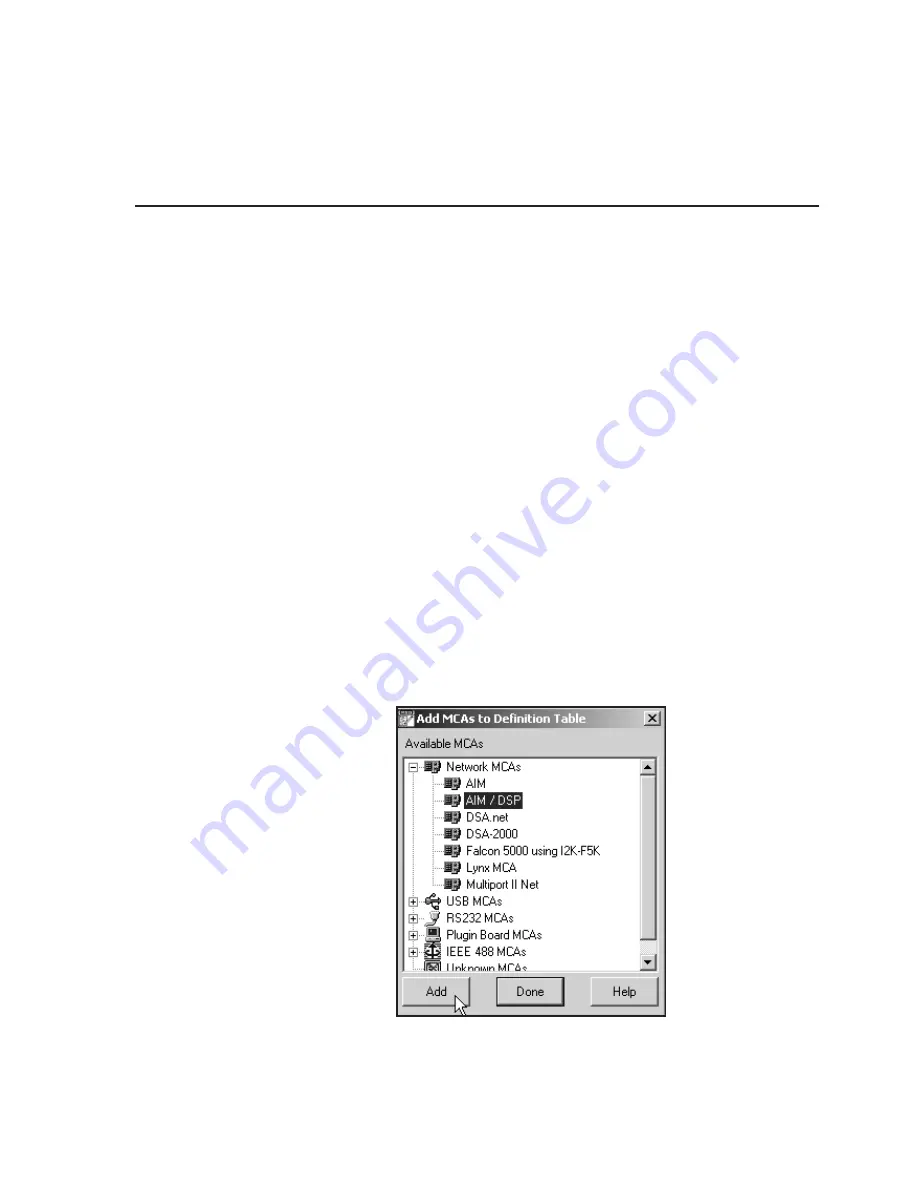
3. Genie™ 2000 User Interface and
Controls
The following discussion provides basic information on the user interface and func-
tional operation of the setup controls for the Model 9660 ICB Digital Signal Proces-
sor. Additional details and discussion can be found in Chapter 6,
Setup and Operation
,
Chapter 7,
PUR/LTC Operation
, and Appendix B
Performance Adjustments
.
Unless noted otherwise, all controls are programmable through the host computer soft-
ware. For proper operation, an ICB master (Model 556/556A AIM module) and appro-
priate software (Genie-PC, Genie™ 2000, or Genie-VMS) are required. For specific
details on using the host computer software, please refer to the appropriate software
user’s manual.
Defining a Detector Input
The first step in using a 9660 module is to define a detector input definition at the host
computer that specifies this type of device. The MCA Input Definition (MID) Editor is
used for this purpose under Genie-PC and Genie-2000 (the MID Setup Wizard can
also be used under Genie-2000). To define a detector input using a 9660 module, the
user should select the MCA named “AIM/DSP” from the MCA Selection menu then
click on the
Add
button (Figure 5).
User’s Manual - ICN 9231014G
7
Defining a Detector Input
Figure 5 MCA Selection Dialog