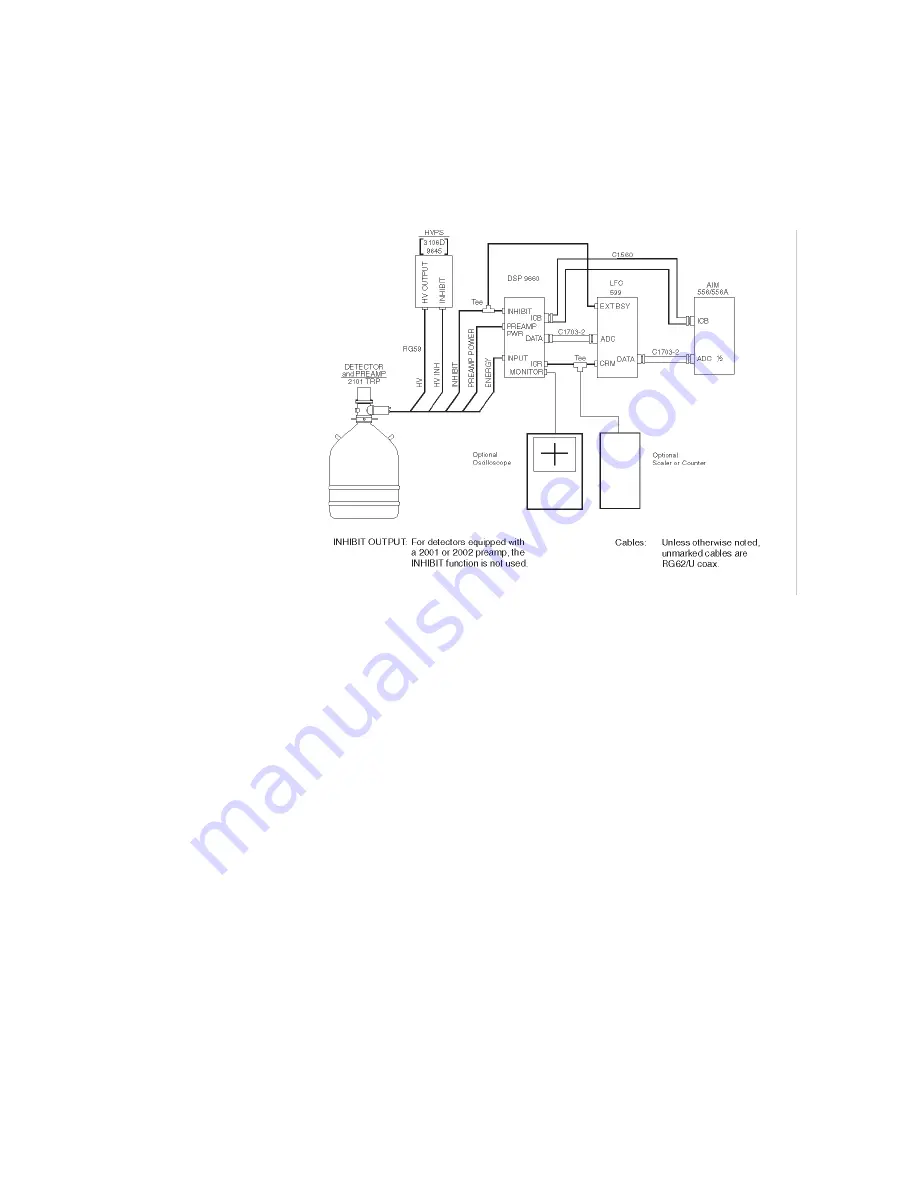
LFC System Setup
1.
Connect the 9660 DSP, 599 LFC and 556/556A AIM as shown in Figure 27.
2.
On the MCA Adjust Screen, set the LTC Mode on the 9660 DSP to LFC;
this will enable Loss Free Counting. The LTC Mode selection is located on
the Gain Device Adjust Screen.
3.
Follow the directions and calibration instructions as indicated in the
Model
599 LFC User’s Manual
.
4.
Initially set the PET Monostable as indicated in step 3.5.1 (Gaussian Shaping
Amplifiers) of the
Model 599 LFC User’s Manual
.
5.
Calibrate or optimize the PET Monostable adjustment using the Two Source
Calibration Method as indicated in step 3.5.2 of the
Model 599 LFC User’s
Manual
.
User’s Manual - ICN 9231014G
55
Live Time Correction Using the LFC Module
Figure 27 LFC System Setup
















































