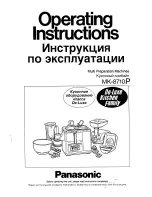Manual Fast Discriminator Threshold
In some cases, you may want to set the Fast Discriminator threshold manually. For
best performance, set the threshold just above the system noise level.
1.
Set the Amplifier Gain and shaping as required.
2.
Set the FDisc Mode in the Gain Device Adjust screen to “Manual”.
3.
Remove all excitation sources from the vicinity of the detector.
4.
Use the FDisc setting slider bar in the Gain Device Adjust screen to set the
fast discriminator threshold just above the system noise as indicated in step
5.
5.
The following steps optimize the discriminator sensitivity to insure the
threshold is at its lowest setting, just above the noise level:
Adjust the FDisc Setting to 0%. The ICR LED indicator continuously glows
green.
Next, increase the FDisc Setting level until the ICR LED indicator is no
longer on continuously, but shows low activity by blinking green
occasionally. The fast discriminator threshold is properly set.
Note
With the Fast Discriminator in the manual mode, the threshold must be re-
checked and adjusted if the Detector/Preamplifier is changed or the 9660s
GAIN is changed.
Operation with Reset Preamps and Selecting Inhibit
Mode
The 9660 Digital Signal processor is fully compatible with most pulsed reset
preamplifiers. Reset preamps use an electronic circuit, as opposed to a feedback resis-
tor, to restore the preamp back to a reference level. As a result, the preamp output is a
succession of step functions that staircase or ramp up to an upper limit or threshold
that initiates a preamp reset.
Configuring the Preamp Reset Mode
When using a Transistor Reset Preamp (TRP), it may be necessary to disable the Reset
Delay feature, if present, on the associated preamplifier. If the Reset Delay feature is
left enabled, small phantom peaks may result slightly before or after each of the main
spectral peaks.
Appendix B - Performance Adjustments
72
Model 9660-9660A ICB Digital Signal Processor