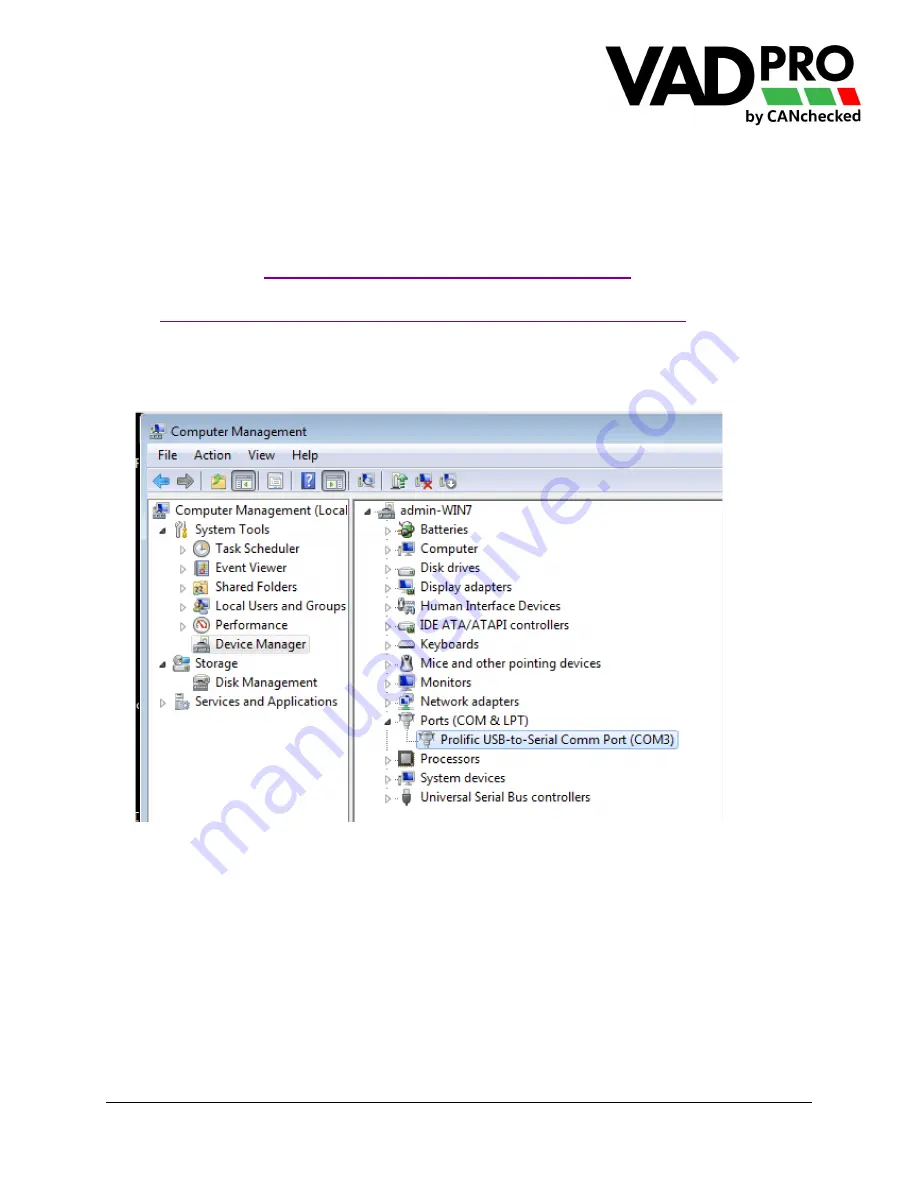
Updates
If new updates are available the customer receives them from CANchecked directly.
To update the display please use these steps::
1) Install driver:
http://canchecked.de/updater/PL2303_1181.zip
Download software:
http://canchecked.de/updater/CANchecked-52mm-updater_basic.zip
2) Disconnect display from car
3) Connect display to USB port of your PC/laptop
4) Make sure a COM port is found (see screenshot)
5) Start Update software, choose the COM port and leave baud rate at 115200
6) Use the encoder to go to menu “update“ and choose it
7) Click “Start Bootloader“ on your PC/laptop => the button turns green after successful
connection – may be you need several retries.
8) “Select Hexfile“ => choose HEX Datei (received from CANchecked)
9) flash the display with “program flash“
10)“Exit Bootloader“
11)disconnect display and reconnect it – the new software has been loaded
Version v0.2
www.vadpro.com



























