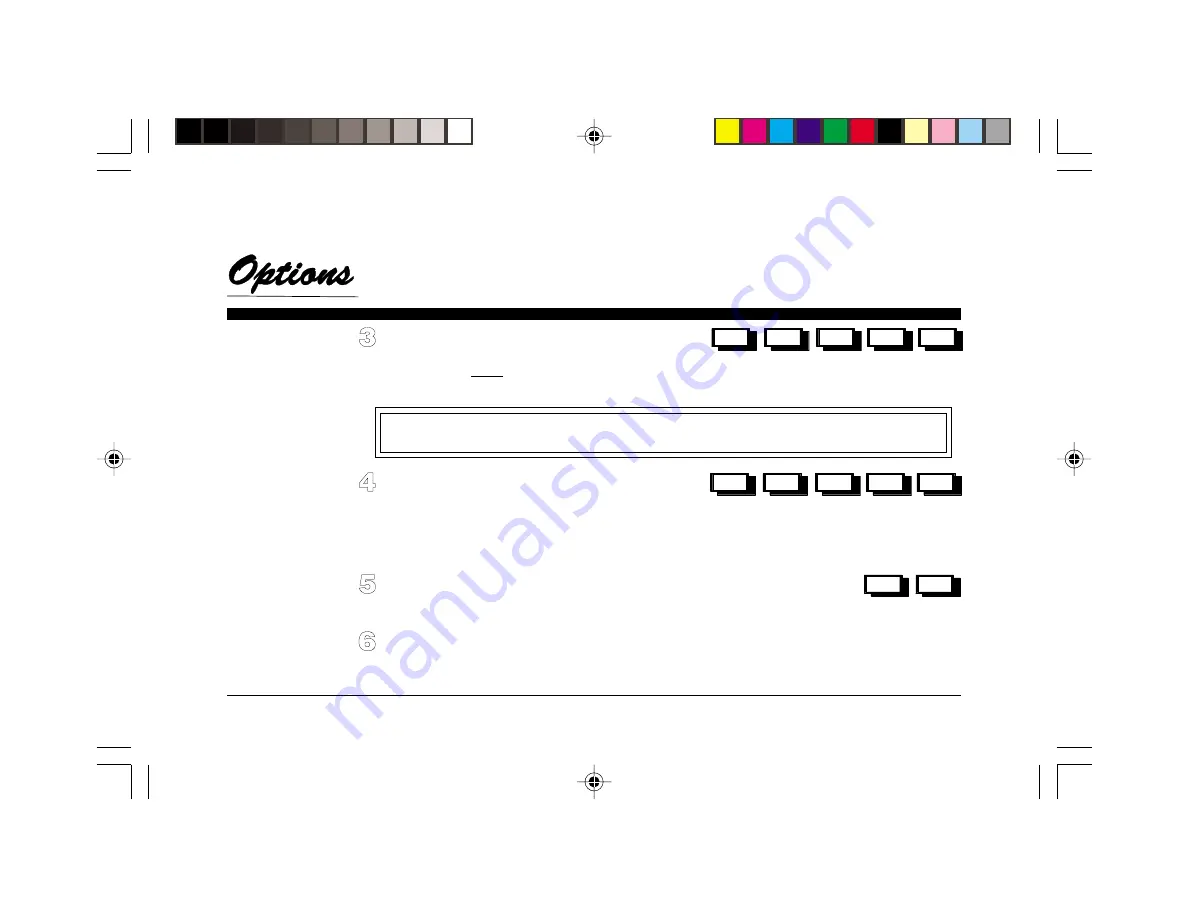
30
System: 236, 236i, 2316,and 2316i ONLY
Enter the new PIN again and push
the # key.
#
If the new PIN is accepted, the keypad will beep twice, and the display will read PIN
ACCEPTED. If you make a mistake while programming, or if the system rejects the new
PIN, the keypad will beep five times, and the display will read INVALID PIN.
Exit the programming mode by pushing the
key, then the # key.
Make sure the new PIN works.
After leaving the programming mode, Arm and Disarm your system to ensure that the
new PIN functions properly.
*
#
*
Enter the new PIN and push
the # key.
#
The new PIN must be four digits long for System 236/236i.
.
The new PIN can be from two to five digits long for System 2316/2316i.
.
NOTE:
On System 2316i, User Code #32 is reserved for special functions using the
Optional Relay Output Module.















































