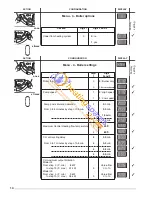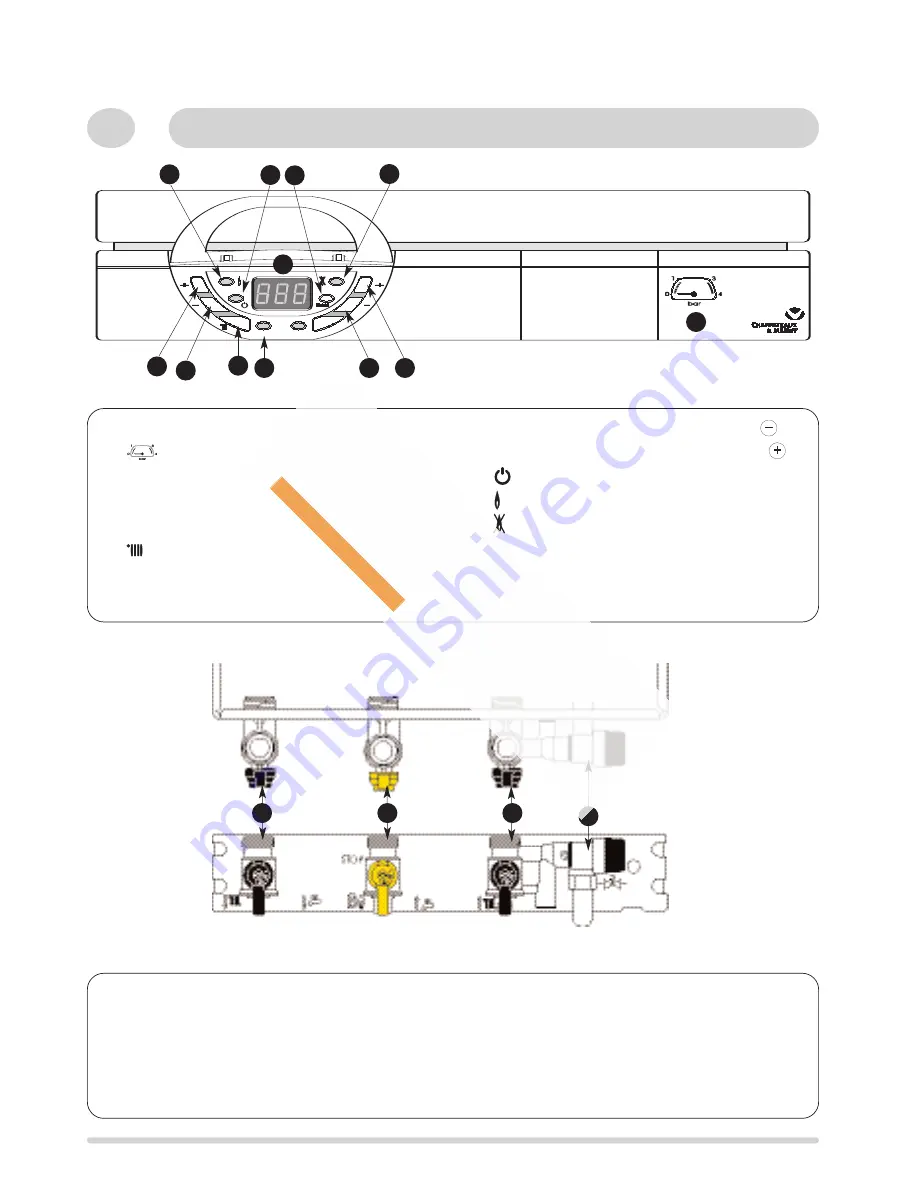
18
USER’S INSTRUCTIONS
Control panel (Fig. 19)
16.- Pressure
gauge
24.- Display temperature adjustment
27.- Setting key
28.- Setting key
29.-
Switch for Central Heating mode
30.- Green indicator Central Heating
31.- Key to reduce the Central Heating temperature
32.- Key to increase the Central Heating temperature
33.-
Green indicator - Power ON
34.-
Orange indicator - Burner ON
35.-
Red indicator - Lock out / flame failure
36.- Reset button
12
Connecting bracket Taps shown in Open position(fig. 21)
37 : Central heating flow isolating valve
39 : Gas service tap
41 : Central heating return isolating valve
43 : Central heating pressure relief valve
16
24
29 30
27
28
31
32
34
35
36
33
Fig. 19
Fig. 20
37
41
39
43
Control Panel