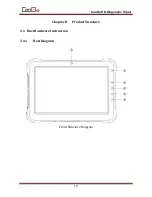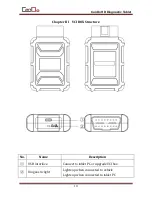CanDo HD Diagnostic Tablet
7
4
)
Please do not put it in places with smoke, water or oil.
5
)
Please do not put it in places where is dusty, humid and high temperature or
easily to be shaken.
6
)
When the host is dirty, please turn off the power supply immediately, and
then wipe the housing case with a soft wet cloth.
7
)
Please regularly run the diagnostic tool host to protect it from damp when it
is not in use for extended periods.
1.3.2
Host Protection
1
)
Please handle the host with care as possible as you can to avoid impacts.
2
)
When connecting the test cable and the automobile for diagnosis, please
plug carefully. And tighten the fastening screw when it’s in use in order to
protect the interface from being damaged in the process of movement,
please first loosen the screw after use and then unplug the main testing
cable to avoid that the diagnosis interface gets damaged.
3
)
After using the instrument, put the test cable, connectors and other
accessories back to the assembly case to avoid the missing.
1.3.3
Screen Maintenance
1
)
The screen surface will absorb dust due to the static electricity. It’s
recommended to purchase the LCD special cleaning cloth to clean the host
screen and wipe it gently.
2
)
Do not wipe the dust with your fingers to avoid leaving fingerprints. Do not
use chemical cleaners to wipe the screen.
3
)
Please do not place the product near electric equipment that generates
electromagnetic wave interferences so as not to affect the display.
4
)
Please do not expose the screen in direct sunshine or ultraviolet lighting for
long time so as not to affect the life of the screen.