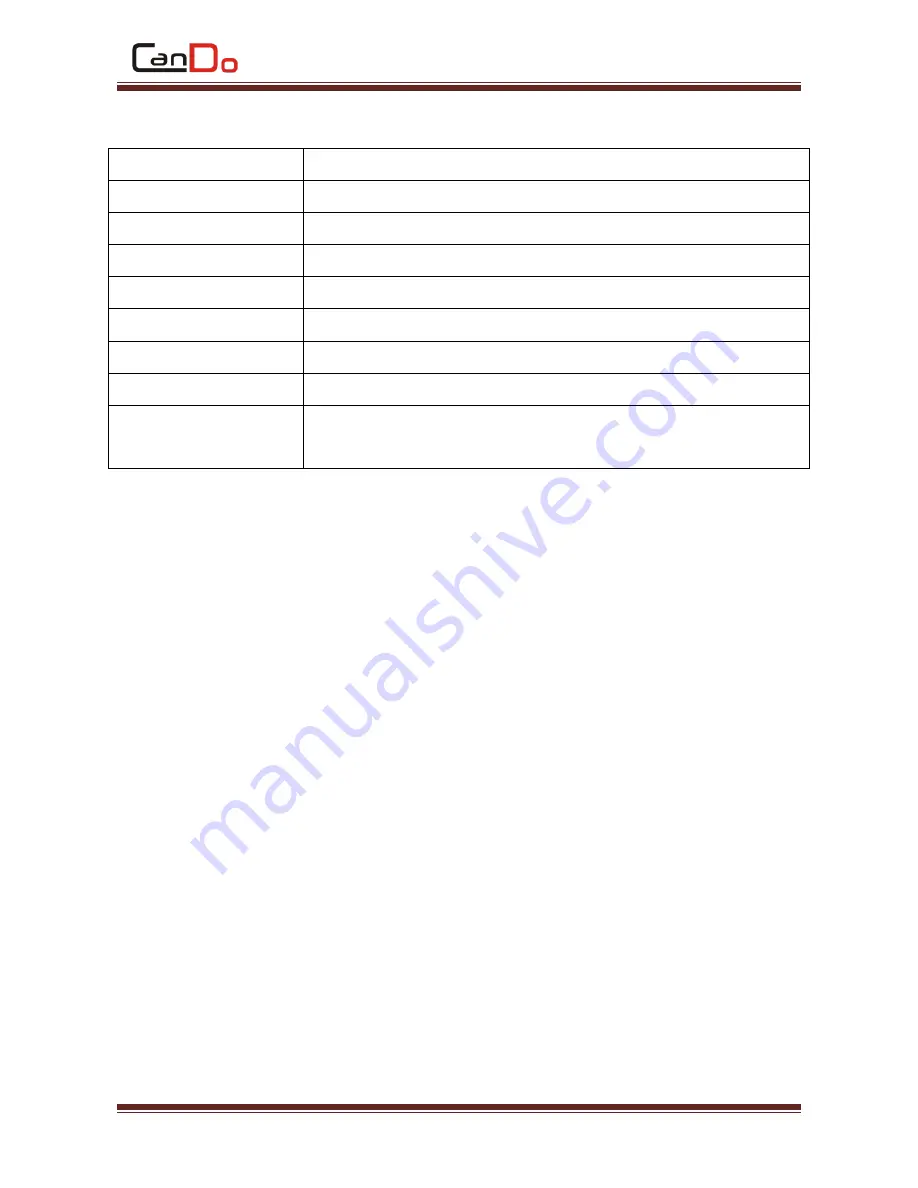
CanDo HD Diagnostic Tablet
13
2.1.2
Host Parameters
System version
Android 4.4.4
Hardware version
Em_i12
Cpu version
Intel(R) Atom(TM)
Display
IPS 10.1 "Resolution: 1280 * 800 PPI
TouchScreen
10.1 "multi-touch capacitive screen
RAM
2GB RAM & 32GB On-board Memory
Connection
WiFi (802.11 a/b/g/n) &Bluetooth 2.0/4.0
Camera
500 million pixels, auto focus
Interface
RJ45, HDMI, USB2.0, TF card slot, headphone jack,
microphone














































